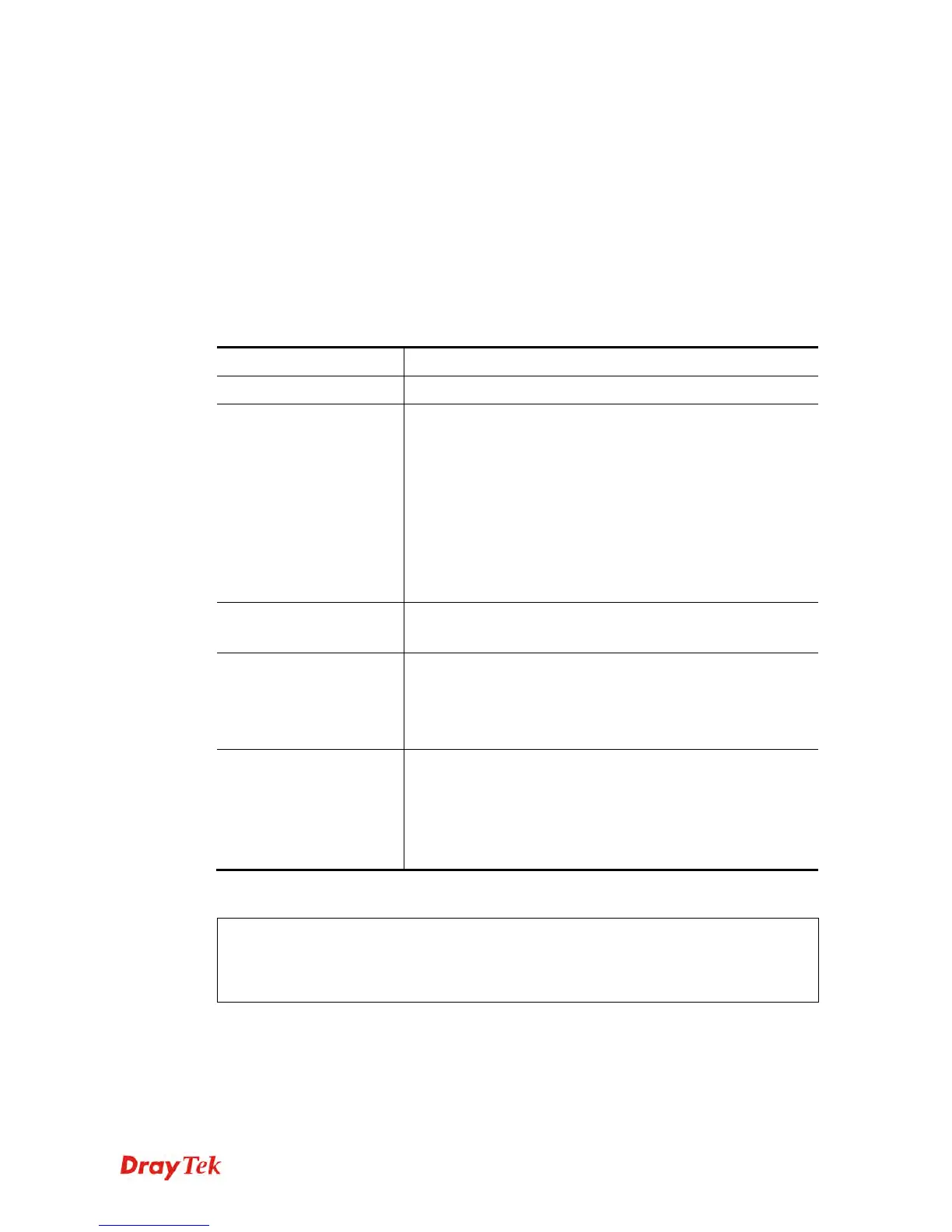Vigor2925 Series User’s Guide
733
T
T
e
e
l
l
n
n
e
e
t
t
C
C
o
o
m
m
m
m
a
a
n
n
d
d
:
:
w
w
l
l
s
s
c
c
a
a
n
n
This command allows users to perform AP scanning.
wl scan [start]
wl scan set [wlist/blist/stime][MAC]
wl scan del [wlist/blist] [MAC]
wl scan filter [ssid/channel/mac]
wl scan show [0/1/2/3]
S
S
y
y
n
n
t
t
a
a
x
x
D
D
e
e
s
s
c
c
r
r
i
i
p
p
t
t
i
i
o
o
n
n
Parameter Description
start
It means to start AP scanning.
set [wlist/blist/stime]
[MAC]
Set white list/block list/scan time.
wlist – It means to set white list for passing. MAC address
must be added in the end.
e.g., wl scan set wlist 001122aabbcc
blist – It means to set black list for blocking. MAC address
must be added in the end.
stime – It means to set scanning time. Time value (2~5
second) must be added in the end.
e.g., wl scan set time 5
del
Remove white list/block list.
e.g., wl scan del wlist 001122aabbcc
filter
Set which filter you want.
ssid – scanning the AP based on SSID setting.
channel - scanning the AP based on channel setting.
mac - scanning the AP based on MAC address setting..
show [0/1/2/3]
It is used to show AP list.
0 - display white list
1 - display block list,
2 - display gray/unknown list,
3 - display all list
E
E
x
x
a
a
m
m
p
p
l
l
e
e
> wl scan set wlist 001122aabbcc
> wl scan start
> wl scan show 3
>