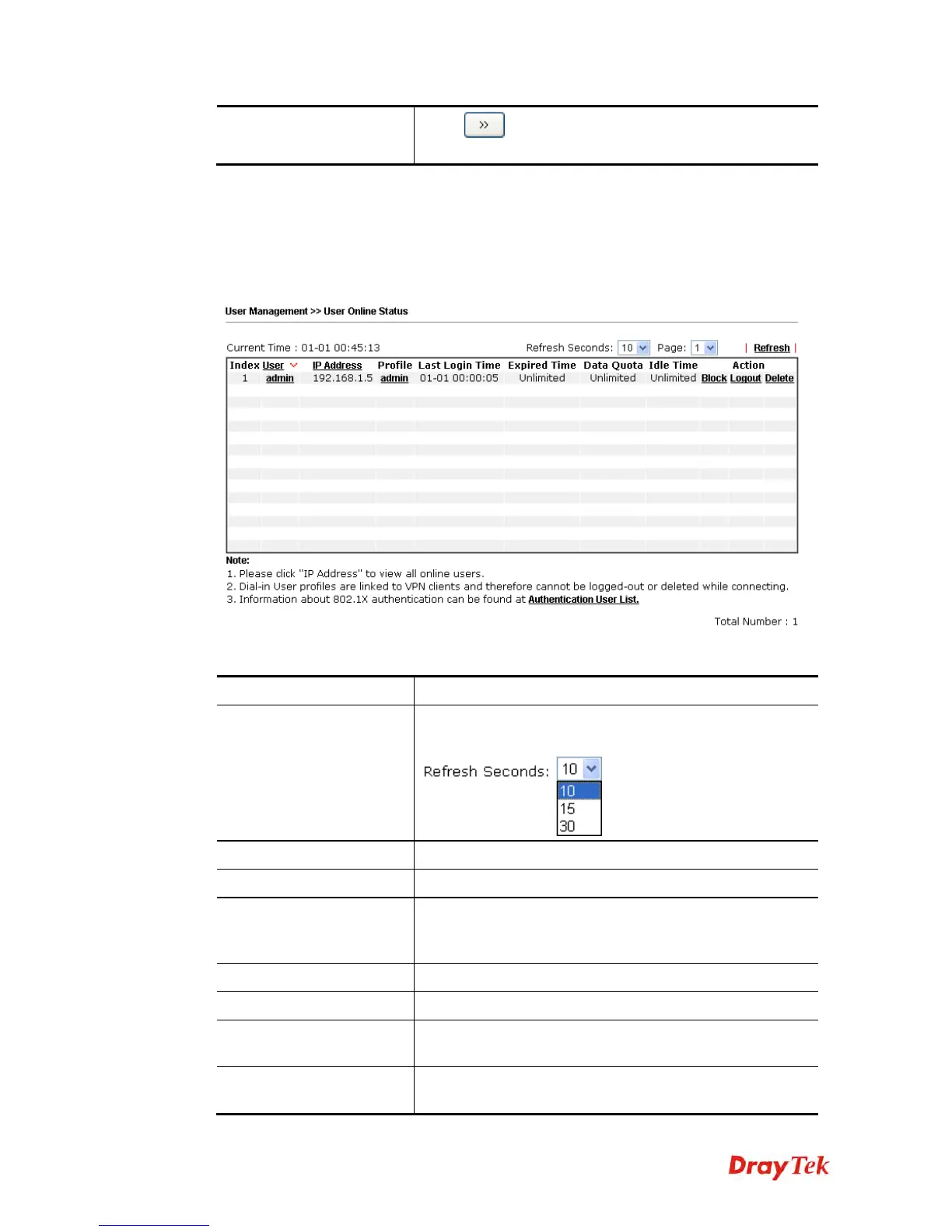Vigor2925 Series User’s Guide
298
Selected Keyword Objects
Click
button to add the selected user objects in this
box.
After finishing all the settings here, please click OK to save the configuration.
4
4
.
.
7
7
.
.
4
4
U
U
s
s
e
e
r
r
O
O
n
n
l
l
i
i
n
n
e
e
S
S
t
t
a
a
t
t
u
u
s
s
This page displays the user(s) connected to the router and refreshes the connection status in an
interval of several seconds.
Available settings are explained as follows:
Item Description
Refresh Seconds
Use the drop down list to choose the time interval of the
page refresh.
Refresh
Click this link to refresh this page manually.
Index
Display the number of the user online.
User
Display the users which connect to Vigor router currently.
You can click the link under the username to open the user
profile setting page for that user.
IP Address
Display the IP address of the device.
Profile
Display the authority of the account.
Last Login Time
Display the login time that such user connects to the router
last time.
Expired Time
Display the expired time of the network connection for the
user.
