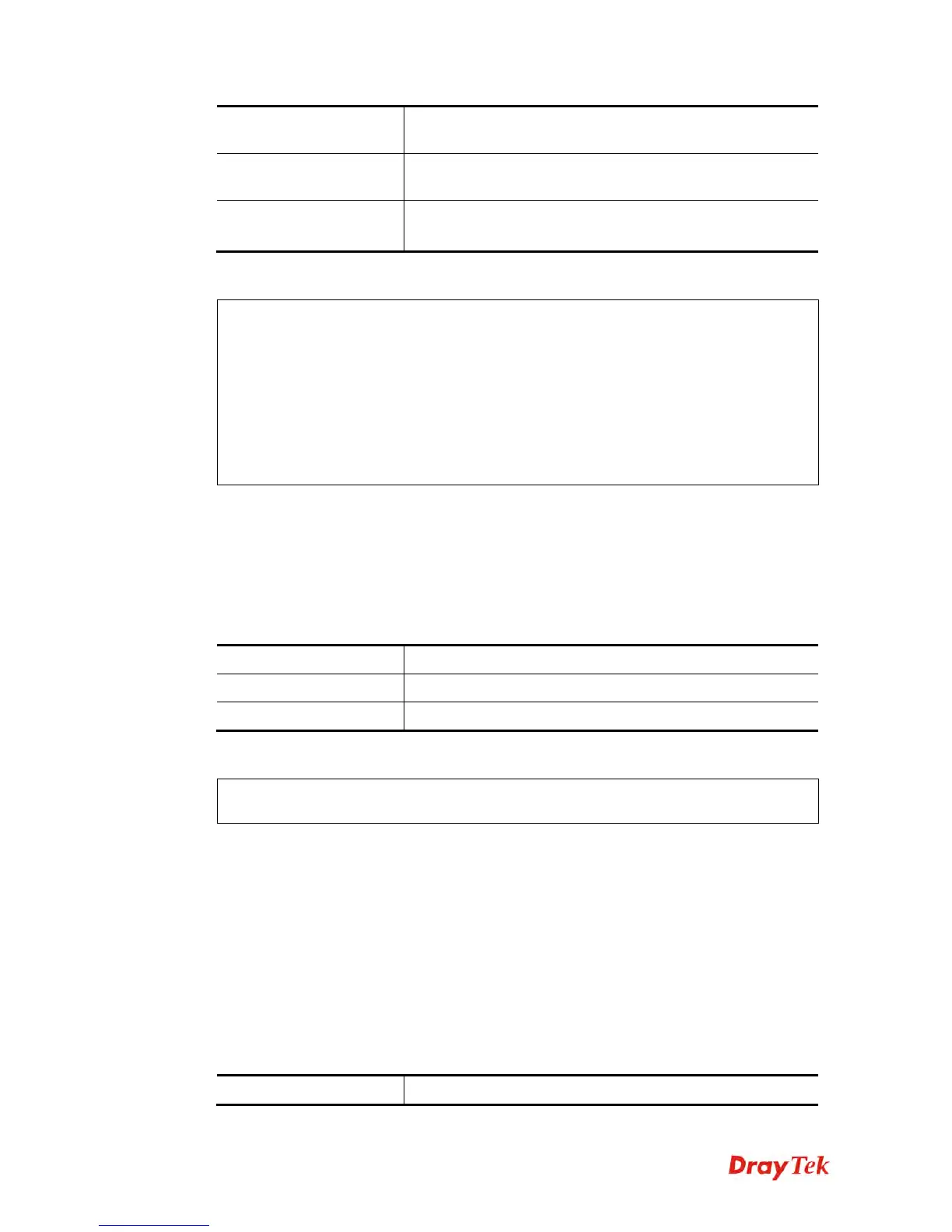Vigor2925 Series User’s Guide
638
disable
It means to deny the system administrators to login from the
Internet.
http/https/ftp/telnet/ssh/tr0
69
It means to specify one of the servers/protocols for enabling
or disabling.
on/off
on – enable the function.
off – disable the function.
E
E
x
x
a
a
m
m
p
p
l
l
e
e
> mngt rmtcfg ftp on
Enable server fail
Remote configure function has been disabled
please enable by enter mngt rmtcfg enable
> mngt rmtcfg enable
%% Remote configure function has been enabled.
> mngt rmtcfg ftp on
%% FTP server has been enabled.
T
T
e
e
l
l
n
n
e
e
t
t
C
C
o
o
m
m
m
m
a
a
n
n
d
d
:
:
m
m
n
n
g
g
t
t
e
e
c
c
h
h
o
o
i
i
c
c
m
m
p
p
This command is used to reject or accept PING packets from the Internet.
mngt echoicmp [enable]
mngt echoicmp [disable]
S
S
y
y
n
n
t
t
a
a
x
x
D
D
e
e
s
s
c
c
r
r
i
i
p
p
t
t
i
i
o
o
n
n
Parameter Description
enable
It means to accept the echo ICMP packet.
disable
It means to drop the echo ICMP packet.
E
E
x
x
a
a
m
m
p
p
l
l
e
e
> mngt echoicmp enable
%% Echo ICMP packet enabled.
T
T
e
e
l
l
n
n
e
e
t
t
C
C
o
o
m
m
m
m
a
a
n
n
d
d
:
:
m
m
n
n
g
g
t
t
a
a
c
c
c
c
e
e
s
s
s
s
l
l
i
i
s
s
t
t
This command allows you to specify that the system administrator can login from a specific
host or network. A maximum of three IPs/subnet masks is allowed.
mngt accesslist list
mngt accesslist add [index][ip addr][mask]
mngt accesslist remove [index]
mngt accesslist flush
S
S
y
y
n
n
t
t
a
a
x
x
D
D
e
e
s
s
c
c
r
r
i
i
p
p
t
t
i
i
o
o
n
n
Parameter Description
