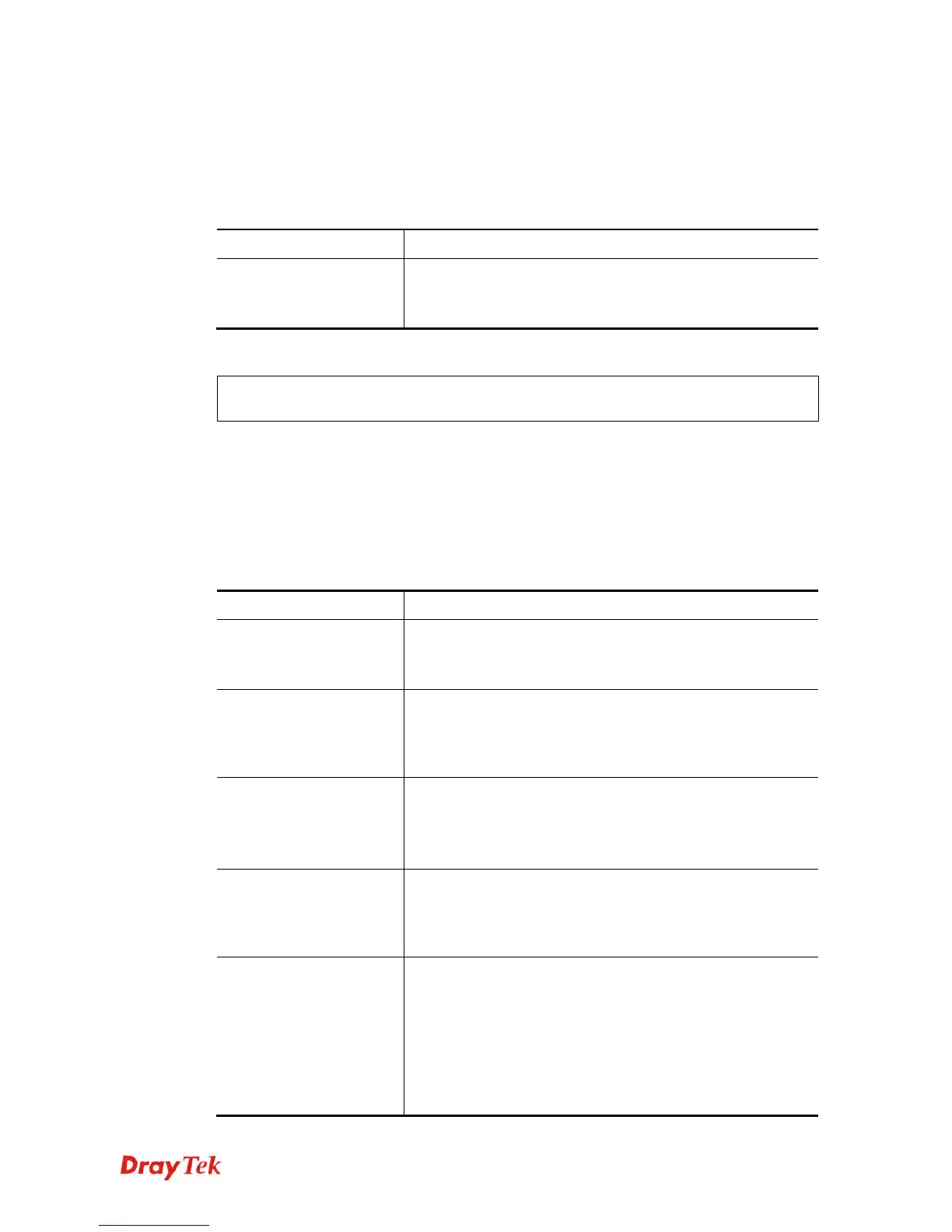Vigor2925 Series User’s Guide
613
T
T
e
e
l
l
n
n
e
e
t
t
C
C
o
o
m
m
m
m
a
a
n
n
d
d
:
:
i
i
p
p
m
m
a
a
x
x
n
n
a
a
t
t
u
u
s
s
e
e
r
r
This command is used to set the maximum number of NAT users.
ip maxnatuser user no
S
S
y
y
n
n
t
t
a
a
x
x
D
D
e
e
s
s
c
c
r
r
i
i
p
p
t
t
i
i
o
o
n
n
Parameter Description
User no
A number specified here means the total NAT users that
Vigor router supports.
0 – It means no limitation.
E
E
x
x
a
a
m
m
p
p
l
l
e
e
> ip maxnatuser 100
% Max NAT user = 100
T
T
e
e
l
l
n
n
e
e
t
t
C
C
o
o
m
m
m
m
a
a
n
n
d
d
:
:
i
i
p
p
l
l
a
a
n
n
D
D
N
N
S
S
R
R
e
e
s
s
This command is used to set LAN DNS profiles. With such feature, the user can configure
some services (such as ftp, www or database) with domain name which is easy to be accessed.
ip lanDNSRes [-<command> <parameter> | ... ]
S
S
y
y
n
n
t
t
a
a
x
x
D
D
e
e
s
s
c
c
r
r
i
i
p
p
t
t
i
i
o
o
n
n
Parameter Description
-a <IP Address>
It is used to configure IP address mapping (IPv4/IPv6
Address or multiple subnet addresses).
IP Address: type the IP address (e.g., 192.168.1.56).
-d <address mapping
index number>
It means to delete index number with address mapping
configured.
address mapping index number : type the index number
which represents the address mapping profile.
-e <0/1>
It means to enable or disable the function of LAN DNS or
DNS Forwarding Profile.
0: disable
1: enable
-i <profile setting index
number>
It means to create LAN DNS profile with specified domain
name.
profile setting index number : type the index number which
represents the profile with domain name configured.
-l
It means to list detailed information of profile configuration.
> ip lanDNSRes -l
%
% Idx: 7
% State: Enable
% Profile: DrayTekFTP
% Domain Name: ftp.draytek.com
% -------- Address Mapping Table --------
