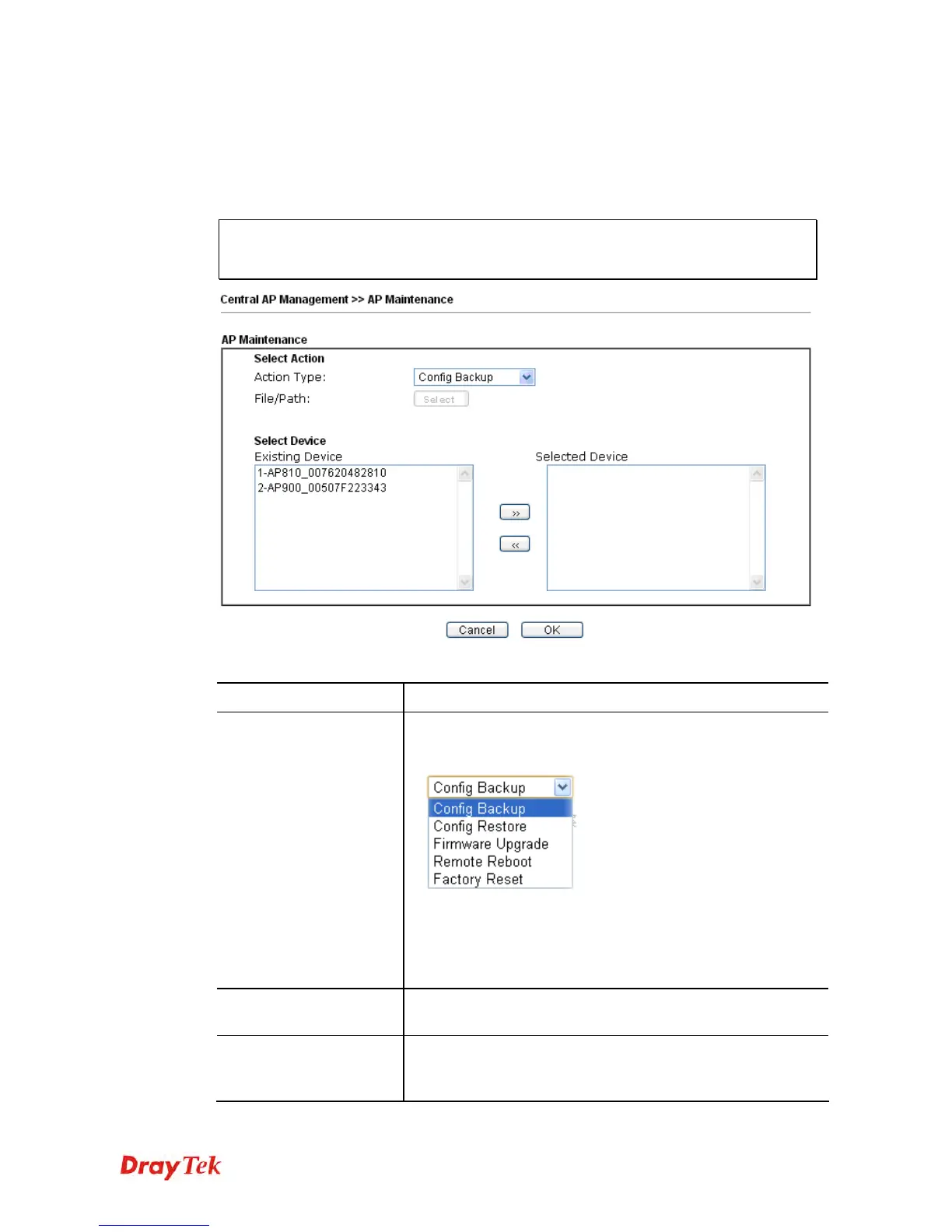Vigor2925 Series User’s Guide
441
4
4
.
.
1
1
5
5
.
.
4
4
A
A
P
P
M
M
a
a
i
i
n
n
t
t
e
e
n
n
a
a
n
n
c
c
e
e
Vigor router can execute configuration backup, configuration restoration, firmware upgrade
and remote reboot for the APs managed by the router. It is very convenient for the
administrator to process maintenance without accessing into the web user interface of the
access point.
Note: Config Backup can be performed to one AP at one time. Others functions (e.g.,
Config Restore, Firmware Upgrade, Remote Reboot can be performed to more than one
AP at one time by using Vigor2925.
Available settings are explained as follows:
Item Description
Action
There are four actions provided by Vigor router to manage the
access points.
Vigor router can backup the configuration of the selected AP,
restore the configuration for the selected AP, perform the
firmware upgrade of the selected AP, reboot the selected AP
remotely and perform the factory reset for the selected AP.
File/Path
Specify the file and the path which will be used to perform
Config Restore or Firmware Upgrade.
Select Device
Display all the available access points managed by Vigor
router. Simply click << or >> to move the device(s) between
Select Device and Selected Device areas.