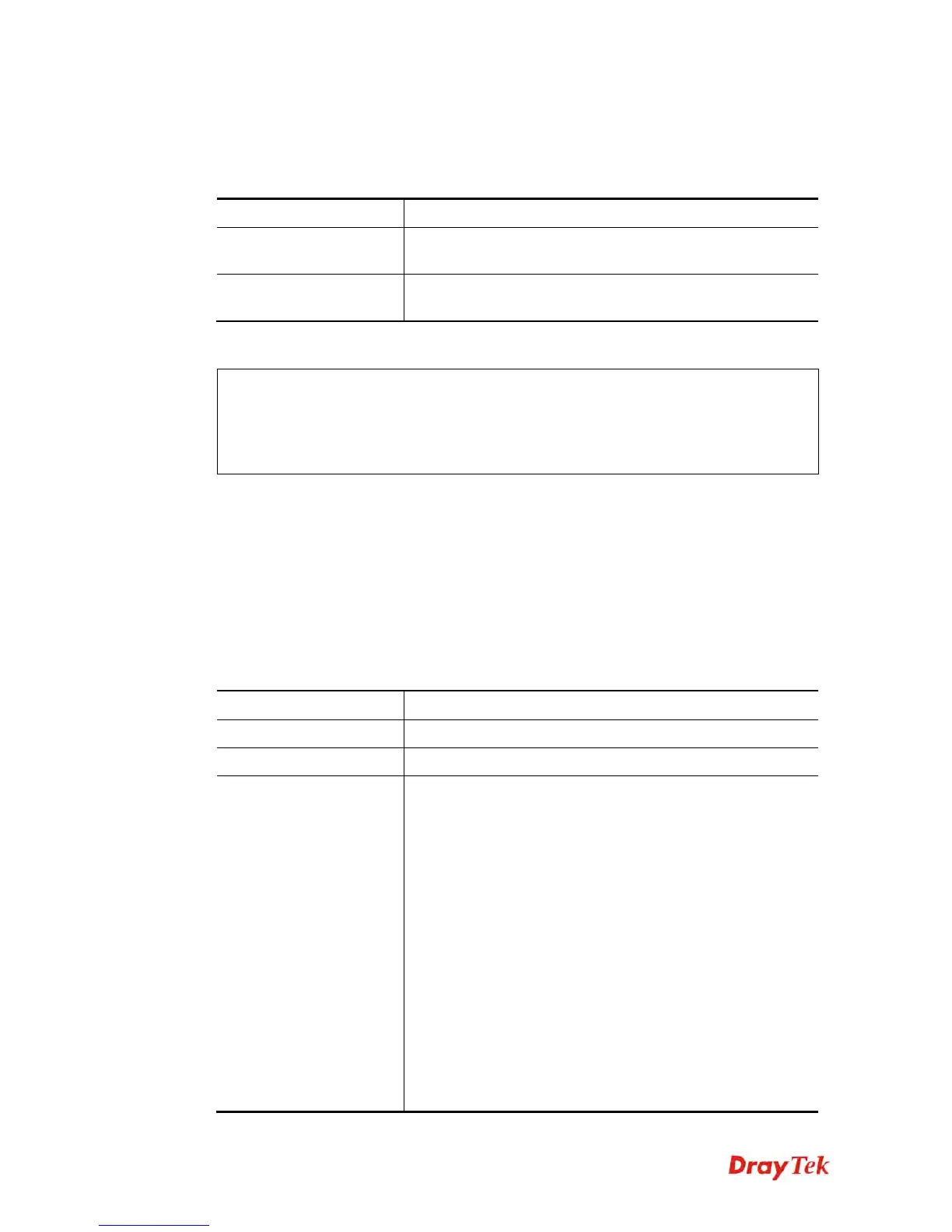Vigor2925 Series User’s Guide
756
apm cache [show]
apm cache clear
S
S
y
y
n
n
t
t
a
a
x
x
D
D
e
e
s
s
c
c
r
r
i
i
p
p
t
t
i
i
o
o
n
n
Parameter Description
show
It means to display the information related to VigorAP
registered Vigor2925.
clear
It means to remove the information related to VigorAP
registered Vigor2925.
E
E
x
x
a
a
m
m
p
p
l
l
e
e
> apm cache show
MAC Name Auth
------------ -------------------- --------------------
>
T
T
e
e
l
l
n
n
e
e
t
t
C
C
o
o
m
m
m
m
a
a
n
n
d
d
:
:
a
a
p
p
m
m
l
l
b
b
c
c
f
f
g
g
This command allows to set parameters related to AP management control.
S
S
y
y
n
n
t
t
a
a
x
x
apm lbcfg [set] [value]
apm lbcfg[show]
S
S
y
y
n
n
t
t
a
a
x
x
D
D
e
e
s
s
c
c
r
r
i
i
p
p
t
t
i
i
o
o
n
n
Parameter Description
set
It means to set the load balance configuration file for APM.
Show
It shows the configuration value.
[value]
You need to type 10 numbers in this field. Each number
represents different setting value.
[1] – The first number means the load balance function. Type
1 – enable load balance,
0 – disable load balance.
[2] – The second number means the station limit function.
Type
1 –enable station limit,
0 – disable station limit.
[3] – The third number means the traffic limit function. Type
1 – enable traffic limit,
0 – disable traffic limit.
[4] – The forth number means the limit num of station.
Available range is 3~64.
[5] – The fifth number means the upload limit function. Type