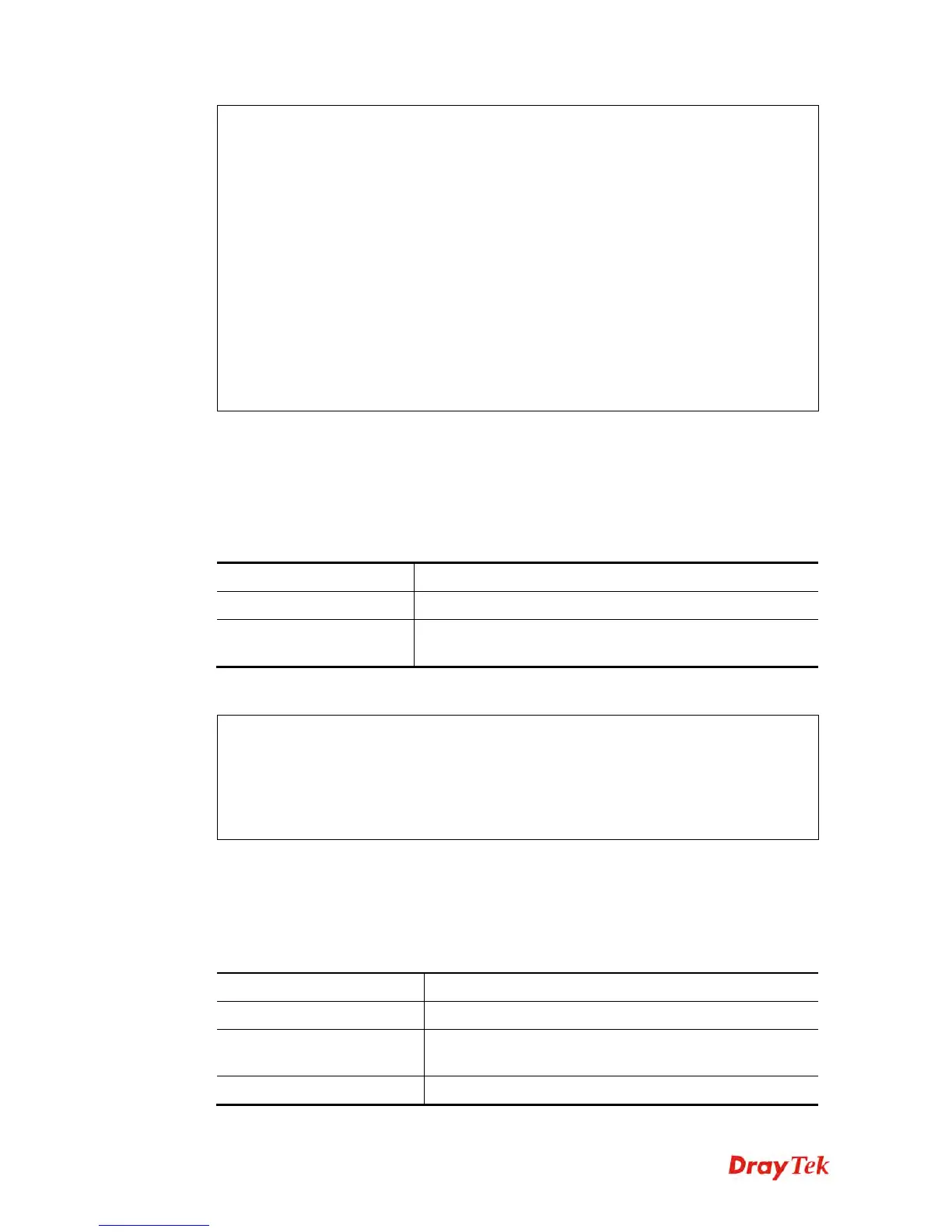Vigor2925 Series User’s Guide
602
>ip dhcpc status
I/F#3 DHCP Client Status:
DHCP Server IP : 172.16.3.7
WAN Ipm : 172.16.3.40
WAN Netmask : 255.255.255.0
WAN Gateway : 172.16.3.1
Primary DNS : 168.95.192.1
Secondary DNS : 0.0.0.0
Leased Time : 259200
Leased Time T1 : 129600
Leased Time T2 : 226800
Leased Elapsed : 259194
Leased Elapsed T1 : 129594
Leased Elapsed T2 : 226794
T
T
e
e
l
l
n
n
e
e
t
t
C
C
o
o
m
m
m
m
a
a
n
n
d
d
:
:
i
i
p
p
p
p
i
i
n
n
g
g
This command allows users to ping IP address of WAN1/WAN2/PVC3/PVC4/PVC5 for
verifying if the WAN connection is OK or not.
ip ping [IP address] [WAN1 /PVC3/PVC4/PVC5]
S
S
y
y
n
n
t
t
a
a
x
x
D
D
e
e
s
s
c
c
r
r
i
i
p
p
t
t
i
i
o
o
n
n
Parameter Description
IP address
It means the WAN IP address.
WAN1/PVC3/PVC4/PVC5
It means the WAN port /PVC that the above IP address
passes through.
E
E
x
x
a
a
m
m
p
p
l
l
e
e
>ip ping 172.16.3.229 WAN1
Pinging 172.16.3.229 with 64 bytes of Data:
Receive reply from 172.16.3.229, time=0ms
Receive reply from 172.16.3.229, time=0ms
Receive reply from 172.16.3.229, time=0ms
Packets: Sent = 5, Received = 5, Lost = 0 <0% loss>
T
T
e
e
l
l
n
n
e
e
t
t
C
C
o
o
m
m
m
m
a
a
n
n
d
d
:
:
i
i
p
p
t
t
r
r
a
a
c
c
e
e
r
r
t
t
This command allows users to trace the routes from the router to the host.
ip tracert [Host/IP address] [WAN1/WAN2] [Udp/Icmp]
S
S
y
y
n
n
t
t
a
a
x
x
D
D
e
e
s
s
c
c
r
r
i
i
p
p
t
t
i
i
o
o
n
n
Parameter Description
IP address
It means the target IP address.
WAN1/WAN2
It means the WAN port that the above IP address passes
through.
Udp/Icmp
It means the UDP or ICMP.
