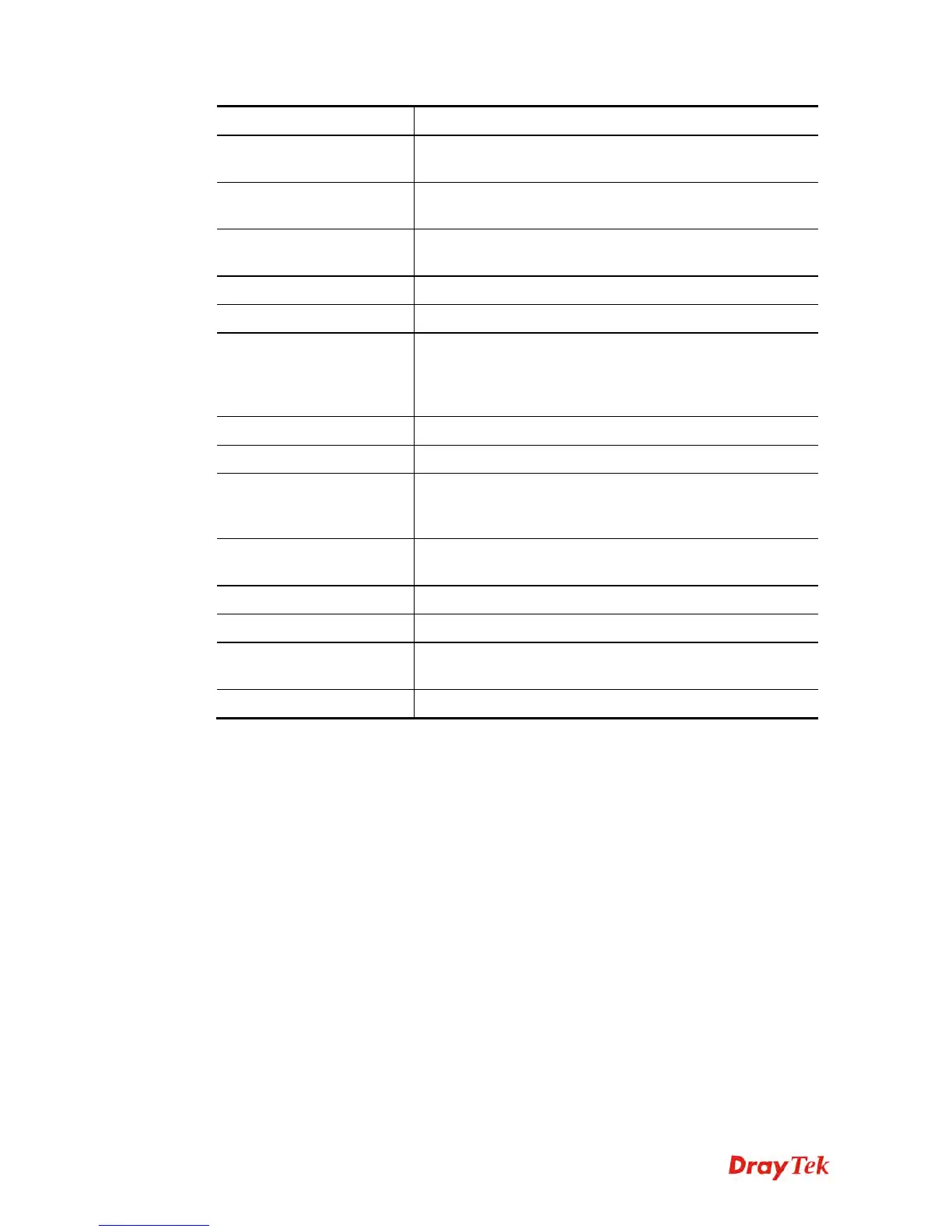Vigor2925 Series User’s Guide
478
Status
LTE WAN status.
IMEI
International Mobile Equipment Identity of the embedded
LTE module.
IMSI
International Mobile Subscripber Identity of the LTE SIM
card.
Access Tech
Type of LTE connection
(CDMA/GSM/WCDMA/LTE/TD-SCDMA).
Band
Band of LTE connection.
Operator
ISP name of LTE connection.
Mobile Country Code /
Mobile Network Code /
Location Area Code / Cell
ID :
Base station information.
Signal
Signal strength of LTE connection.
Active Channel
Frequency of LTE connection.
Interference with 2.4GHz
WLAN
Whether the current LTE frequency causes interference
with 2.4G wireless. If Yes, the interfered 2.4G wireless
channels will be indicated.
Max Channel TX Rate /
Max Channel RX Rate
Maximum TX/RX link rate of LTE connection.
SMS Centre Number
The phone number for SMS service of the LTE SIM card.
SMS Service status
Whether the SMS service of the LTE SIM card is ready.
SMS Loading
Whether the received SMS messages in the LTE SIM card
have been loaded to the Router.
New SMS
The number of unread SMS in SMS Inbox.
4
4
.
.
1
1
8
8
W
W
i
i
r
r
e
e
l
l
e
e
s
s
s
s
L
L
A
A
N
N
(
(
2
2
.
.
4
4
G
G
H
H
z
z
/
/
5
5
G
G
H
H
z
z
)
)
This function is used for “n”, “n-plus” and “ac” models only.
4
4
.
.
1
1
8
8
.
.
1
1
B
B
a
a
s
s
i
i
c
c
C
C
o
o
n
n
c
c
e
e
p
p
t
t
s
s
Over recent years, the market for wireless communications has enjoyed tremendous growth.
Wireless technology now reaches or is capable of reaching virtually every location on the
surface of the earth. Hundreds of millions of people exchange information every day via
wireless communication products. The Vigor “n” model, a.k.a. Vigor wireless router, is
designed for maximum flexibility and efficiency of a small office/home. Any authorized staff
can bring a built-in WLAN client PDA or notebook into a meeting room for conference
without laying a clot of LAN cable or drilling holes everywhere. Wireless LAN enables high
mobility so WLAN users can simultaneously access all LAN facilities just like on a wired
LAN as well as Internet access.
The Vigor wireless routers are equipped with a wireless LAN interface compliant with the
standard IEEE 802.11n draft 2 protocol. To boost its performance further, the Vigor Router is
also loaded with advanced wireless technology to lift up data rate up to 300 Mbps*. Hence,
you can finally smoothly enjoy stream music and video.