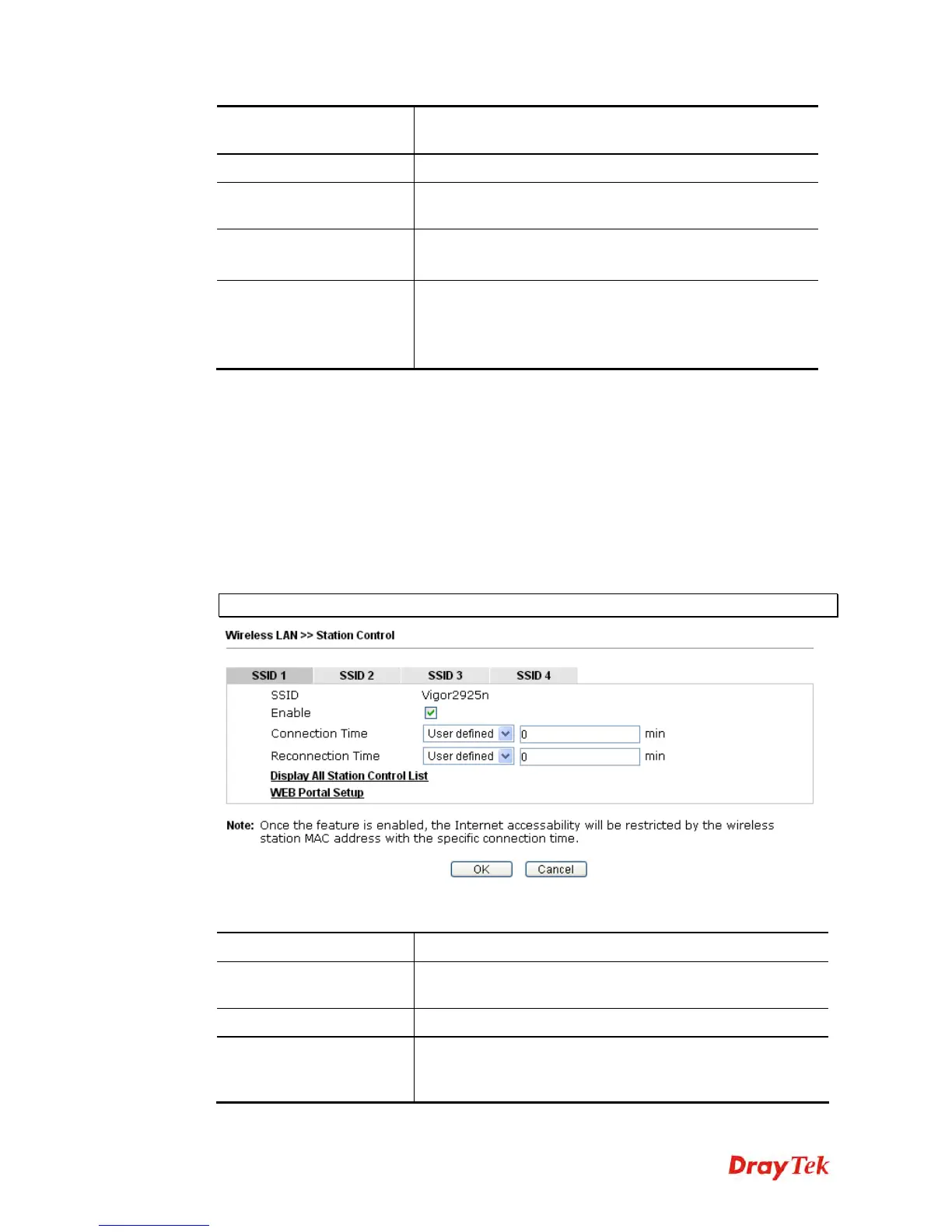Vigor2925 Series User’s Guide
496
WMM Capable
To apply WMM parameters for wireless data transmission,
please click the Enable radio button.
APSD Capable
The default setting is Disable.
Rate Adaptation
Algorithm
Wireless transmission rate is adapted dynamically. Usually,
performance of “new” algorithm is better than “old”.
Fragment Length
(256 – 2346)
Set the Fragment threshold. Do not modify
default value if
you don’t know what it is, default value is
2346.
RTS Threshold (1 – 2347)
Minimize the collision (unit is bytes) between hidden
stations to improve wireless performance.
Set the RTS threshold. Do not modify default
value if you
don’t know what it is, default value is 2347.
After finishing all the settings here, please click OK to save the configuration.
4
4
.
.
1
1
8
8
.
.
8
8
S
S
t
t
a
a
t
t
i
i
o
o
n
n
C
C
o
o
n
n
t
t
r
r
o
o
l
l
Station Control is used to specify the duration for the wireless client to connect and reconnect
Vigor router. If such function is not enabled, the wireless client can connect Vigor router until
the router shuts down.
Such feature is especially useful for free Wi-Fi service. For example, a coffee shop offers free
Wi-Fi service for its guests for one hour every day. Then, the connection time can be set as “1
hour” and reconnection time can be set as “1 day”. Thus, the guest can finish his job within
one hour and will not occupy the wireless network for a long time.
Note: Up to 300 Wireless Station records are supported by Vigor router.
Available settings are explained as follows:
Item Description
SSID
Display the SSID that the wireless station will use it to
connect with Vigor router.
Enable
Check the box to enable the station control function.
Connection Time /
Reconnection Time
Use the drop down list to choose the duration for the wireless
client connecting /reconnecting to Vigor router. Or, type the
duration manually when you choose User defined.
