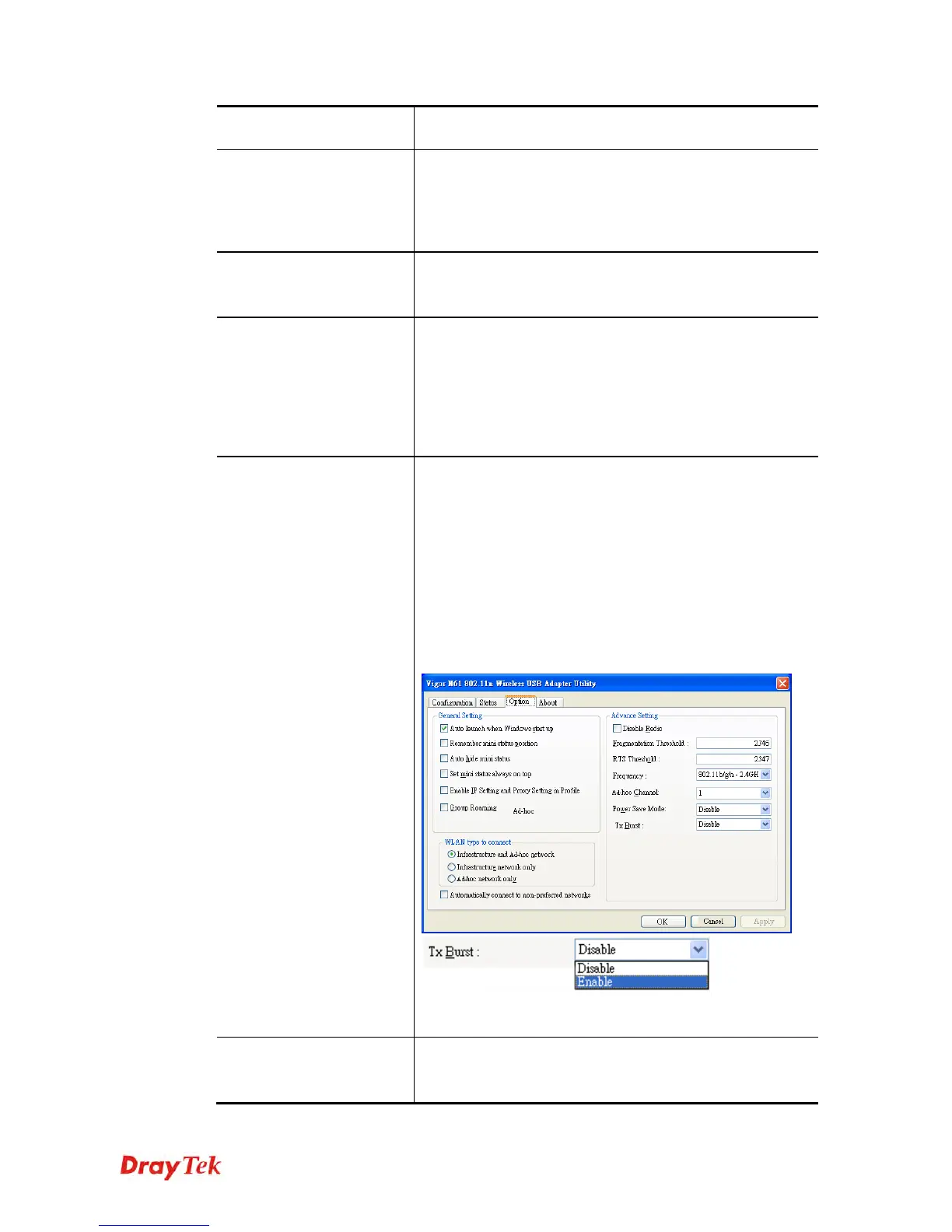Vigor2925 Series User’s Guide
495
capability. Such channel can increase the performance for
data transit.
Guard Interval
It is to assure the safety of propagation delays and
reflections for the sensitive digital data. If you choose auto
as guard interval, the AP router will choose short guard
interval (increasing the wireless performance) or long guard
interval for data transmit based on the station capability.
Aggregation MSDU
(A-MSDU)
Aggregation MSDU can combine frames with different
sizes. It is used for improving MAC layer’s performance for
some brand’s clients. The default setting is Enable.
Long Preamble
This option is to define the length of the sync field in an
802.11 packet. Most modern wireless network uses short
preamble with 56 bit sync field instead of long preamble
with 128 bit sync field. However, some original 11b
wireless network devices only support long preamble. Click
Enable to use Long Preamble if needed to communicate
with this kind of devices.
Packet-OVERDRIVE
This feature can enhance the performance in data
transmission about 40%* more (by checking Tx Burst). It
is active only when both sides of Access Point and Station
(in wireless client) invoke this function at the same time.
That is, the wireless client must support this feature and
invoke the function, too.
Note: Vigor N61 wireless adapter supports this function.
Therefore, you can use and install it into your PC for
matching with Packet-OVERDRIVE (refer to the following
picture of Vigor N61 wireless utility window, choose
Enable for TxBURST on the tab of Option).
Note: * means the real transmission rate depends on the
environment of the network.
Tx Power
Set the power percentage for transmission signal of access
point. The greater the value is, the higher intensity of the
signal will be.