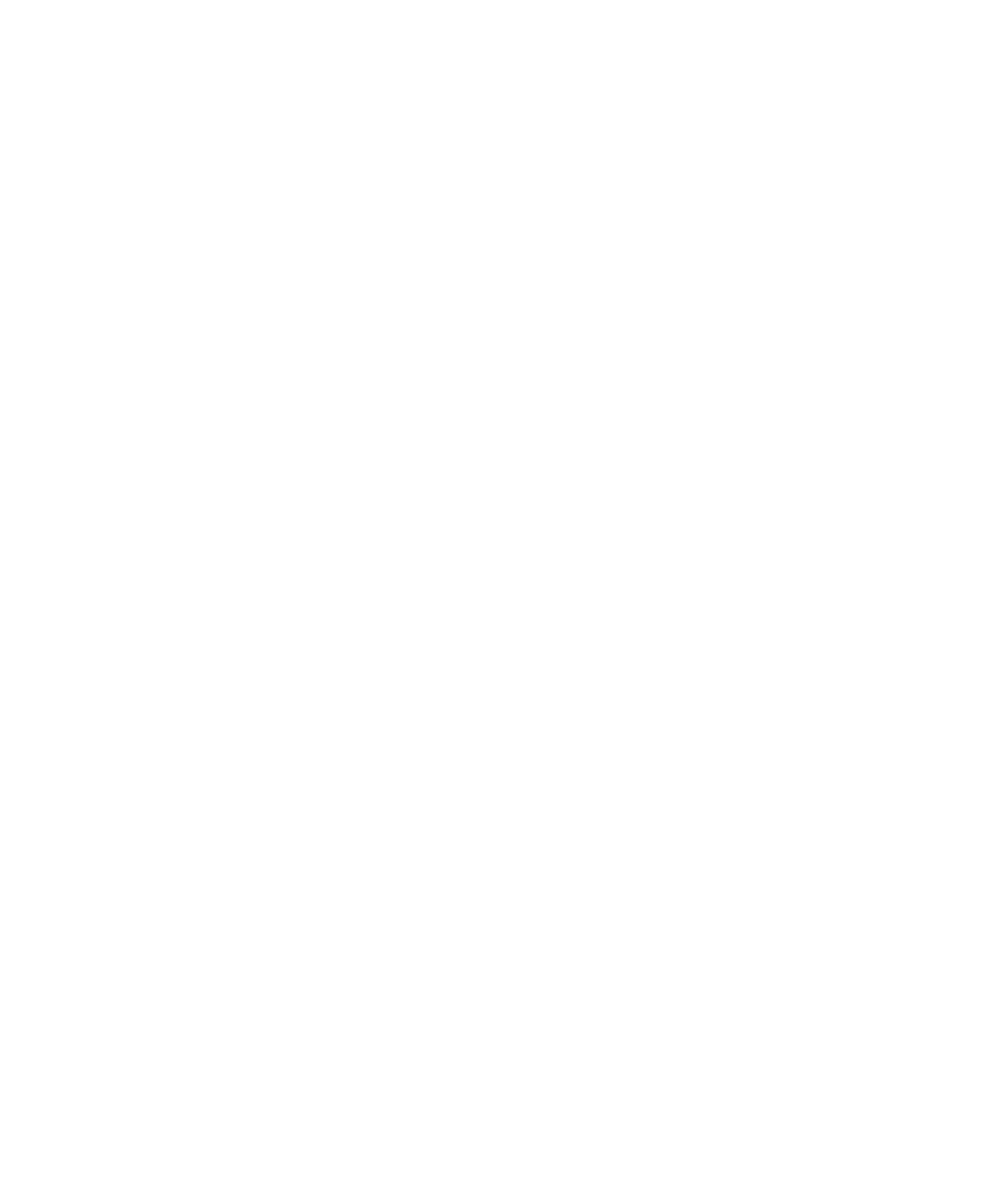■■■■■■■■■■■■■■■■■■■■■■■■■■■■■■■■■■■■■■■■■■■■■■■■■■■■■■■■■■■■■■■■■■■■■■■■■■■■■■■■■■■■■■■■■■
▼
Connector Pinouts and LEDs
DS1103 Hardware Installation and Configuration March 2004
193
▲
■■■■■■■■■■I
▲■■■■■■■■■■■■■■■
■ If the DS1103 is installed in an expansion box connected to the
host PC via bus interface, see Expansion Box (Bus Connection) on
page 245 for possible errors.
■ If the DS1103 is installed in an expansion box connected to the
host PC via Ethernet without using AutoBoot option, see
Expansion Box (Ethernet Connection) on page 241 for possible
errors.
Problems indicated
by the BEN LED
The following problems are indicated by the BEN LED:
■ If the DS1103 is not operated in Plug & Play mode, the BEN LED
must light up once when the board is registered by ControlDesk.
Otherwise, there is no connection from ControlDesk to the board’s
host interface, which may have the following reasons:
• Check if the I/O base address settings on the DS1103 match
the settings you specified with ControlDesk’s Platform
Manager. For details, see Changing Default I/O Base Addresses
on page 36 and Registering Platforms in the ControlDesk
Experiment Guide.
• If the DS1103 is installed in an expansion box connected to the
host PC via bus interface, see Expansion Box (Bus Connection)
on page 245 for possible errors.
• If the DS1103 is installed in an expansion box connected to the
host PC via Ethernet without using AutoBoot option, see
Expansion Box (Ethernet Connection) on page 241 for possible
errors.
■ If the DS1103 is operated in Plug & Play mode, the BEN LED must
light up once when the board is registered automatically by
ControlDesk. Otherwise, this indicates an error of the host PC’s
Plug & Play BIOS.
If you use AutoBoot option to operate the DS1103, the board is
accessed and the BEN LED is lit when the slot CPU boots. If
ControlDesk is started later, the BEN LED will not be lit until the
Platform Manager accesses the board.