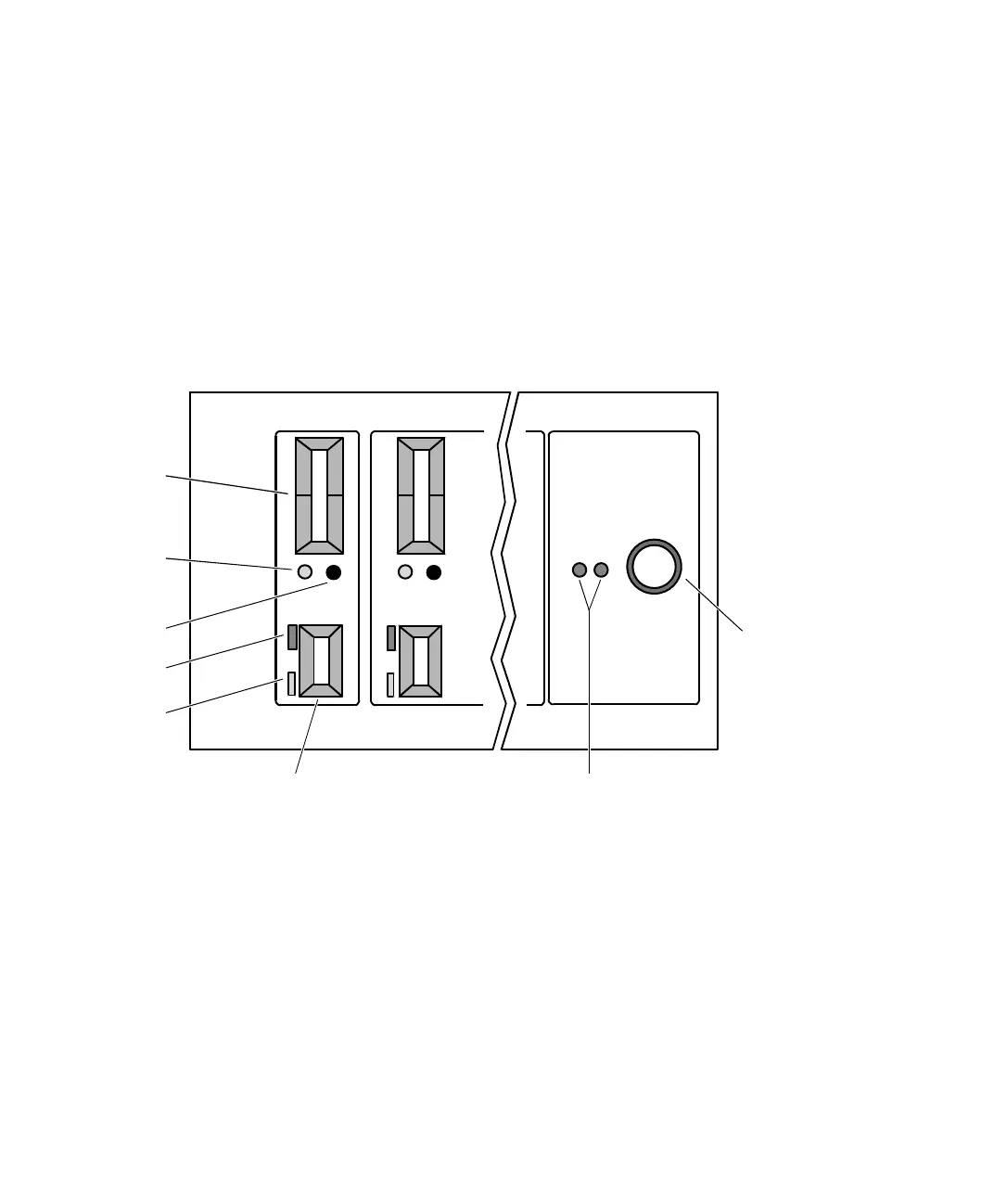Connecting an Expansion Box to the Host PC
▲
■■■■■■■■■■■■■■■■■■■■■■■■■■■■■■■■■■■■■■■■■■■■■■■■■■■■■■■■■■■■■■■■■■
DS1103 Hardware Installation and Configuration March 2004
I■■■■■■■■■■■■■
▼
66
■■■■■■■■■■■■■■■▼
Identifying the Connection Status
The front of the DS830 panel has several LEDs, which indicate the
current status of the connection to the host PC and the connected
dSPACE boxes (expansion boxes or MicroAutoBoxes), as well as the
status of the panel’s power supply.
The illustration below shows the status LEDs for one pair of fiber-optic
and patch cable connectors.
Yellow LED (fiber-optic connector) Lit if the host PC and the
corresponding dSPACE box are currently used for communication.
Red LED Lit if a fiber-optic cable is used.
Green LED Lit when data is being sent or received.
Yellow LED (patch cable connector) Lit if the connection to the
host PC or a connected dSPACE box is ready for communication.
Green power LEDs Lit both when power is supplied correctly to
the DS830.
Yellow LED
(patch cable
connector)
Green LED
Red LED
Yellow LED
(fiber-optic
connector)
Fiber-optic
connector
Patch cable
connector
PC
Box1
LEMO
connector
Green power LEDs