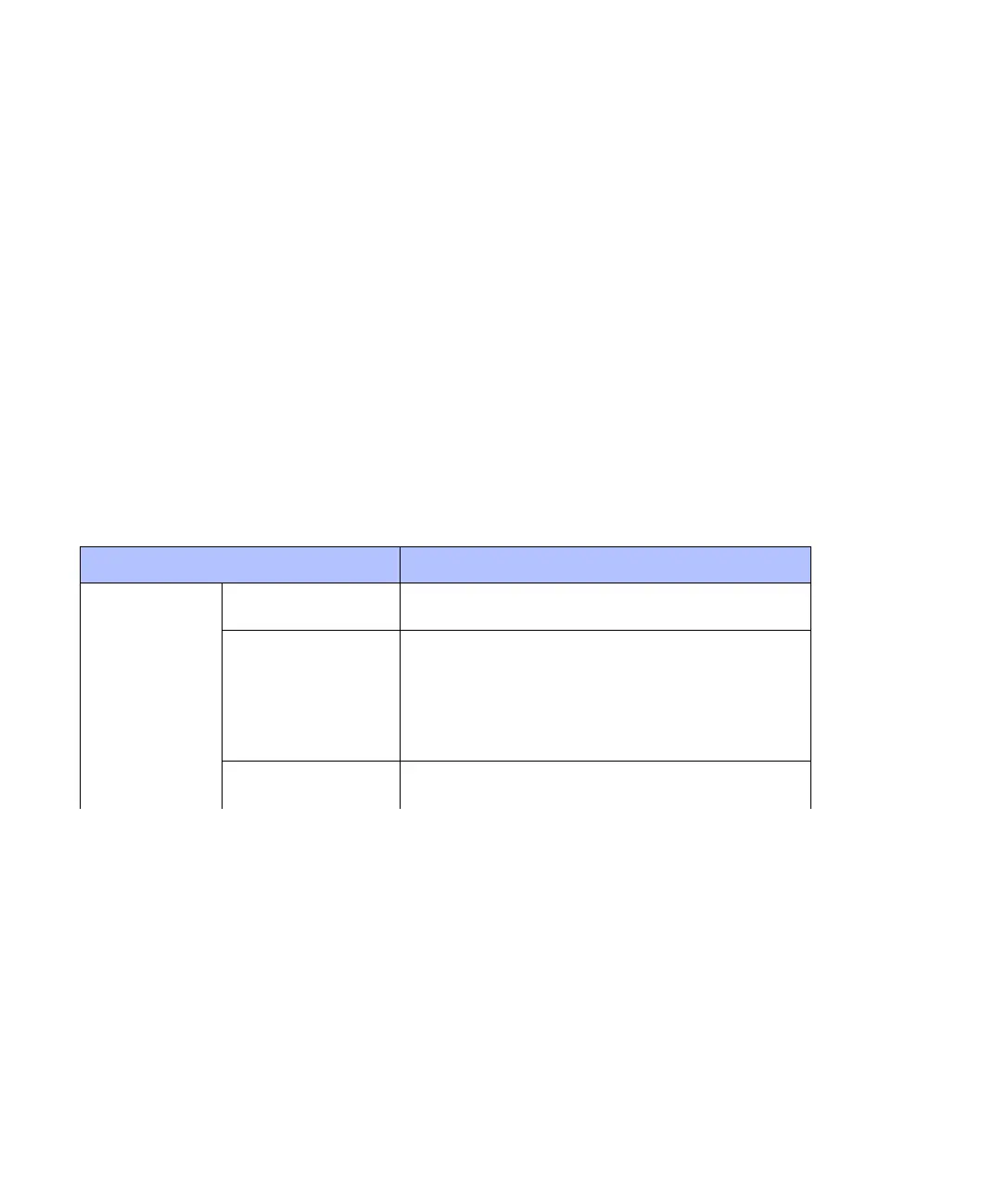Data Sheets
▲
■■■■■■■■■■■■■■■■■■■■■■■■■■■■■■■■■■■■■■■■■■■■■■■■■■■■■■■■■■■■■■■■■■■■■■■■■■■■■■■■■■■■■■■■■■■■■■■■■■■■■■■■■■■■■■■■
DS1103 Hardware Installation and Configuration March 2004
I■■■■■■■■■■■■■
▼
224
■■■■■■■■■■■■■■■▼
AutoBox/Tandem-AutoBox
The main differences between AutoBox and Tandem-AutoBox are the
following:
■ Tandem-AutoBox doubles the space for inserting dSPACE boards.
■ Tandem-AutoBox contains two identical power supplies to cover
the increased power requirement.
AutoBox/Tandem-AutoBox Data Sheet
The following table provides the technical characteristics of the
AutoBox and the Tandem-AutoBox.
Parameter Specification
General Chassis • Compact aluminum chassis
• Shock mounts with rubber shoes
Slots • 7 full-size 16-bit ISA slots (AutoBox)
• 14 full-size 16-bit ISA slots (Tandem-AutoBox)
• 1 slot reserved for Link Board or slot CPU board for
Ethernet connection
• 1 additional slot required if AutoBoot option is
used
Cooling and heating • Temperature-controlled fan with dust filter
1)
• Heater (optional)
1)