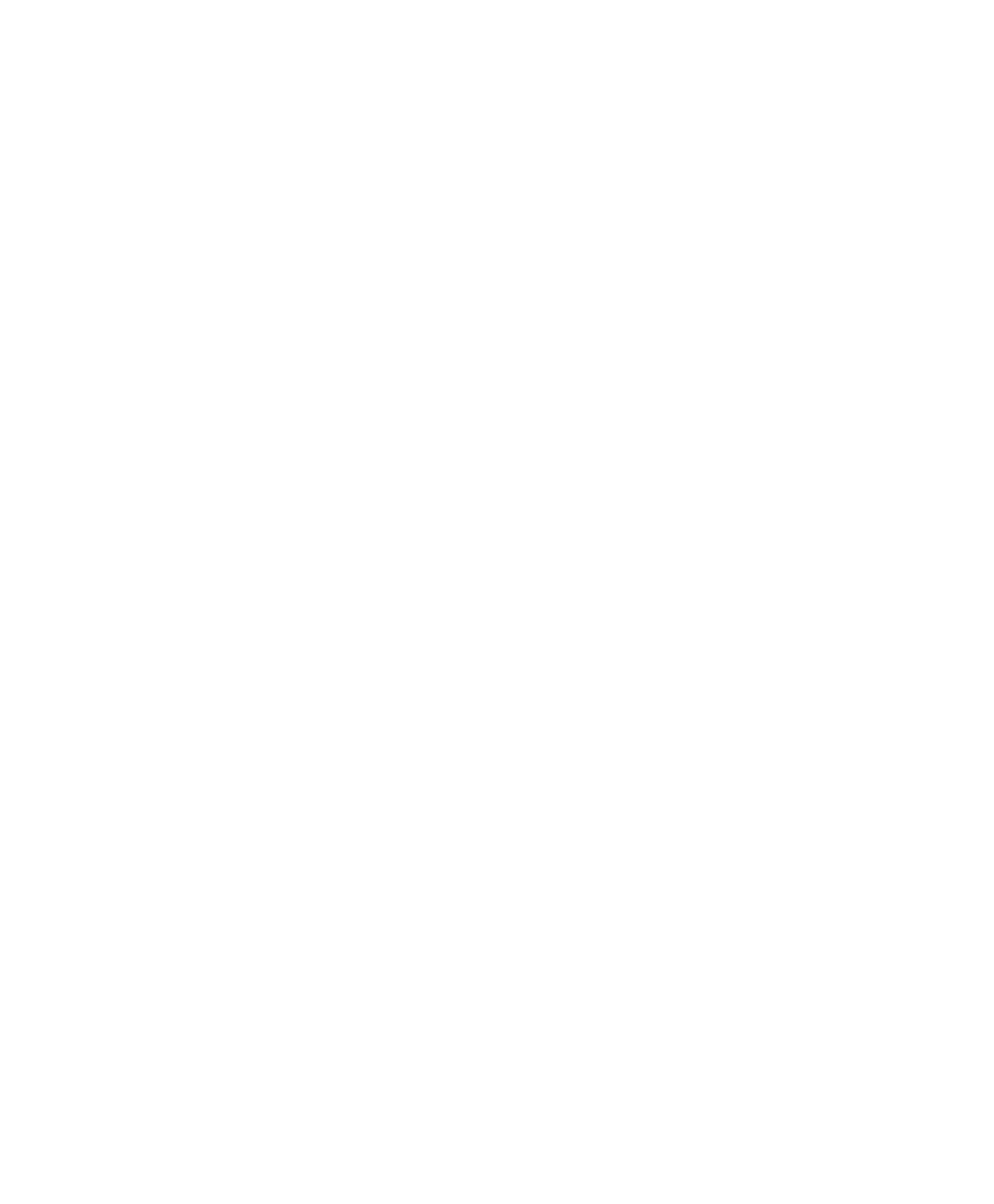Setting Up an Ethernet Connection Between PC and Expansion Box
▲
■■■■■■■■■■■■■■■■■■■■■■■■■■■■■■■■■■
DS1103 Hardware Installation and Configuration March 2004
I■■■■■■■■■■■■■
▼
98
■■■■■■■■■■■■■■■▼
Creating a Multiconnect Group
Multiconnect groups allow you to experiment with several expansion
boxes connected to the host PC via Ethernet (= several network
clients) at the same time.
A multiconnect group is handled in the same way as a single network
client.
N
■ Within a multiconnect group, the port addresses (I/O base
addresses) of all included dSPACE boards must be unique.
For detailed instructions on how to set the port addresses, refer to
How to Change I/O Base Addresses on page 38.
■ AutoBoot option for expansion boxes does not work with
multiconnect groups.
Creating
multiconnect groups
When creating a multiconnect group, the hardware does not change.
A multiconnect group is initialized by a group description within the
groups description file
%DSPACE_CONFIG%\dsgroups.ini
. The file may
contain several group descriptions, each defining a separate
multiconnect group. Different group descriptions may include the
same members.
Syntax of the
group description file
A group description consists of an arbitrary group name and its
members. Each member identifies an expansion box by its IP address
or alias name as assigned in the host table. Each group description
ends with an empty line:
[<group name>]
member=<IP address or alias of the network client>
…
member=<IP address or alias of the network client>
…
[<group name>]
member=<IP address or alias of the network client>
…
member=<IP address or alias of the network client>