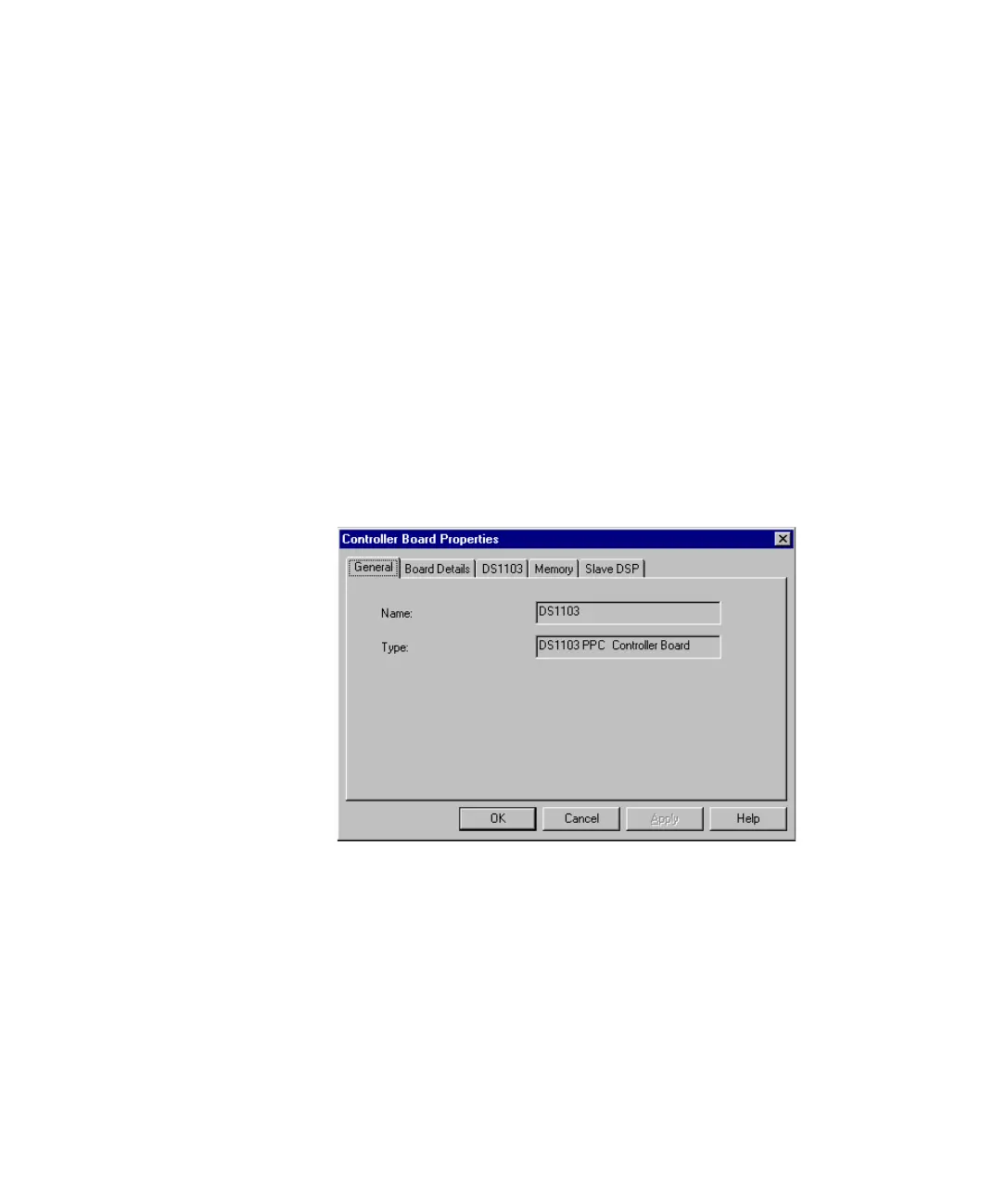■■■■■■■■■■■■■■■■■■■■■■■■■■■■■■■■■■■■■■■■■■■■■■■■■■■■■■■■■■■■■■■■■■■■■■■■■■■■■■■■■■■■■■■■■■■■■■■■
▼
Configuring the System
DS1103 Hardware Installation and Configuration March 2004
107
▲
■■■■■■■■■■I
▲■■■■■■■■■■■■■■■
How to View the Board
Properties
After registration, the board properties To view the board
properties
1 In the Platform Navigator, double-click the corresponding DS1103.
2 In the Processor Board Properties dialog , check the individual
tabs.
T
You can also select the board on the Platform page of the Navigator
and choose Platform – Properties from the menu bar.
E
N
The displayed board properties cannot be changed.
For details, see Platform Properties in the ControlDesk Reference.