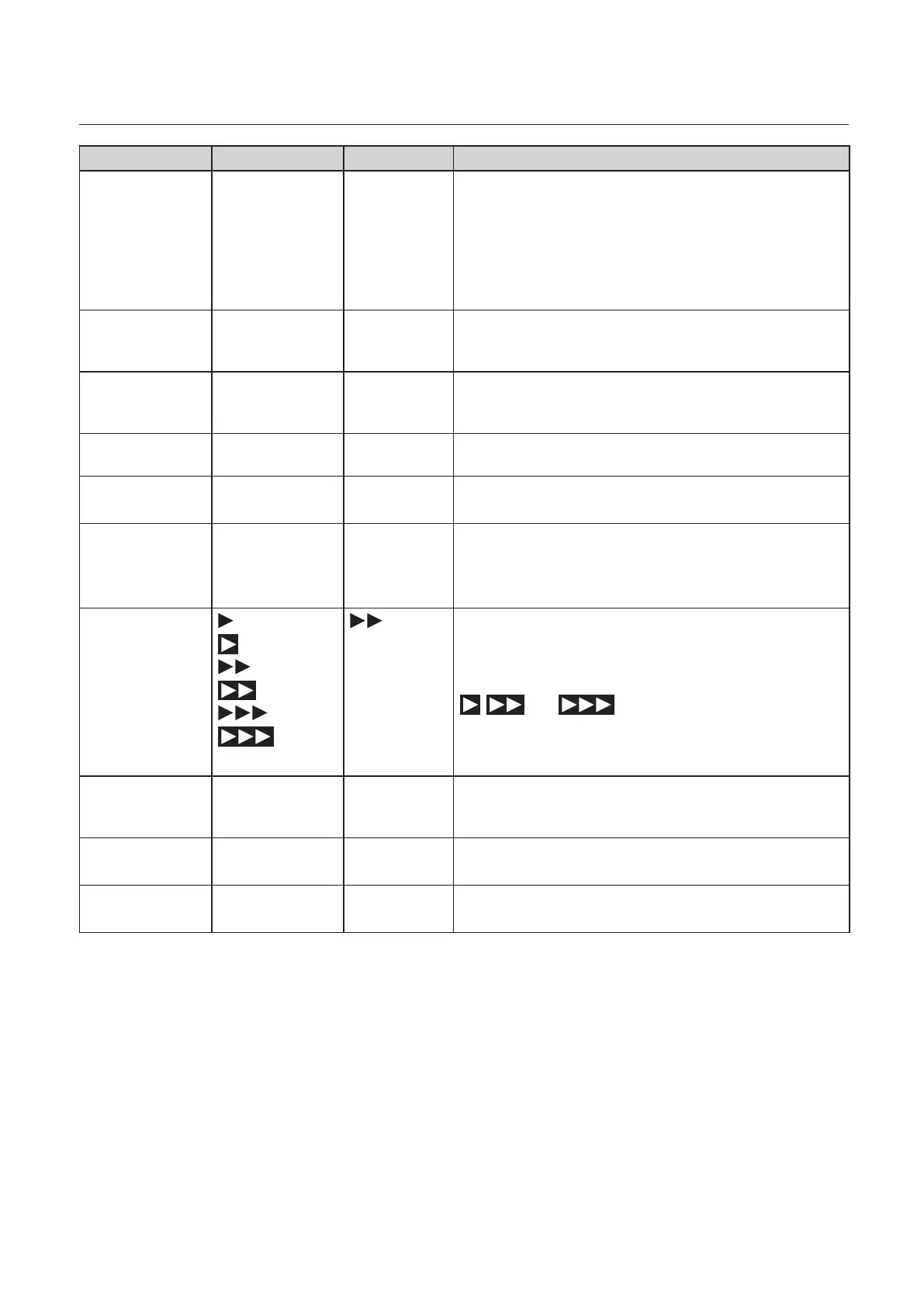13
Chapter 1 Before Operation
Copyright © 2018 Duplo Corporation All Rights Reserved
Item Setting range Default value Details
IntervalTime [3]
[5]
[10]
[15]
[20]
[30]
[5] After processing the batch sheet number set in [Interv Sht],
settheinterruptiontime(seconds)untilthestartofthe
next paper feed.
Interv Sht
(IntervalNo.of
Sheets)
1to999(Sheet) 1 Set a number of sheets for batch print for the folding
operation.
Power Save
(PowerSave
Setting)
[ON]
[OFF]
[ON] SetwhetherthebacklightofLCDdisplayturnso
automatically.(Energy-savingmode)
P-SaveTime
(PowerSaveTime)
1to99(Minutes) 5 SetthetimewhenthebacklightofLCDdisplayturnso
automatically.
Load Detect [ON]
[OFF]
[ON] Set the paper loading detection.
Tone [ON]
[OFF]
[ON] Setwhetherornotthebuzzer(keyoperationsoundonthe
operationpanel)shallbeenabled.
However,thebuzzerwillgooincaseofabnormalityeven
when the setting is [OFF].
DEF Speed
(DefaultProcess
Speed)
Processing speed.
If[DEFINTVL]issetto[ON],[DEFSpeed]canbereadwhen
thepoweristurnedon.However,thisisonlywhen[Oper
Mode]issetto[STD].
, , and can be used only with standard
foldingofstandardsizepaper.
Processing speed is lower as numbers become smaller, and
higher as numbers become larger.
DEFINTVL
(DefaultInterval)
[ON]
[OFF]
[OFF] Ifsetto[ON],the[Interval]canbereadwhenthepoweris
switchedon.However,thisisonlywhen[OperMode]isset
to [STD].
Feed Time [Mid](Middle)
[Long]
[Mid] Set the timing for paper feed.
FeedINTVL
(FeedInterval)
[ON]
[OFF]
[OFF] Ifsetto[ON],theprocessingspeedand[DEFSpeed]canall
be selected.
