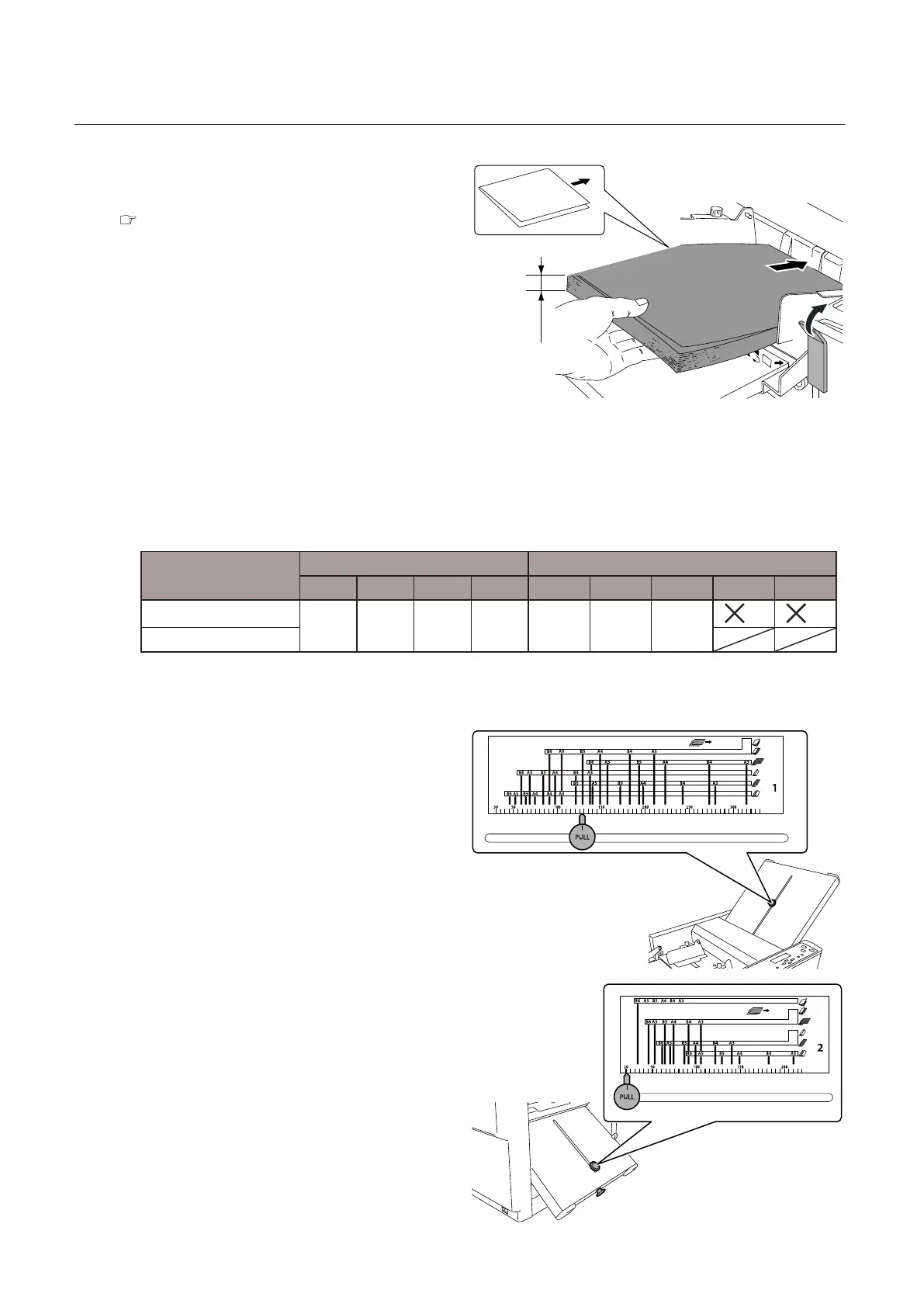40
Chapter3AdvancedOperation
Copyright © 2018 Duplo Corporation All Rights Reserved
25 mm/
0.98 inch
3
Stack single-folded paper in the paper
feed tray.
Chapter 2 “2-3. Stacking paper” (p.19)
Stacksingle-foldedpaperinthepaperfeed
tray with the fold line side pointing toward the
reverse operation side.
The paper stacking volume is limited to a
heightofaboutone-half(25mm/0.98inch)of
the paper feed guide on the fold line side.
Paper size, folding mode settings
1
Set the paper size.
Referencethefollowingtable"Papersizesettingtable"tosetthepapersize.
Paper size setting table
Paper size before
folding
EU NA
A3 A4 B4 B5 LGR LGL LTR STMT INV
Cross single fold
A4 A5 B5 B6 LTR STMT INV
(*) (*)
Cross letter fold
(*)Canbefoldedasanon-standardsizepaper.
DF-850
1)Aligntheroughadjustmentknobofthe
foldingplate1tothe"SingleFold"and"B5"
position.
2)Movetheroughadjustmentknobofthe
folding plate 2 to the highest point.
3)Rotatetheneadjustmentknobforthe
foldingplate2totheleft,andadjustso
that the stopper is completely and lightly
bumped.
