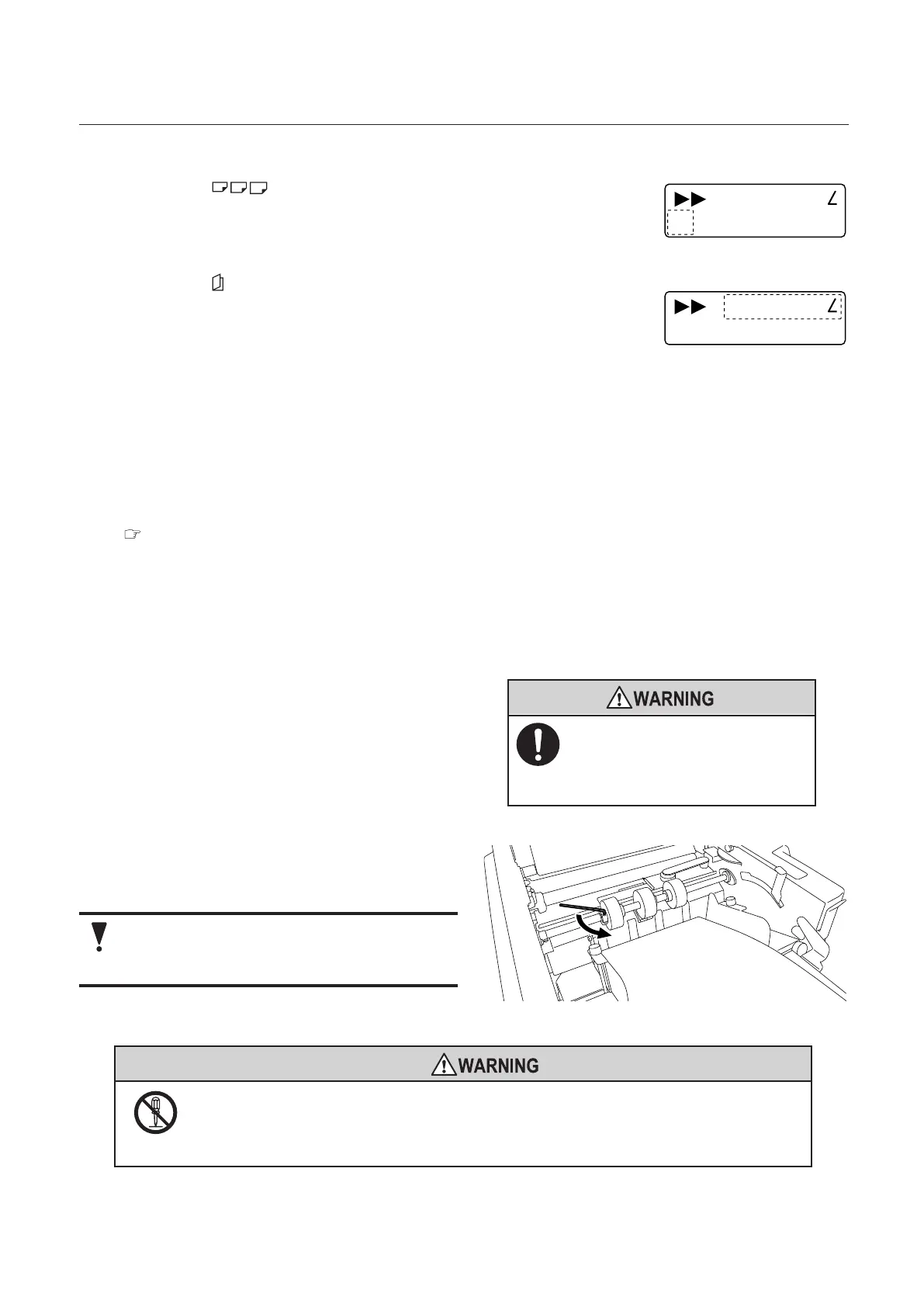41
Chapter3AdvancedOperation
Copyright © 2018 Duplo Corporation All Rights Reserved
DF-870
SingleFold
B5 +Count:0000
1)Pressthe key, and set the paper
sizeto[B5].
LP +Count:0000
SingleFold
2)Pressthe key, and set the folding mode
to [SingleFold].
Stacker roller setting
TheDF-870stackerrollerautomaticallymovestoalignwithpapersizeorfoldingform.Goto“Auxiliarypaper
feedringpositioning”(p.41).
Align the stacker roller position.
Chapter 2 “3-4. Aligning stacker roller position” (p.23)
BecausethisistheB5sizesinglefold,thestackerrollerpositionbecomes[5].
Auxiliary paper feed ring positioning
Open or close the top cover
gently.
Hands or ngers may be caught in the
cover section. Doing so may result in
injury.
1
Open the top cover.
2
Use the attached L-shaped hex wrench
to loosen the screws on the auxiliary
paper feed ring (for moving).
Do not use the L-shaped hex wrench for
anything other than the auxiliary paper
feed ring indicated in this manual.
Fire, electrication, injury, malfunction, or breakdown may be caused by
disassembling the parts which are not specied in this manual.
Do not disassemble the product more than needs.