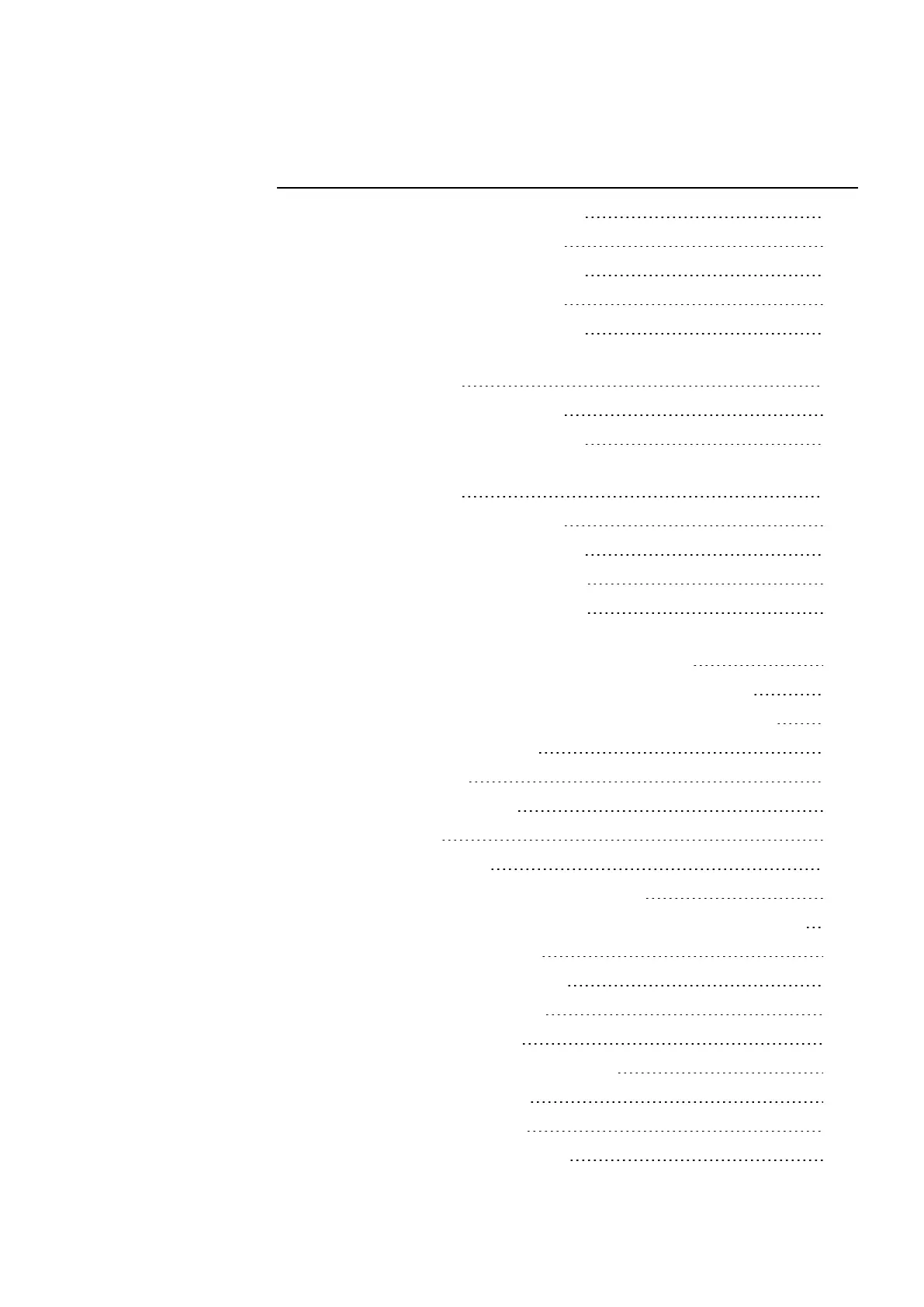Appendix
List of Figures
Figure 191: easySoft 7 interrupt program 414
Figure 192: easySoft 7 main program 415
Figure 193: easySoft 7 interrupt program 416
Figure 194: easySoft 7 main program 417
Figure 195: easySoft 7 interrupt program 417
Figure 196: Input and output states being passed between the main program
and interrupt program 419
Figure 197: easySoft 7 main program 423
Figure 198: easySoft 7 interrupt program 423
Figure 199: Input and output states being passed between the main program
and interrupt program 425
Figure 200: easySoft 7 main program 431
Figure 201: easySoft 7 interrupt program 431
Figure 202: Configure user function block 434
Figure 203: Configure user function block 436
Figure 204: Screenshot of Retention section that can be found in the System
settings tab in the Project view (including sample values) 438
Figure 205: Programming view for UF Blinker1 user function block 440
Figure 206: UF Blinker1 user function block used in the main program 441
Figure 207: Inputs/outputs wiring 442
Figure 208: Contact tab 443
Figure 209: Analog contact tab 443
Figure 210: Coil tab 443
Figure 211: Analog coil tab 444
Figure 212: Delete user function blocks dialog box 451
Figure 213: Location of user function block user for comparison dialog box 452
Figure 214: UF user function block 452
Figure 215: Import user function block 453
Figure 216: Hardwiring with relays 454
Figure 217: Wiring with easyE4 454
Figure 218: Wiring of counter and timing relay 455
Figure 219: Enter parameter C01 455
Figure 220: Enter ParameterT01 456
Figure 221: Testing the circuit diagram 456
easyE4 11/18 MN050009 EN www.eaton.com
607
