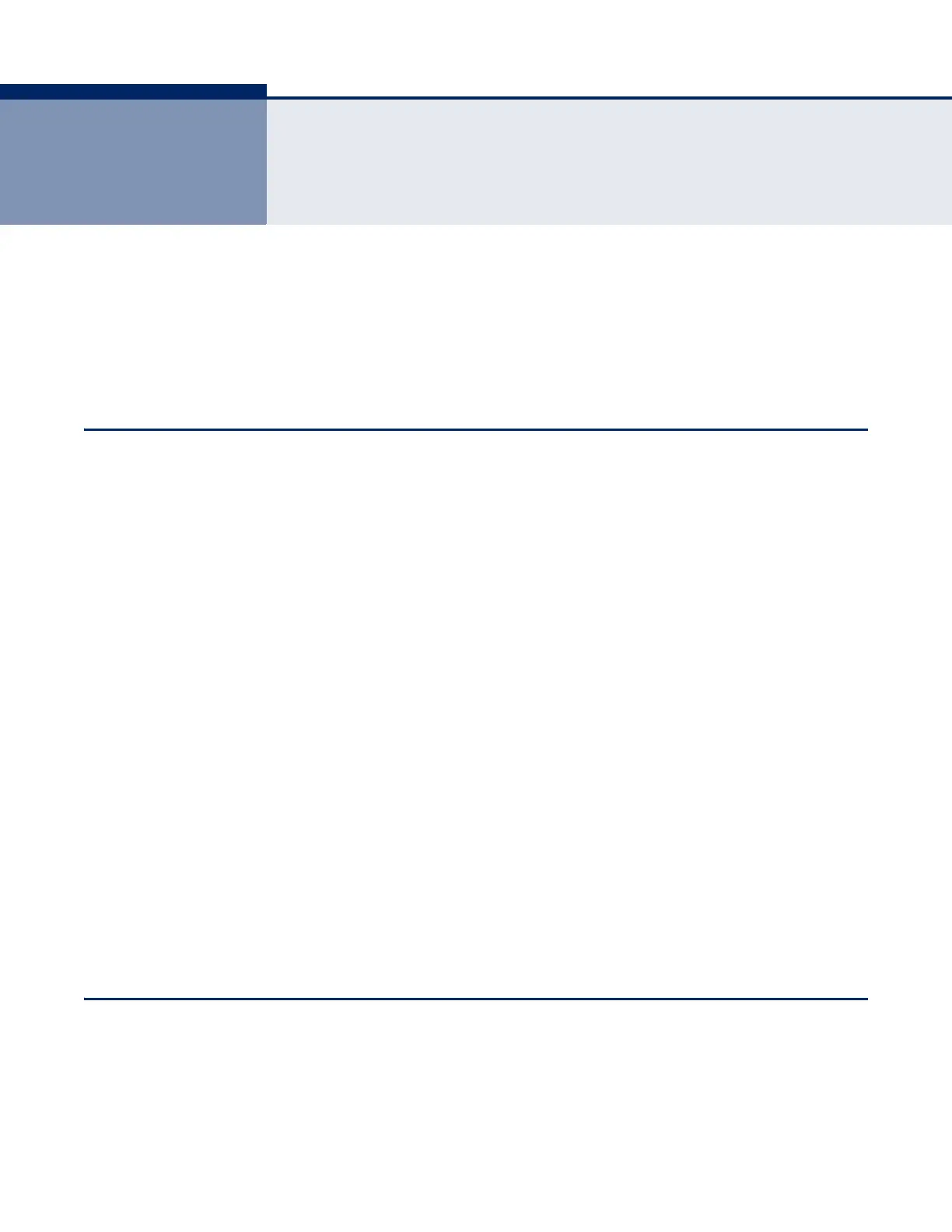– 11 –
CONTENTS
ABOUT THIS GUIDE 5
C
ONTENTS 11
F
IGURES 49
T
ABLES 61
SECTION I GETTING STARTED 67
1INTRODUCTION 69
Key Features 69
Description of Software Features 70
System Defaults 75
2INITIAL SWITCH CONFIGURATION 79
Connecting to the Switch 79
Configuration Options 79
Required Connections 80
Remote Connections 81
Basic Configuration 82
Console Connection 82
Setting Passwords 82
Setting an IP Address 83
Downloading a Configuration File Referenced by a DHCP Server 89
Enabling SNMP Management Access 91
Managing System Files 93
Saving or Restoring Configuration Settings 94
SECTION II WEB CONFIGURATION 97
3USING THE WEB INTERFACE 99
Connecting to the Web Interface 99
