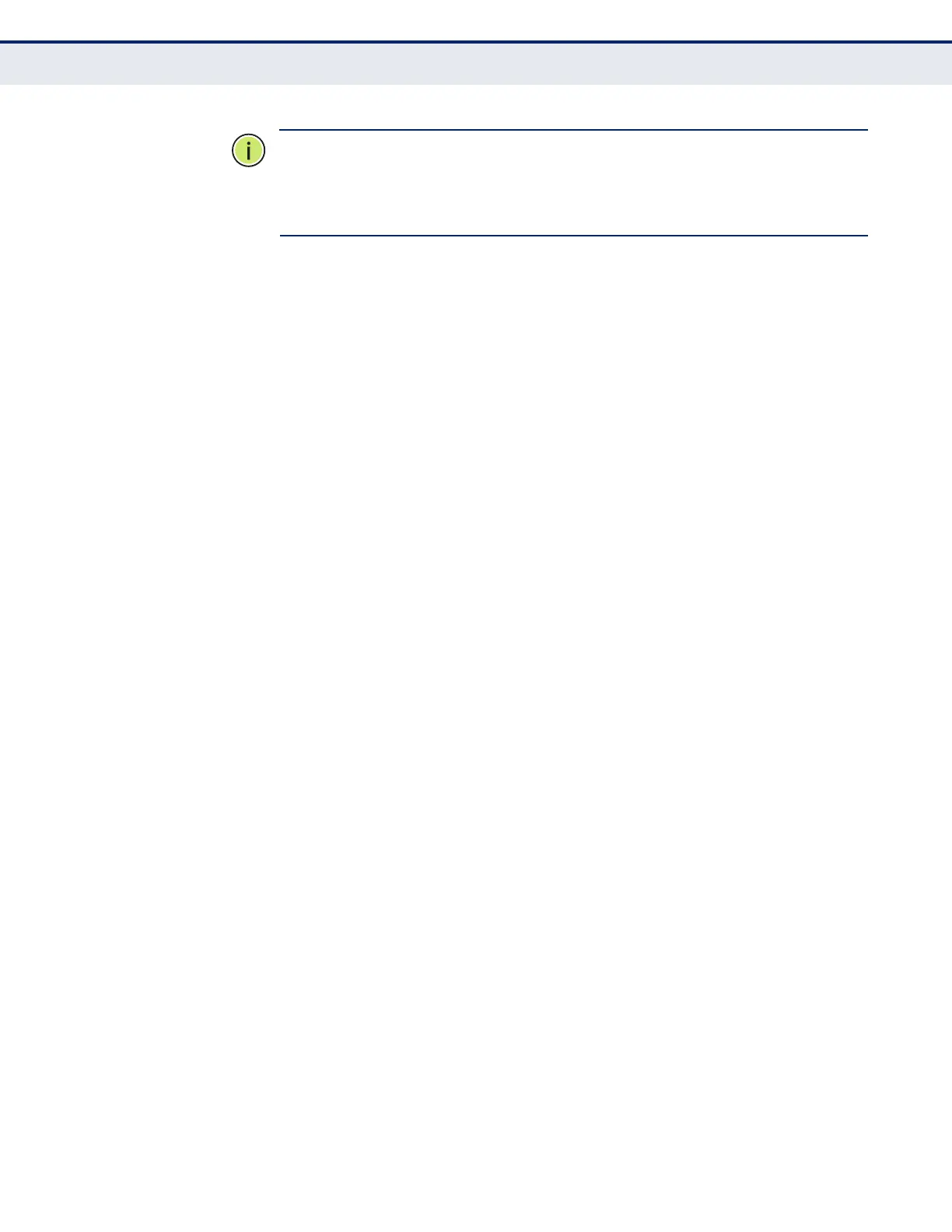C
HAPTER
13
| Security Measures
Web Authentication
– 325 –
N
OTE
:
RADIUS authentication must be activated and configured properly
for the web authentication feature to work properly. (See "Configuring
Local/Remote Logon Authentication" on page 307.)
N
OTE
:
Web authentication cannot be configured on trunk ports.
CONFIGURING GLOBAL
SETTINGS FOR WEB
AUTHENTICATION
Use the Security > Web Authentication (Configure Global) page to edit the
global parameters for web authentication.
CLI REFERENCES
◆ "Web Authentication" on page 885
PARAMETERS
These parameters are displayed:
◆ Web Authentication Status – Enables web authentication for the
switch. (Default: Disabled)
Note that this feature must also be enabled for any port where required
under the Configure Interface menu.
◆ Session Timeout – Configures how long an authenticated session
stays active before it must re-authenticate itself. (Range: 300-3600
seconds; Default: 3600 seconds)
◆ Quiet Period – Configures how long a host must wait to attempt
authentication again after it has exceeded the maximum allowable
failed login attempts. (Range: 1-180 seconds; Default: 60 seconds)
◆ Login Attempts – Configures the amount of times a supplicant may
attempt and fail authentication before it must wait the configured quiet
period. (Range: 1-3 attempts; Default: 3 attempts)
WEB INTERFACE
To configure global parameters for web authentication:
1. Click Security, Web Authentication.
2. Select Configure Global from the Step list.
3. Enable web authentication globally on the switch, and adjust any of the
protocol parameters as required.
4. Click Apply.
