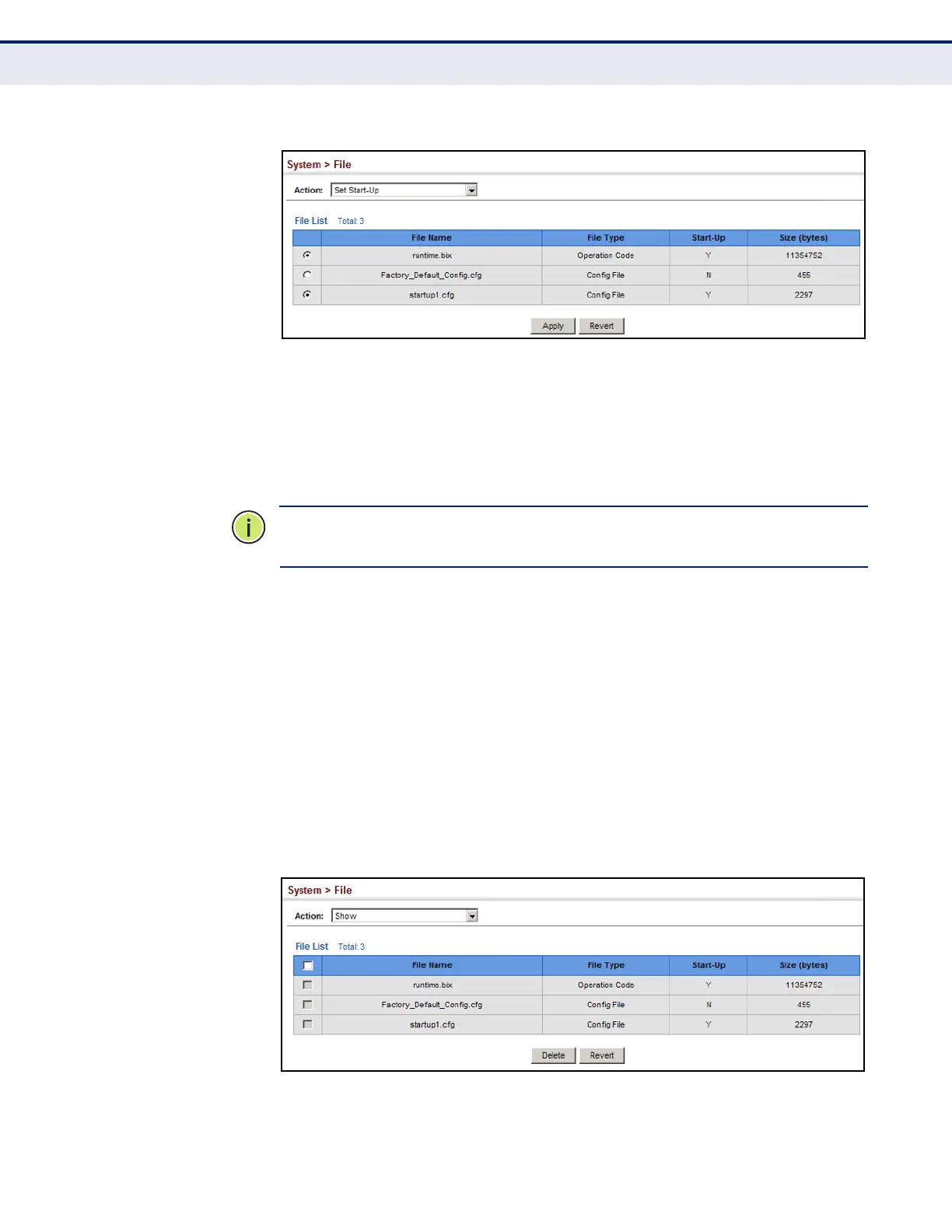C
HAPTER
4
| Basic Management Tasks
Managing System Files
– 128 –
Figure 9: Setting Start-Up Files
To start using the new firmware or configuration settings, reboot the
system via the System > Reset menu.
SHOWING
SYSTEM FILES
Use the System > File (Show) page to show the files in the system
directory, or to delete a file.
N
OTE
:
Files designated for start-up, and the Factory_Default_Config.cfg
file, cannot be deleted.
CLI REFERENCES
◆ "dir" on page 721
◆ "delete" on page 721
WEB INTERFACE
To show the system files:
1. Click System, then File.
2. Select Show from the Action list.
3. To delete a file, mark it in the File List and click Delete.
Figure 10: Displaying System Files
