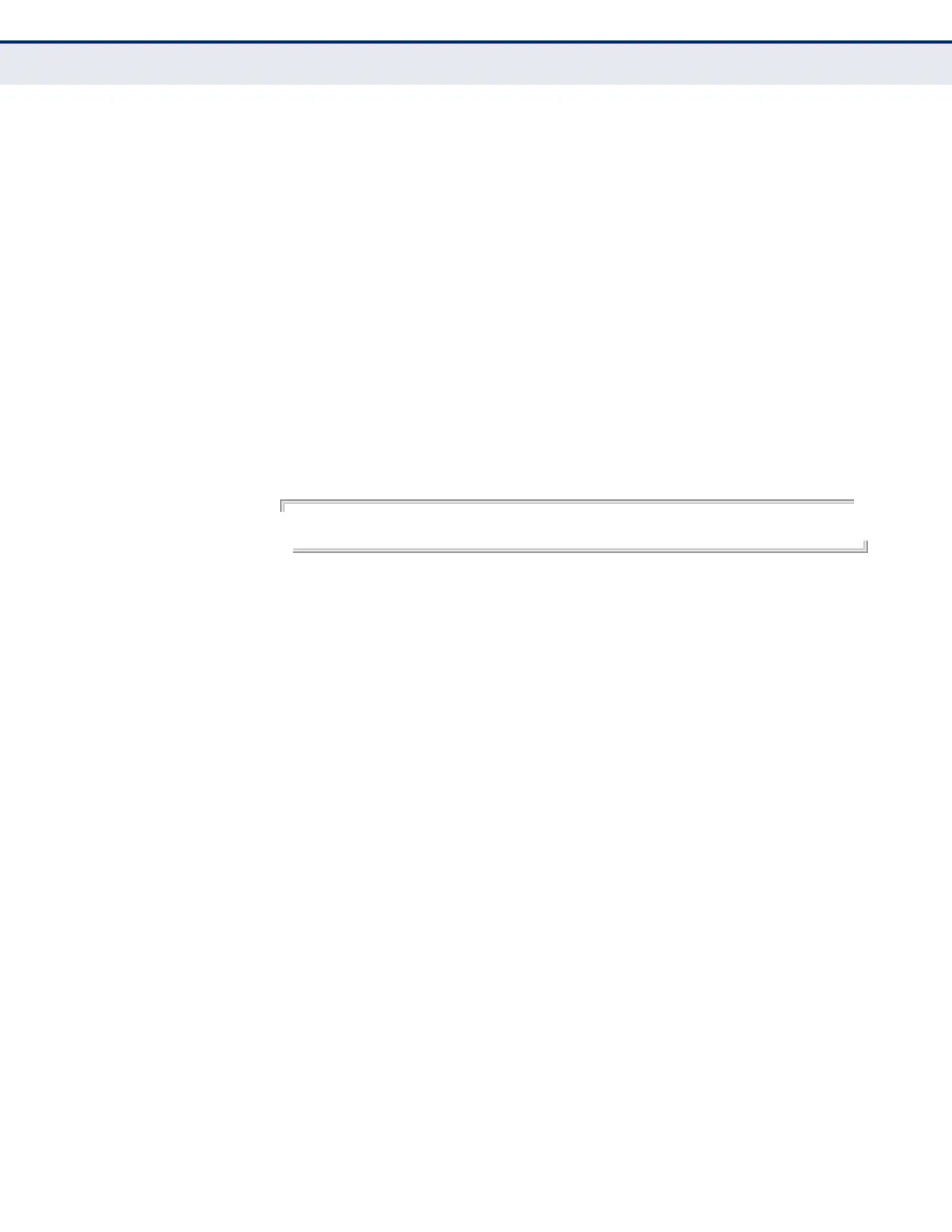C
HAPTER
23
| Authentication Commands
User Accounts and Privilege Levels
– 803 –
DEFAULT SETTING
The default is level 15.
The default password is “super”
COMMAND MODE
Global Configuration
COMMAND USAGE
◆ You cannot set a null password. You will have to enter a password to
change the command mode from Normal Exec to Privileged Exec with
the enable command.
◆ The encrypted password is required for compatibility with legacy
password settings (i.e., plain text or encrypted) when reading the
configuration file during system bootup or when downloading the
configuration file from an FTP server. There is no need for you to
manually configure encrypted passwords.
EXAMPLE
Console(config)#enable password level 15 0 admin
Console(config)#
RELATED COMMANDS
enable (691)
authentication enable (806)
username This command adds named users, requires authentication at login,
specifies or changes a user's password (or specify that no password is
required), or specifies or changes a user's access level. Use the no form to
remove a user name.
SYNTAX
username name {access-level level | nopassword |
password {0 | 7} password}
no username name
name - The name of the user. (Maximum length: 32 characters,
case sensitive. Maximum users: 16)
The device has two predefined users, guest which is assigned
privilege level 0 (Normal Exec), and admin which is assigned
privilege level 15 and has full access to all commands under both
Normal Exec and Privileged Exec command modes.
access-level level - Specifies command access privileges.
(Range: 0-15)
Level 0, 8 and 15 are designed for users (guest), managers
(network maintenance), and administrators (top-level access).
The other levels can be used to configured specialized access
profiles.
