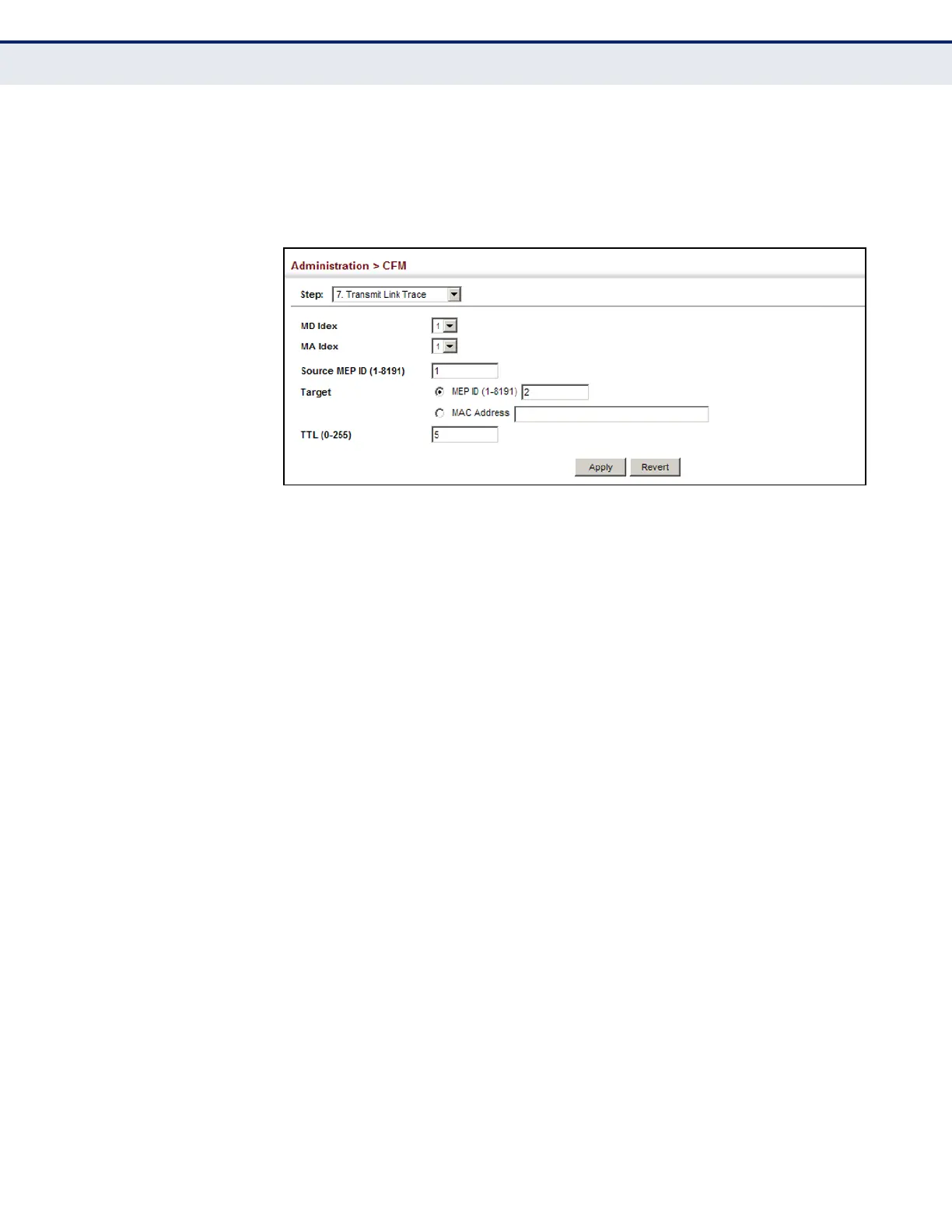C
HAPTER
14
| Basic Administration Protocols
Connectivity Fault Management
– 534 –
5. Click Apply.
6. Check the results in the Link Trace cache (see "Displaying the
Link Trace Cache").
Figure 305: Transmitting Link Trace Messages
TRANSMITTING
LOOP BACK
MESSAGES
Use the Administration > CFM (Transmit Loopback) page to transmit
Loopback Messages (LBMs). These messages can be used to isolate or
verify connectivity faults by submitting a request to a target node (i.e., a
remote MEP or MIP) to echo the message back to the source.
CLI REFERENCES
◆ "CFM Commands" on page 1311
COMMAND USAGE
◆ Loopback messages can be used for fault verification and isolation after
automatic detection of a fault or receipt of some other error report.
Loopback messages can also used to confirm the successful restoration
or initiation of connectivity. The receiving maintenance point should
respond to the loop back message with a loopback reply.
◆ The point from which the loopback message is transmitted (i.e., a local
DSAP) and the target maintenance point must be within the same MA.
◆ If the continuity check database does not have an entry for the
specified maintenance point, an error message will be displayed.
◆ When using the command line or web interface, the source MEP used
by to send a loopback message is chosen by the CFM protocol.
However, when using SNMP, the source MEP can be specified by the
user.
PARAMETERS
These parameters are displayed:
◆ MD Index – Domain index. (Range: 1-65535)
