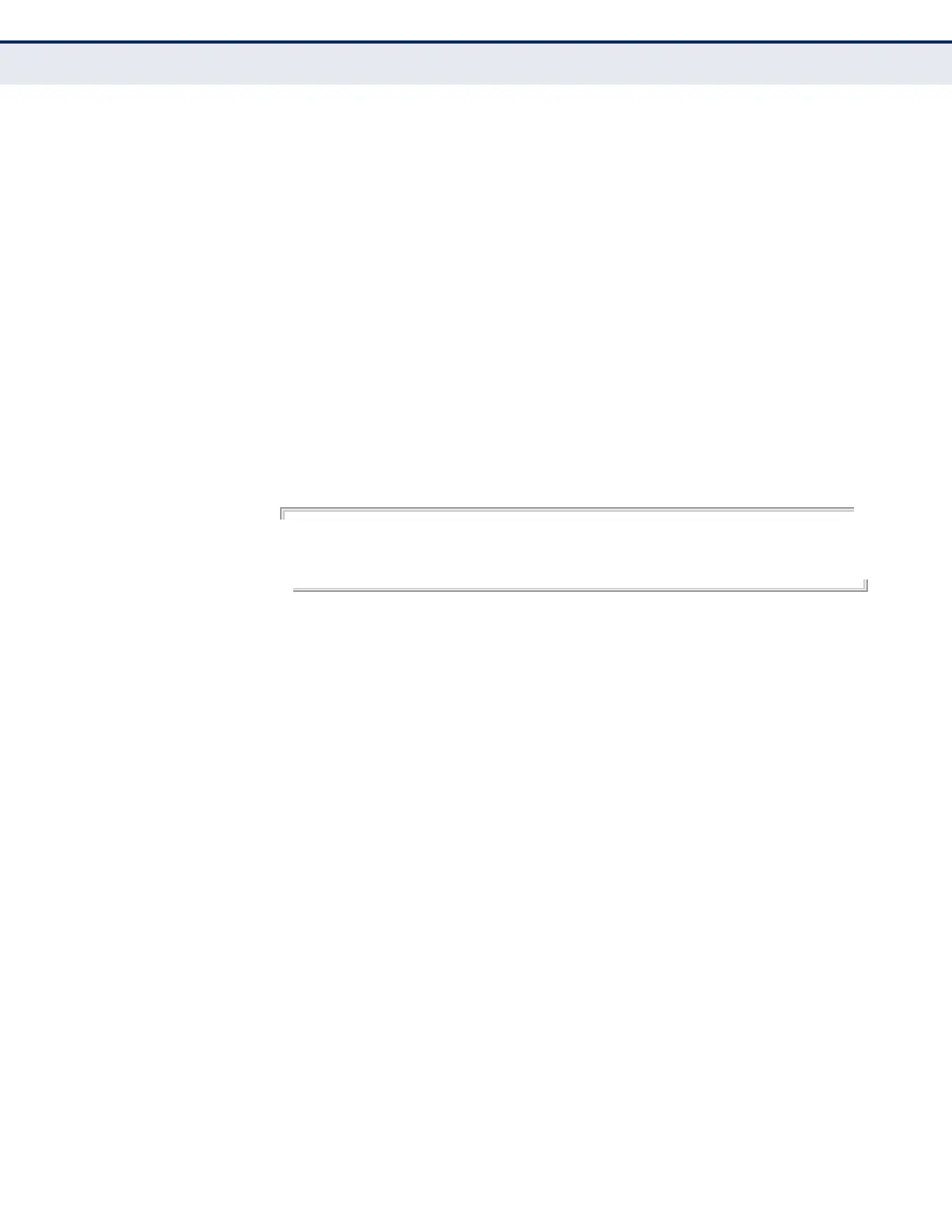C
HAPTER
23
| Authentication Commands
PPPoE Intermediate Agent
– 861 –
COMMAND USAGE
◆ The PPPoE server extracts the Line-ID tag from PPPoE discovery stage
messages, and uses the Circuit-ID field of that tag as a NAS-Port-ID
attribute in AAA access and accounting requests.
◆ The switch intercepts PPPoE discovery frames from the client and
inserts a unique line identifier using the PPPoE Vendor-Specific tag
(0x0105) to PPPoE Active Discovery Initiation (PADI) and Request
(PADR) packets. The switch then forwards these packets to the PPPoE
server. The tag contains the Line-ID of the customer line over which the
discovery packet was received, entering the switch (or access node)
where the intermediate agent resides.
◆ Outgoing PAD Offer (PADO) and Session-confirmation (PADS) packets
sent from the PPPoE Server include the Circuit-ID tag inserted by the
switch, and should be stripped out of PADO and PADS packets which
are to be passed directly to end-node clients using the pppoe
intermediate-agent vendor-tag strip command.
EXAMPLE
Console(config)#interface ethernet 1/5
Console(config-if)#pppoe intermediate-agent port-format-type circuit-id
ECS4500-28
Console(config-if)#
pppoe
intermediate-agent
trust
This command sets an interface to trusted mode to indicate that it is
connected to a PPPoE server. Use the no form to set an interface to
untrusted mode.
SYNTAX
[no] pppoe intermediate-agent trust
DEFAULT SETTING
Untrusted
COMMAND MODE
Interface Configuration (Ethernet, Port Channel)
COMMAND USAGE
◆ Set any interfaces connecting the switch to a PPPoE Server as trusted.
Interfaces that connect the switch to users (PPPoE clients) should be
set as untrusted.
◆ At least one trusted interface must be configured on the switch for the
PPPoE IA to function.
