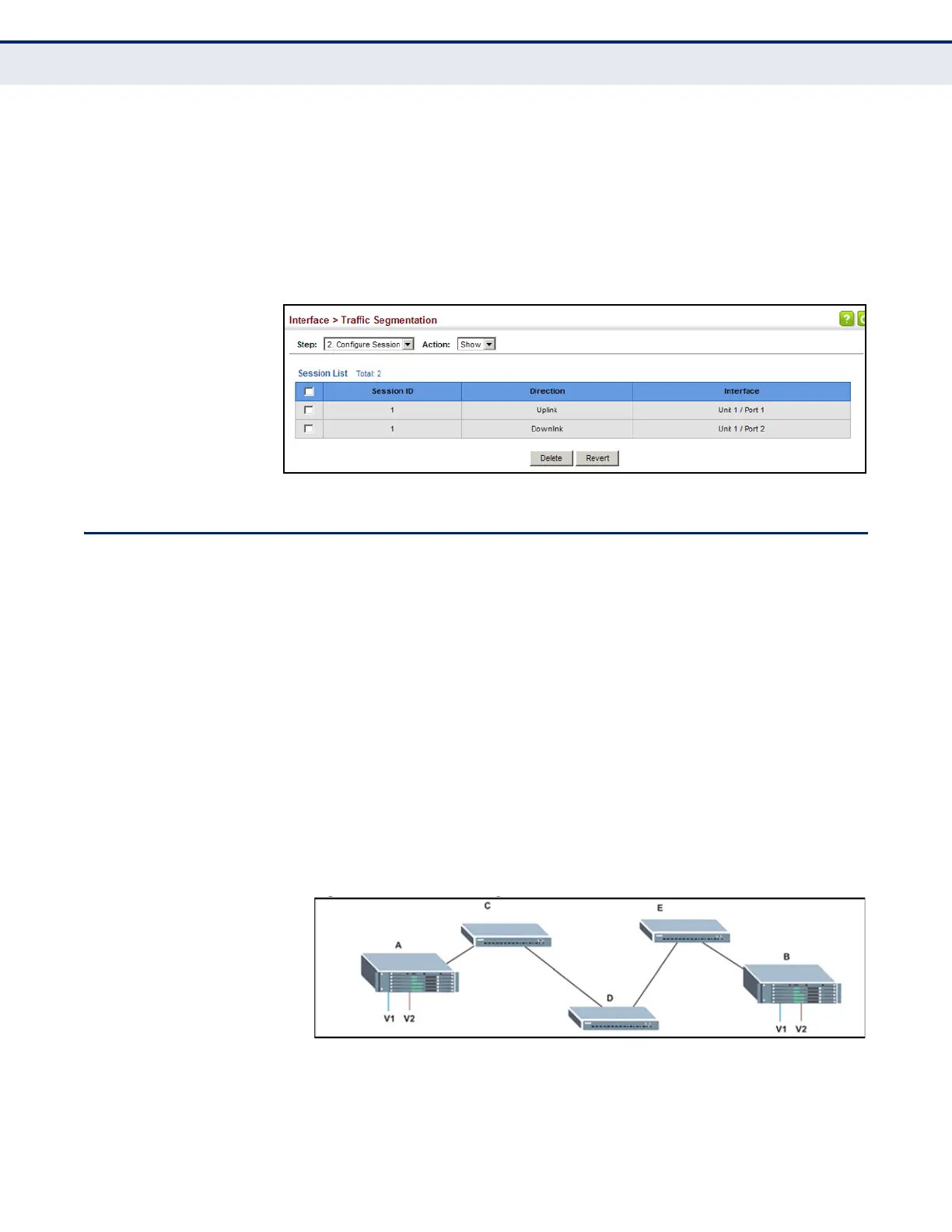C
HAPTER
5
| Interface Configuration
VLAN Trunking
– 192 –
To show the members of the traffic segmentation group:
1. Click Interface, Traffic Segmentation.
2. Select Configure Session from the Step list.
3. Select Show from the Action list.
Figure 63: Showing Traffic Segmentation Members
VLAN TRUNKING
Use the Interface > VLAN Trunking page to allow unknown VLAN groups to
pass through the specified interface.
CLI REFERENCES
◆ "vlan-trunking" on page 1130
COMMAND USAGE
◆ Use this feature to configure a tunnel across one or more intermediate
switches which pass traffic for VLAN groups to which they do not
belong.
The following figure shows VLANs 1 and 2 configured on switches A and
B, with VLAN trunking being used to pass traffic for these VLAN groups
across switches C, D and E.
Figure 64: Configuring VLAN Trunking
Without VLAN trunking, you would have to configure VLANs 1 and 2 on
all intermediate switches – C, D and E; otherwise these switches would
drop any frames with unknown VLAN group tags. However, by enabling
VLAN trunking on the intermediate switch ports along the path
