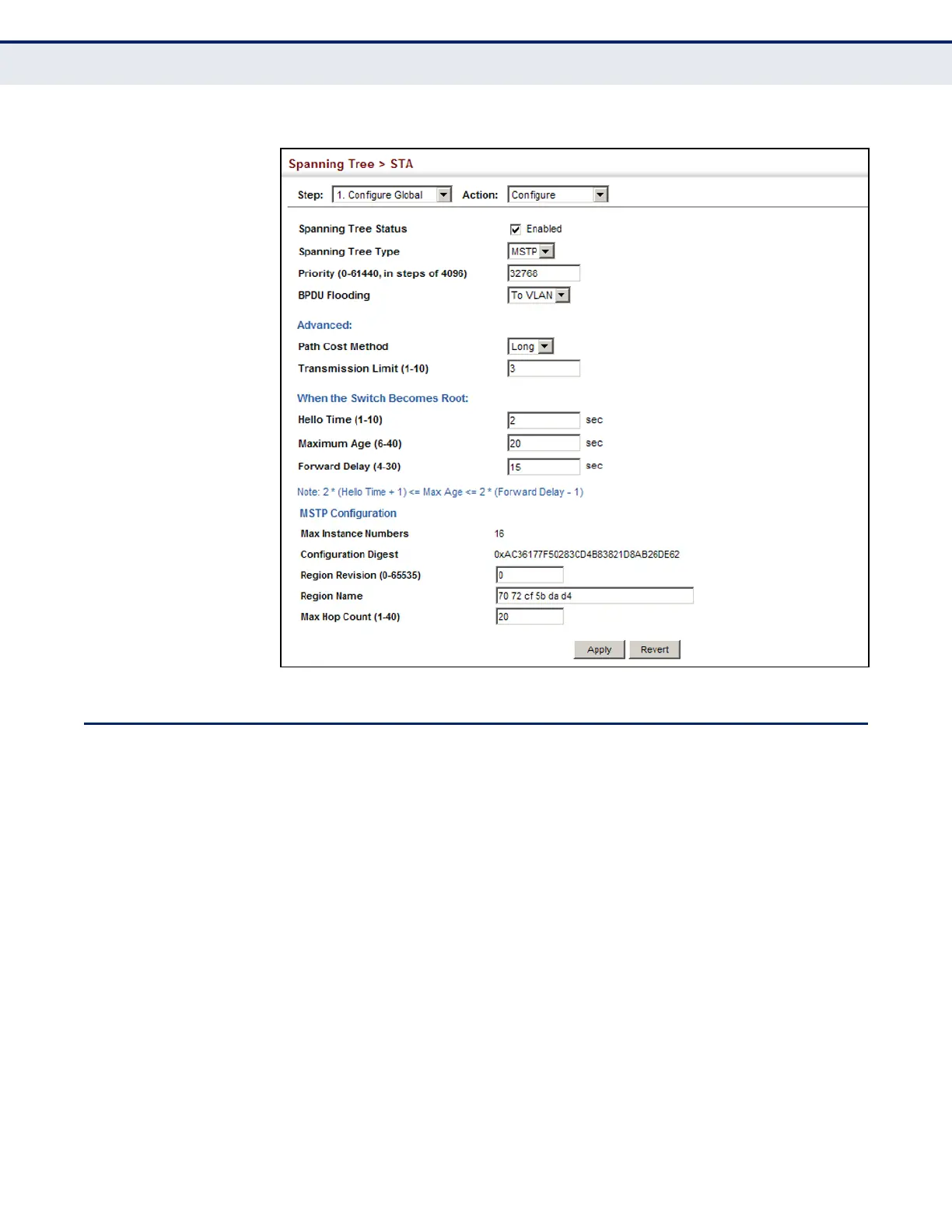C
HAPTER
8
| Spanning Tree Algorithm
Displaying Global Settings for STA
– 245 –
Figure 107: Configuring Global Settings for STA (MSTP)
DISPLAYING GLOBAL SETTINGS FOR STA
Use the Spanning Tree > STA (Configure Global - Show Information) page
to display a summary of the current bridge STA information that applies to
the entire switch.
CLI REFERENCES
◆ "show spanning-tree" on page 1082
◆ "show spanning-tree mst configuration" on page 1084
PARAMETERS
The parameters displayed are described in the preceding section, except
for the following items:
◆ Bridge ID – A unique identifier for this bridge, consisting of the bridge
priority, the MST Instance ID 0 for the Common Spanning Tree when
spanning tree type is set to MSTP, and MAC address (where the address
is taken from the switch system).
◆ Designated Root – The priority and MAC address of the device in the
Spanning Tree that this switch has accepted as the root device.
