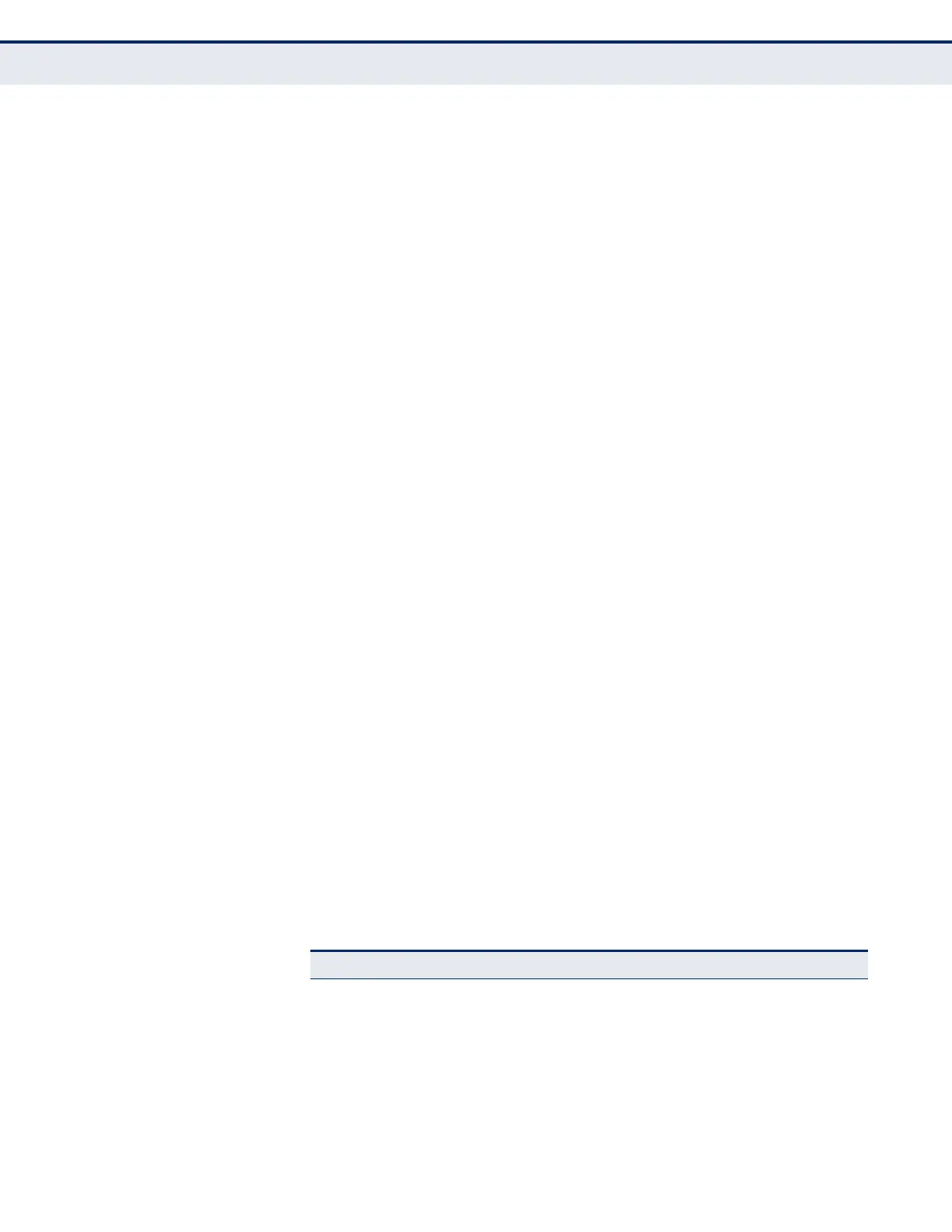C
HAPTER
39
| LLDP Commands
– 1300 –
lldp med-location
civic-addr
This command configures an LLDP-MED-enabled port to advertise its
location identification details. Use the no form to restore the default
settings.
SYNTAX
lldp med-location civic-addr [[country country-code] |
[what device-type] | [ca-type ca-value]]
no lldp med-location civic-addr [[country] | [what] | [ca-type]]
country-code – The two-letter ISO 3166 country code in capital
ASCII letters. (Example: DK, DE or US)
device-type – The type of device to which the location applies.
0 – Location of DHCP server.
1 – Location of network element closest to client.
2 – Location of client.
ca-type – A one-octet descriptor of the data civic address value.
(Range: 0-255)
ca-value – Description of a location. (Range: 1-32 characters)
DEFAULT SETTING
Not advertised
No description
COMMAND MODE
Interface Configuration (Ethernet, Port Channel)
COMMAND USAGE
◆ Use this command without any keywords to advertise location
identification details.
◆ Use the ca-type to advertise the physical location of the device, that is
the city, street number, building and room information. The address
location is specified as a type and value pair, with the civic address (CA)
type being defined in RFC 4776. The following table describes some of
the CA type numbers and provides examples.
Table 177: LLDP MED Location CA Types
CA Type Description CA Value Example
1 National subdivisions (state, canton, province) California
2County, parish Orange
3City, township Irvine
4 City division, borough, city district West Irvine
5 Neighborhood, block Riverside
6 Group of streets below the neighborhood level Exchange
