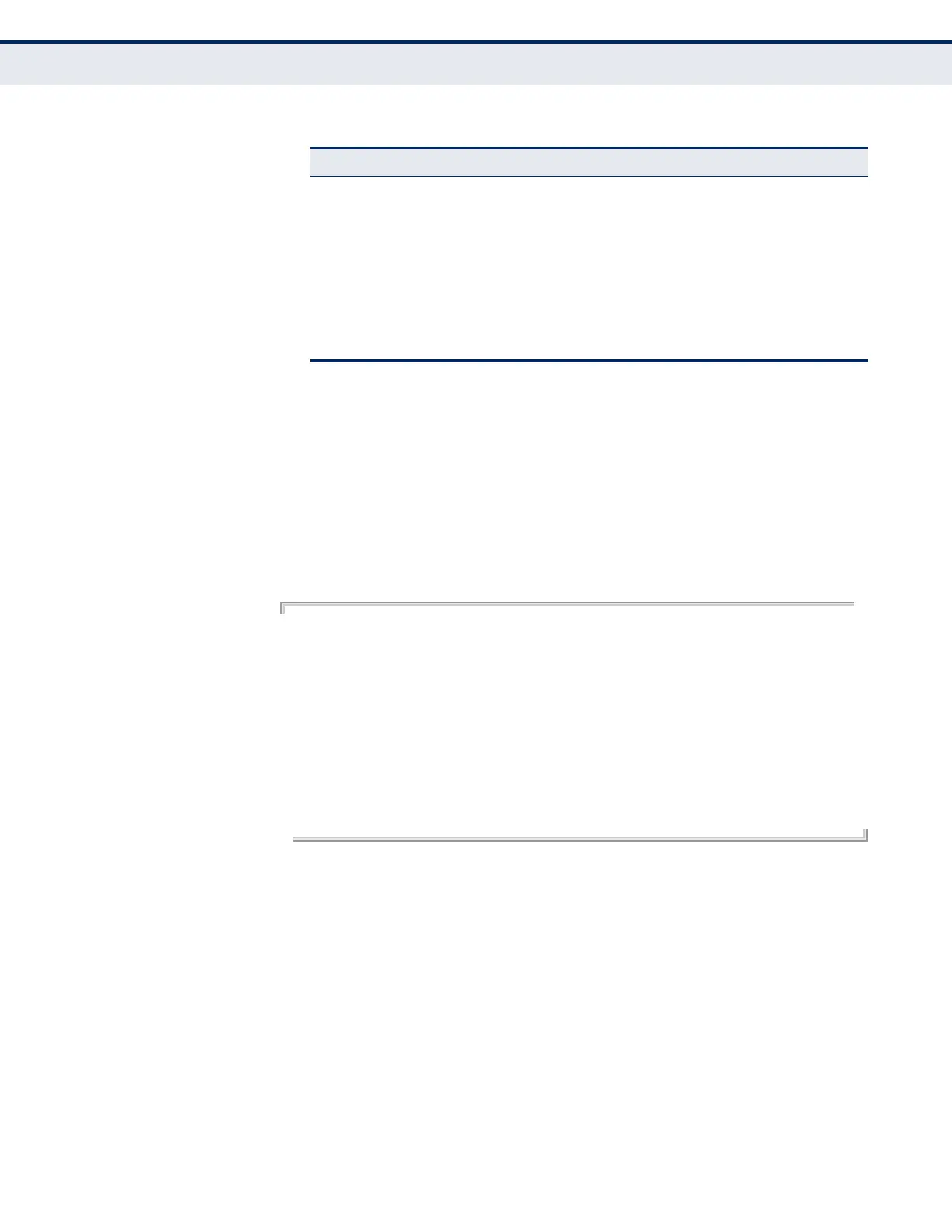C
HAPTER
39
| LLDP Commands
– 1301 –
Any number of CA type and value pairs can be specified for the civic
address location, as long as the total does not exceed 250 characters.
◆ For the location options defined for device-type, normally option 2 is
used to specify the location of the client device. In situations where the
client device location is not known, 0 and 1 can be used, providing the
client device is physically close to the DHCP server or network element.
EXAMPLE
The following example enables advertising location identification details.
Console(config)#interface ethernet 1/1
Console(config-if)#lldp med-location civic-addr
Console(config-if)#lldp med-location civic-addr 1 California
Console(config-if)#lldp med-location civic-addr 2 Orange
Console(config-if)#lldp med-location civic-addr 3 Irvine
Console(config-if)#lldp med-location civic-addr 4 West Irvine
Console(config-if)#lldp med-location civic-addr 6 Exchange
Console(config-if)#lldp med-location civic-addr 18 Avenue
Console(config-if)#lldp med-location civic-addr 19 320
Console(config-if)#lldp med-location civic-addr 27 5
Console(config-if)#lldp med-location civic-addr 28 509B
Console(config-if)#lldp med-location civic-addr country US
Console(config-if)#lldp med-location civic-addr what 2
Console(config-if)#
lldp
med-notification
This command enables the transmission of SNMP trap notifications about
LLDP-MED changes. Use the no form to disable LLDP-MED notifications.
SYNTAX
[no] lldp med-notification
DEFAULT SETTING
Disabled
COMMAND MODE
Interface Configuration (Ethernet, Port Channel)
18 Street suffix or type Avenue
19 House number 320
20 House number suffix A
21 Landmark or vanity address Tech Center
26 Unit (apartment, suite) Apt 519
27 Floor 5
28 Room 509B
Table 177: LLDP MED Location CA Types (Continued)
CA Type Description CA Value Example
