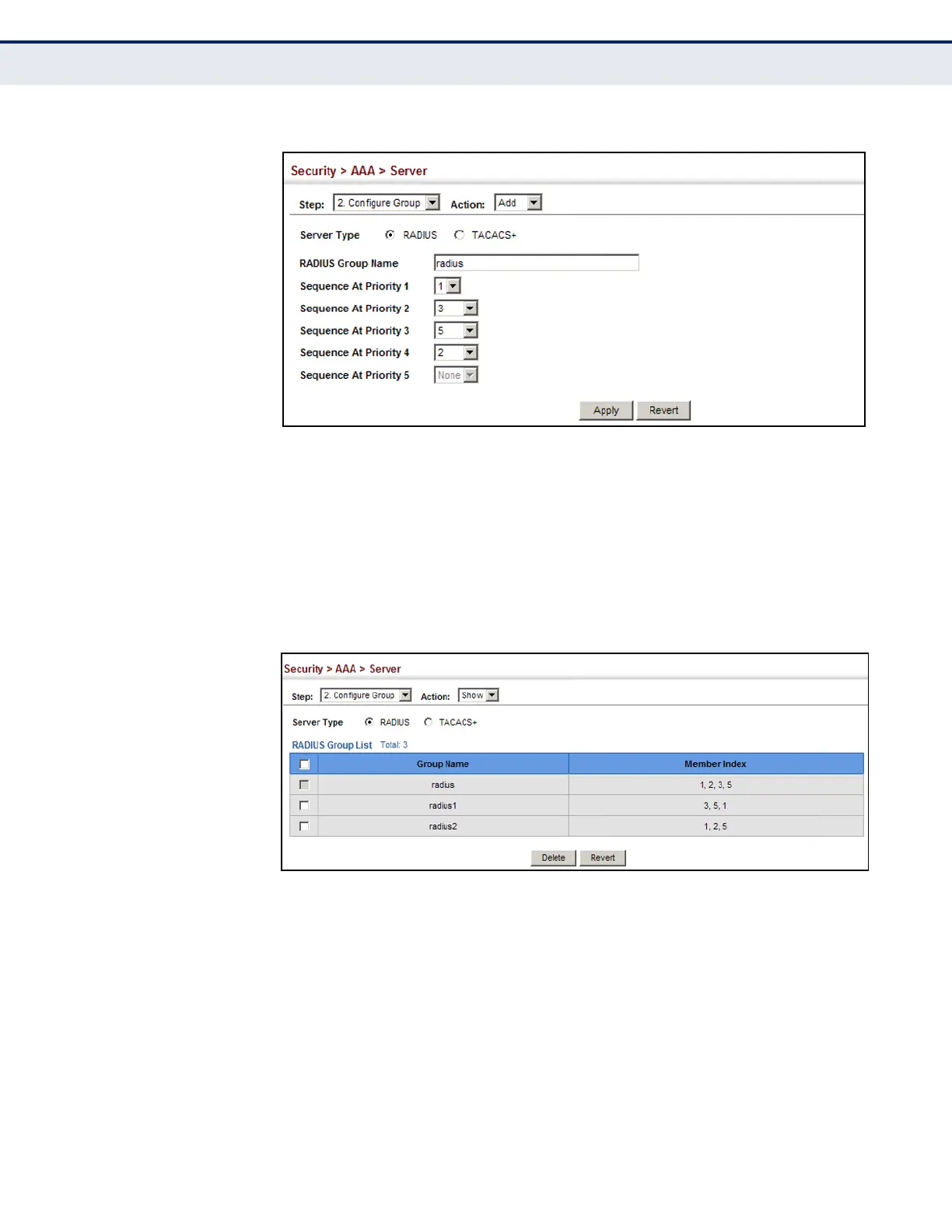C
HAPTER
13
| Security Measures
AAA Authentication, Authorization and Accounting
– 313 –
Figure 154: Configuring AAA Server Groups
To show the RADIUS or TACACS+ server groups used for accounting and
authorization:
1. Click Security, AAA, Server.
2. Select Configure Group from the Step list.
3. Select Show from the Action list.
Figure 155: Showing AAA Server Groups
CONFIGURING
AAA ACCOUNTING
Use the Security > AAA > Accounting page to enable accounting of
requested services for billing or security purposes, and also to display the
configured accounting methods, the methods applied to specific interfaces,
and basic accounting information recorded for user sessions.
CLI REFERENCES
◆ "AAA" on page 816
COMMAND USAGE
AAA authentication through a RADIUS or TACACS+ server must be enabled
before accounting is enabled.