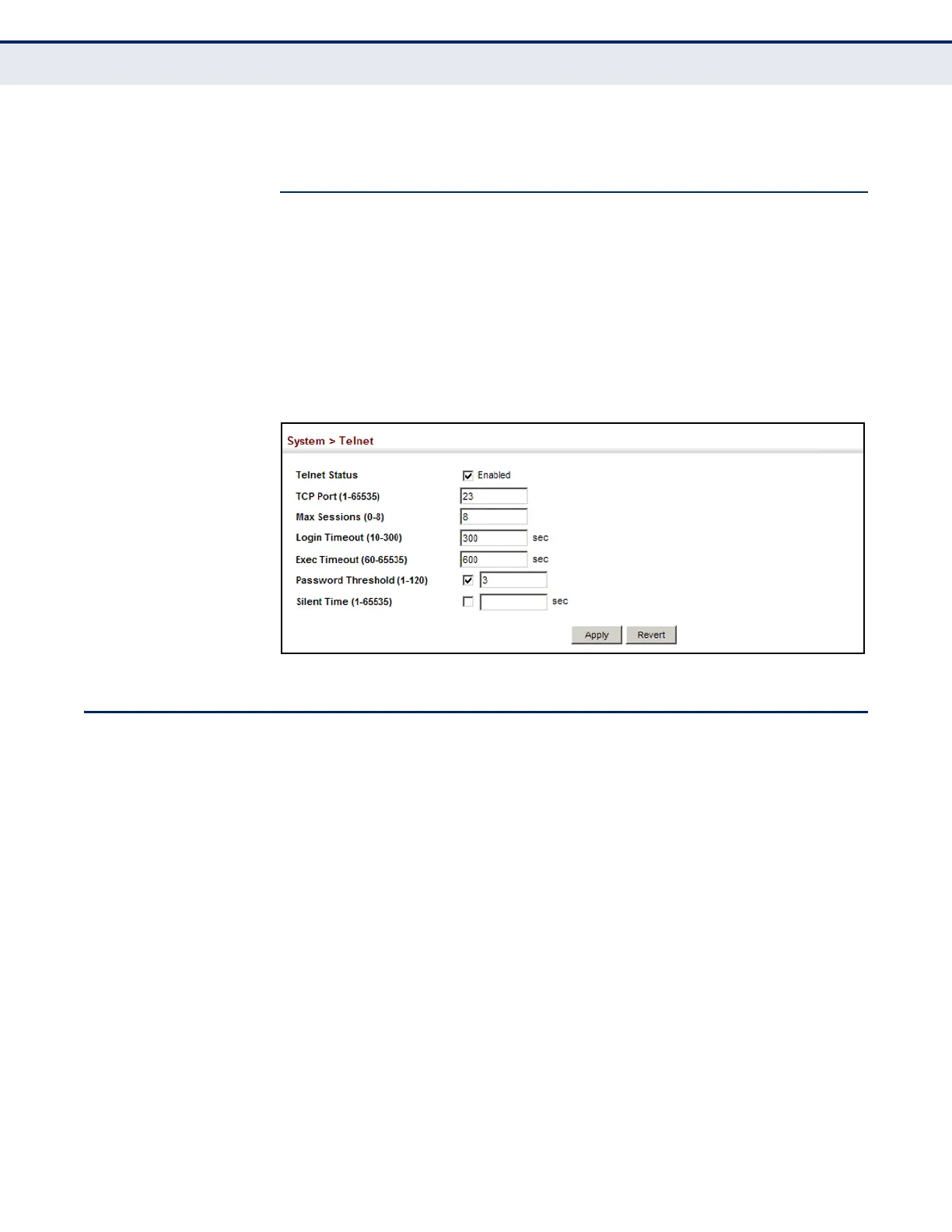C
HAPTER
4
| Basic Management Tasks
Displaying CPU Utilization
– 144 –
authentication by a single global password as configured for the password
command, or by passwords set up for specific user-name accounts. The
default is for local passwords configured on the switch.
WEB INTERFACE
To configure parameters for the console port:
1. Click System, then Telnet.
2. Specify the connection parameters as required.
3. Click Apply
Figure 22: Telnet Connection Settings
DISPLAYING CPU UTILIZATION
Use the System > CPU Utilization page to display information on CPU
utilization.
CLI REFERENCES
◆ "show process cpu" on page 709
PARAMETERS
The following parameters are displayed:
◆ Time Interval – The interval at which to update the displayed
utilization rate. (Options: 1, 5, 10, 30, 60 seconds; Default: 1 second)
◆ CPU Utilization – CPU utilization over specified interval.
