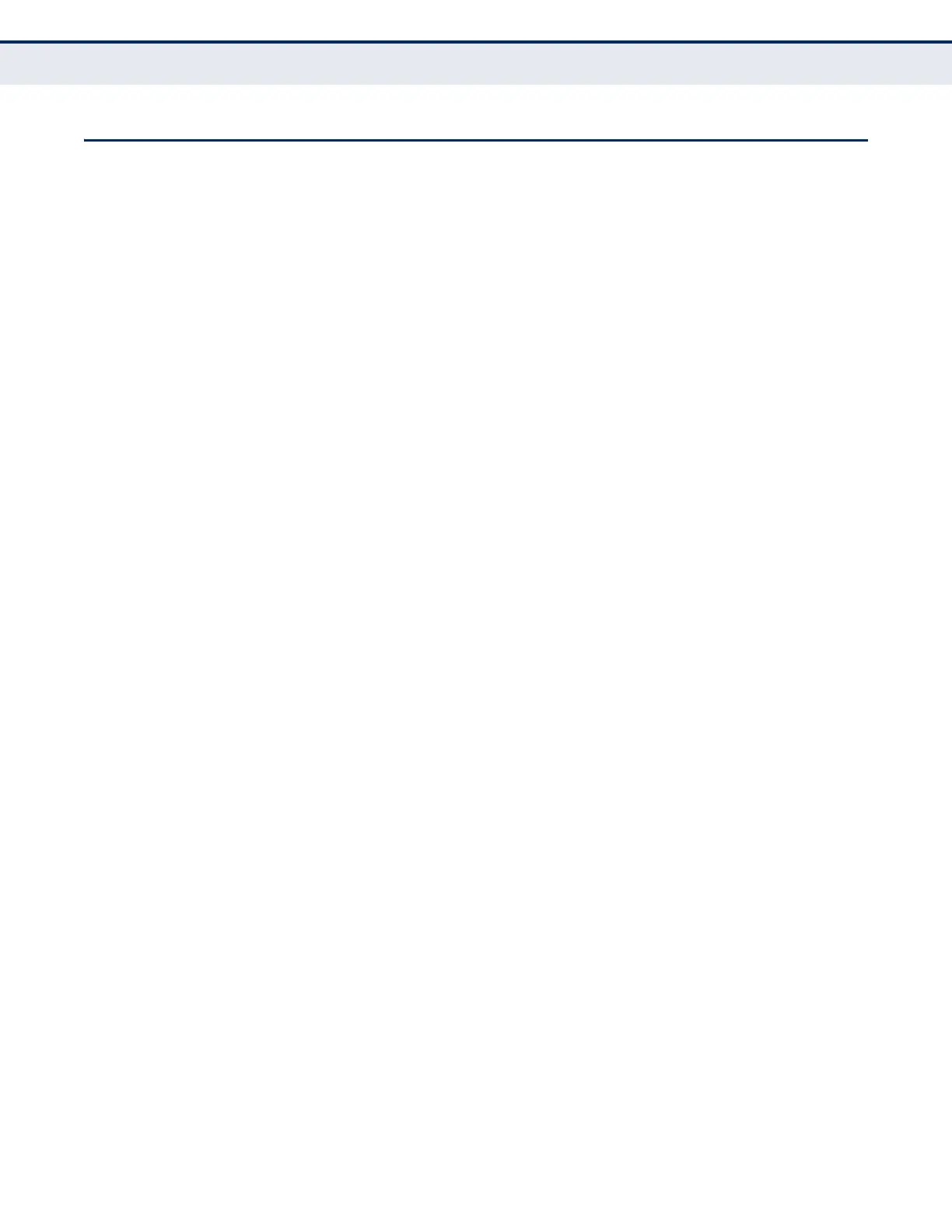C
HAPTER
5
| Interface Configuration
Port Configuration
– 152 –
PORT CONFIGURATION
This section describes how to configure port connections, mirror traffic
from one port to another, and run cable diagnostics.
CONFIGURING BY
PORT LIST
Use the Interface > Port > General (Configure by Port List) page to enable/
disable an interface, set auto-negotiation and the interface capabilities to
advertise, or manually fix the speed, duplex mode, and flow control.
CLI REFERENCES
◆ "Interface Commands" on page 967
COMMAND USAGE
◆ Auto-negotiation must be disabled before you can configure or force an
RJ-45 interface to use the Speed/Duplex mode or Flow Control options.
◆ When using auto-negotiation, the optimal settings will be negotiated
between the link partners based on their advertised capabilities. To set
the speed, duplex mode, or flow control under auto-negotiation, the
required operation modes must be specified in the capabilities list for
an interface.
◆ The 1000BASE-T standard does not support forced mode. Auto-
negotiation should always be used to establish a connection over any
1000BASE-T port or trunk. If not used, the success of the link process
cannot be guaranteed when connecting to other types of switches.
◆ The Speed/Duplex mode is fixed at 1000full on the Gigabit SFP ports.
When auto-negotiation is enabled, the only attribute which can be
advertised includes flow control.
PARAMETERS
These parameters are displayed:
◆ Port – Port identifier. (Range: 1-28/52)
◆ Type – Indicates the port type. (100BASE-FX, 100BASE-TX,
1000BASE-T, 100BASE SFP, 1000BASE SFP)
◆ Name – Allows you to label an interface. (Range: 1-64 characters)
◆ Admin – Allows you to manually disable an interface. You can disable
an interface due to abnormal behavior (e.g., excessive collisions), and
then re-enable it after the problem has been resolved. You may also
disable an interface for security reasons. (Default: Enabled)
◆ Media Type – Configures the forced/preferred port type to use for the
combination ports
(Ports 25-28/49-52).
■
Copper-Forced - Always uses the built-in RJ-45 port.
