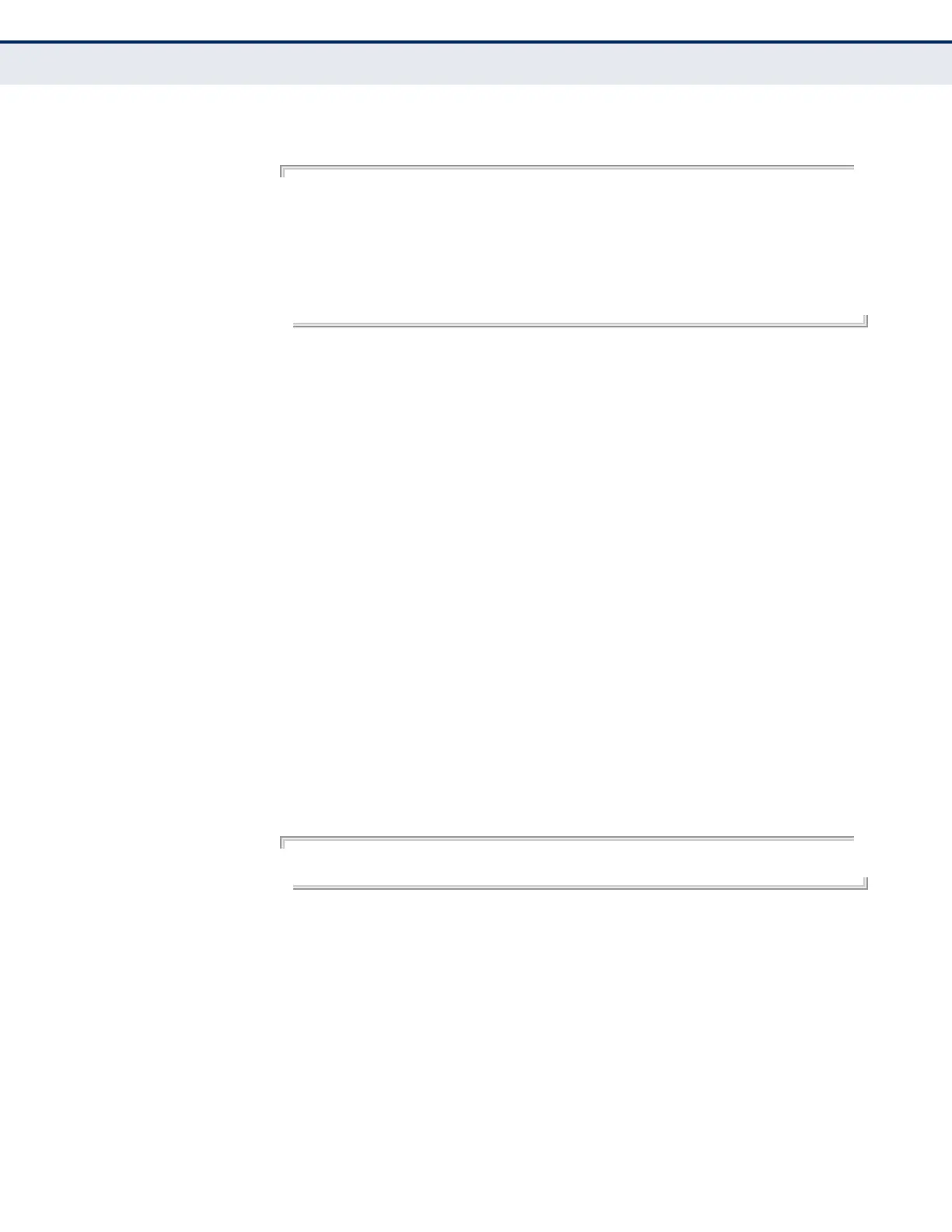C
HAPTER
20
| System Management Commands
File Management
– 721 –
This example shows how to copy a file to an FTP server.
Console#copy ftp file
FTP server IP address: 169.254.1.11
User[anonymous]: admin
Password[]: *****
Choose file type:
1. config: 2. opcode: 2
Source file name: BLANC.BIX
Destination file name: BLANC.BIX
Console#
delete This command deletes a file or image.
SYNTAX
delete filename
filename - Name of configuration file or code image.
DEFAULT SETTING
None
COMMAND MODE
Privileged Exec
COMMAND USAGE
◆ If the file type is used for system startup, then this file cannot be
deleted.
◆ “Factory_Default_Config.cfg” cannot be deleted.
EXAMPLE
This example shows how to delete the test2.cfg configuration file from
flash memory.
Console#delete test2.cfg
Console#
RELATED COMMANDS
dir (721)
delete public-key (836)
dir This command displays a list of files in flash memory.
SYNTAX
dir {boot-rom: | config: | opcode:} [filename]}
boot-rom
- Boot ROM (or diagnostic) image file.