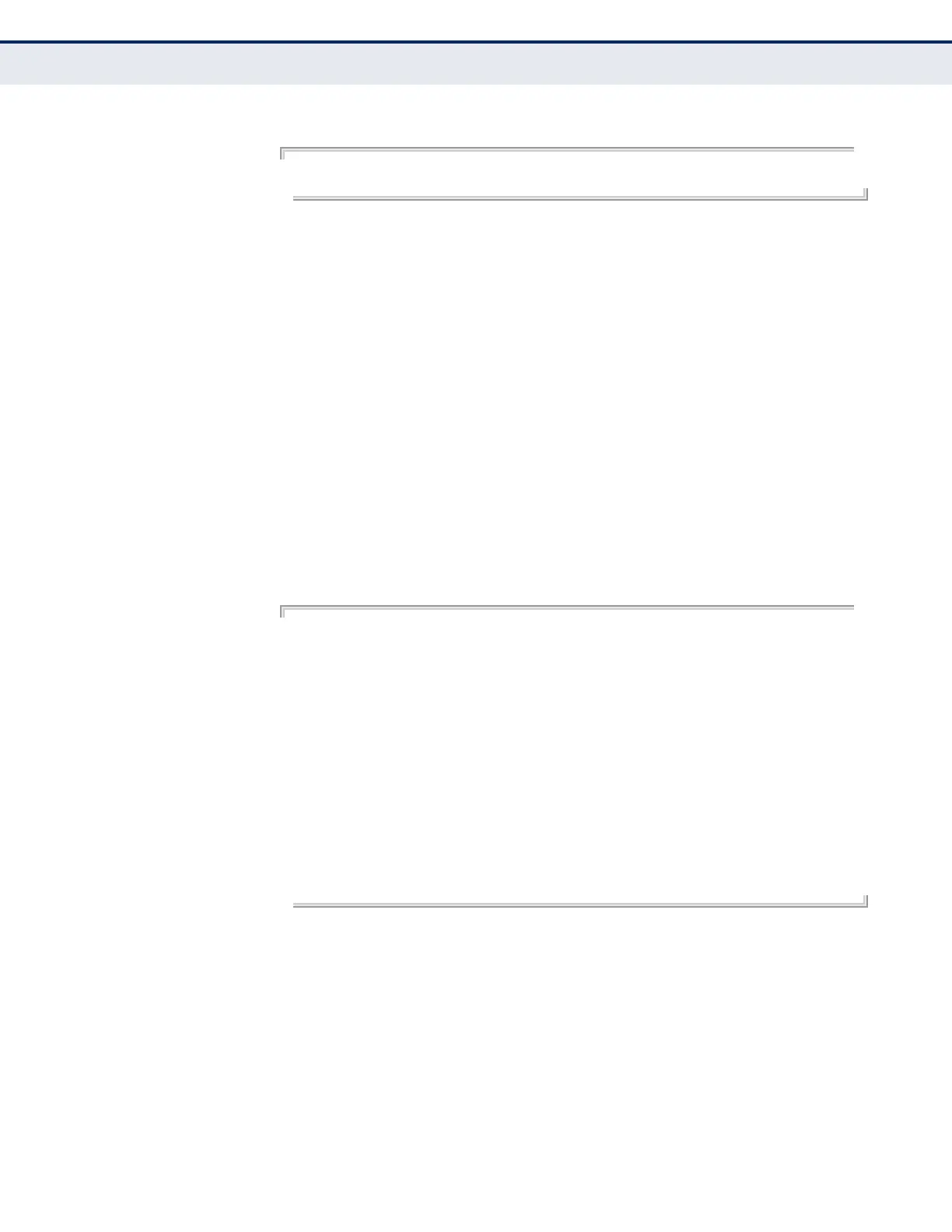C
HAPTER
23
| Authentication Commands
PPPoE Intermediate Agent
– 863 –
EXAMPLE
Console#clear pppoe intermediate-agent statistics
Console#
show pppoe
intermediate-agent
info
This command displays configuration settings for the PPPoE Intermediate
Agent.
SYNTAX
show pppoe intermediate-agent info [interface [interface]]
interface
ethernet unit/port
unit - Stack unit. (Range: 1)
port - Port number. (Range: 1-28/52)
port-channel channel-id (Range: 1-16)
COMMAND MODE
Privileged Exec
EXAMPLE
Console#show pppoe intermediate-agent info
PPPoE Intermediate Agent Global Status : Enabled
PPPoE Intermediate Agent Admin Access Node Identifier : 192.168.0.2
PPPoE Intermediate Agent Oper Access Node Identifier : 192.168.0.2
PPPoE Intermediate Agent Admin Generic Error Message :
PPPoE Discover packet too large to process. Try reducing the number of tags
added.
PPPoE Intermediate Agent Oper Generic Error Message :
PPPoE Discover packet too large to process. Try reducing the number of tags
added.
Consoleshow pppoe intermediate-agent info interface ethernet 1/1
Interface PPPoE IA Trusted Vendor-Tag Strip Admin Circuit-ID Admin Remote-ID
Oper Circuit-ID Oper Remote-ID
--------- -------- ------- ---------------- ------------ ----------------
Eth 1/2 Yes No Yes ECS3510-28T ECS3510-28T
ECS3510-28T ECS3510-28T
Console#
