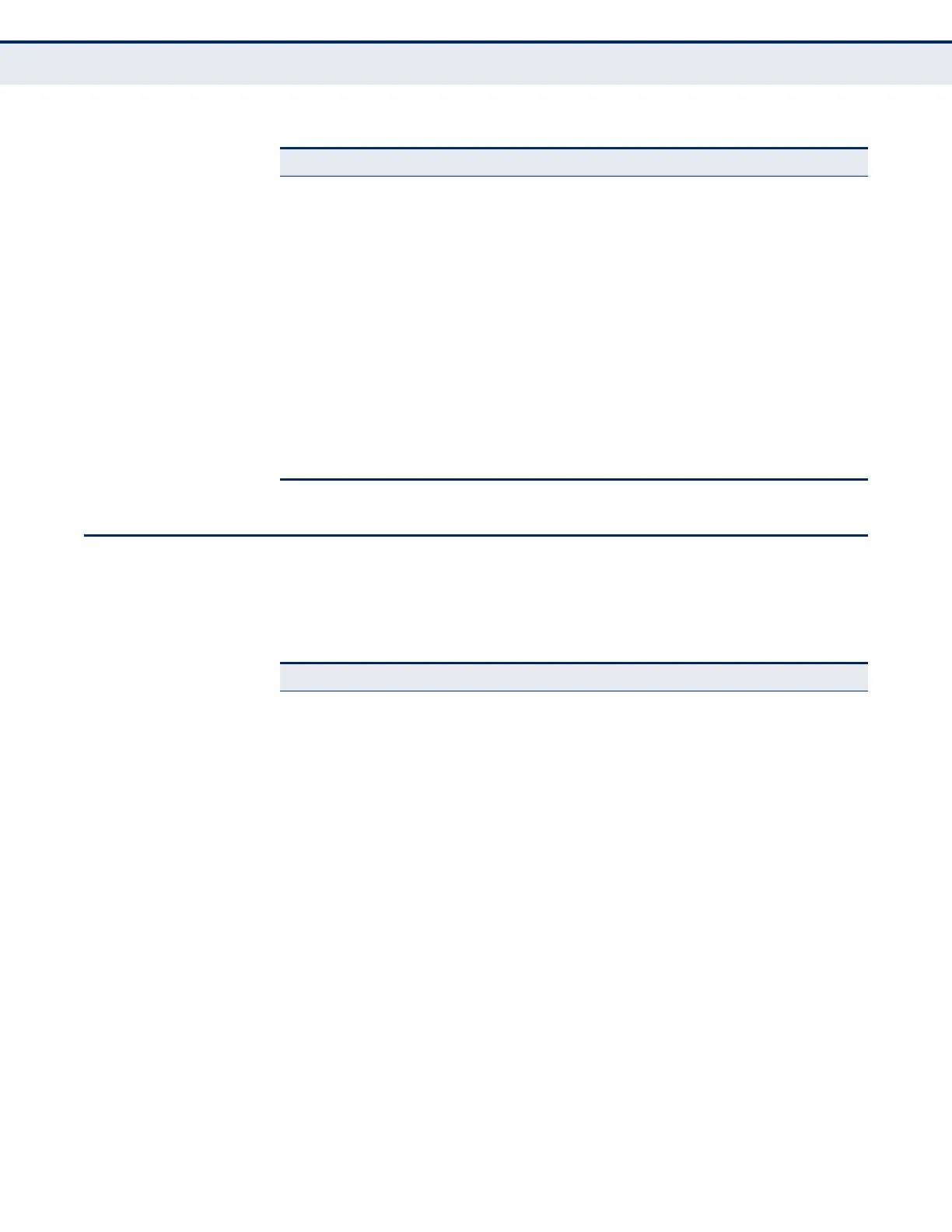C
HAPTER
18
| Using the Command Line Interface
CLI Command Groups
– 686 –
CLI COMMAND GROUPS
The system commands can be broken down into the functional groups
shown below
.
Ctrl-K Deletes all characters from the cursor to the end of the line.
Ctrl-L Repeats current command line on a new line.
Ctrl-N Enters the next command line in the history buffer.
Ctrl-P Enters the last command.
Ctrl-R Repeats current command line on a new line.
Ctrl-U Deletes from the cursor to the beginning of the line.
Ctrl-W Deletes the last word typed.
Esc-B Moves the cursor back one word.
Esc-D Deletes from the cursor to the end of the word.
Esc-F Moves the cursor forward one word.
Delete key or
backspace key
Erases a mistake when entering a command.
Table 43: Keystroke Commands (Continued)
Keystroke Function
Table 44: Command Group Index
Command Group Description Page
General Basic commands for entering privileged access mode,
restarting the system, or quitting the CLI
689
System Management Display and setting of system information, basic modes
of operation, maximum frame size, file management,
console port and telnet settings, system logs, SMTP
alerts, the system clock, and switch clustering
697
Simple Network
Management Protocol
Activates authentication failure traps; configures
community access strings, and trap receivers
771
Remote Monitoring Supports statistics, history, alarm and event groups 793
User Authentication Configures user names and passwords, command
privilege levels, logon access using local or remote
authentication, management access through the web
server, Telnet server and Secure Shell; as well as port
security, IEEE 802.1X port access control, restricted
access based on specified IP addresses, and PPPoE
Intermediate Agent
801
General Security
Measures
Segregates traffic for clients attached to common data
ports; and prevents unauthorized access by configuring
valid static or dynamic addresses, web authentication,
MAC address authentication, filtering DHCP requests and
replies, and discarding invalid ARP responses
865
Access Control List Provides filtering for IPv4 frames (based on address,
protocol, TCP/UDP port number or TCP control code),
IPv6 frames (based on address, DSCP traffic class, or
next header), or non-IP frames (based on MAC address
or Ethernet type)
943
