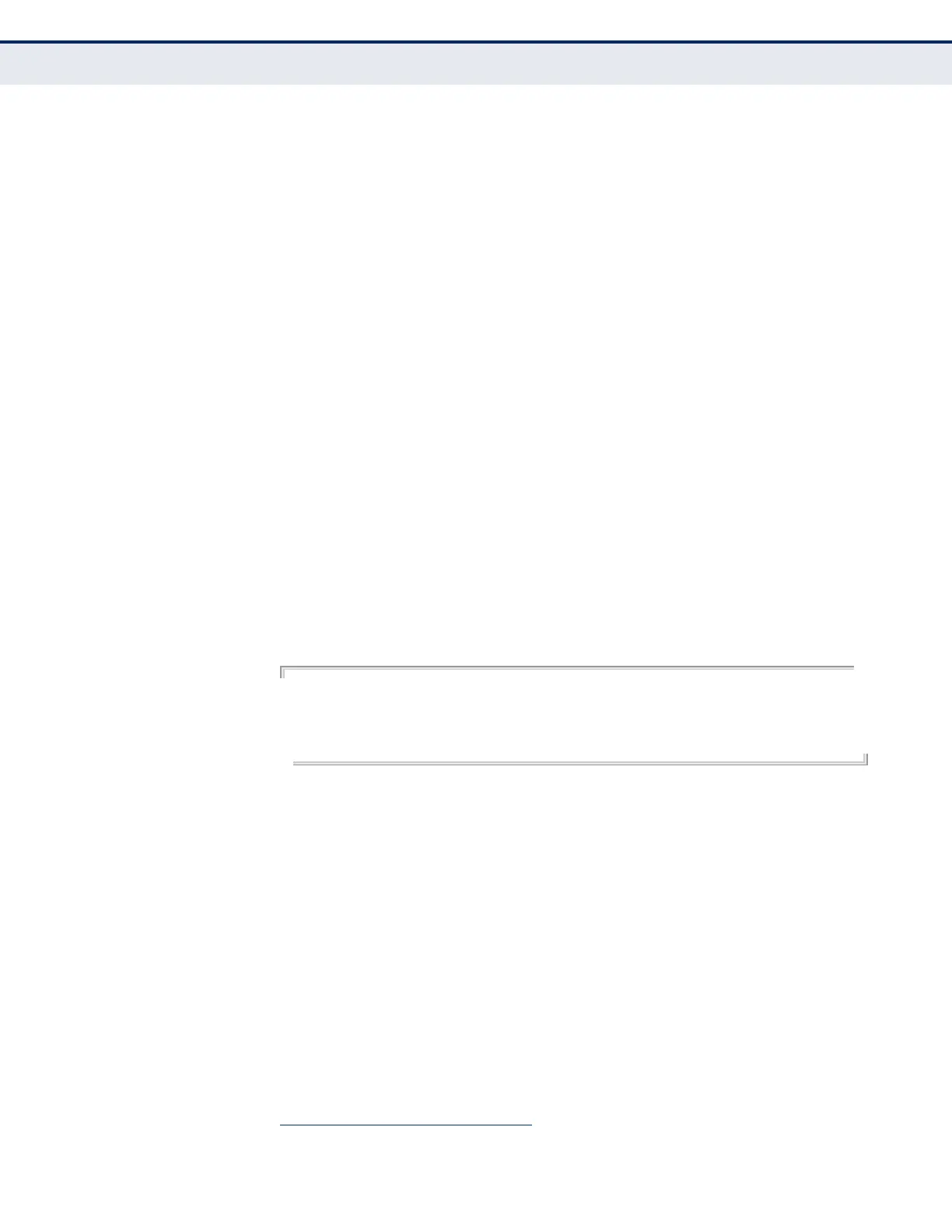C
HAPTER
35
| VLAN Commands
Configuring Protocol-based VLANs
– 1144 –
protocol-vlan
protocol-group
(Configuring Groups)
This command creates a protocol group, or to add specific protocols to a
group. Use the no form to remove a protocol group.
SYNTAX
protocol-vlan protocol-group group-id [{add | remove}
frame-type frame protocol-type protocol]
no protocol-vlan protocol-group group-id
group-id - Group identifier of this protocol group.
(Range: 1-2147483647)
frame
27
- Frame type used by this protocol. (Options: ethernet,
rfc_1042, llc_other)
protocol - Protocol type. The only option for the llc_other frame type
is ipx_raw. The options for all other frames types include: arp, ip,
ipv6, rarp.
DEFAULT SETTING
No protocol groups are configured.
COMMAND MODE
Global Configuration
EXAMPLE
The following creates protocol group 1, and specifies Ethernet frames with
IP and ARP protocol types:
Console(config)#protocol-vlan protocol-group 1 add frame-type ethernet
protocol-type ip
Console(config)#protocol-vlan protocol-group 1 add frame-type ethernet
protocol-type arp
Console(config)#
protocol-vlan
protocol-group
(Configuring Interfaces)
This command maps a protocol group to a VLAN for the current interface.
Use the no form to remove the protocol mapping for this interface.
SYNTAX
protocol-vlan protocol-group group-id vlan vlan-id
[priority priority]
no protocol-vlan protocol-group group-id vlan
group-id - Group identifier of this protocol group.
(Range: 1-2147483647)
vlan-id - VLAN to which matching protocol traffic is forwarded.
(Range: 1-4094)
priority – The priority assigned to untagged ingress traffic.
(Range: 0-7, where 7 is the highest priority)
27. SNAP frame types are not supported by this switch due to hardware limitations.
