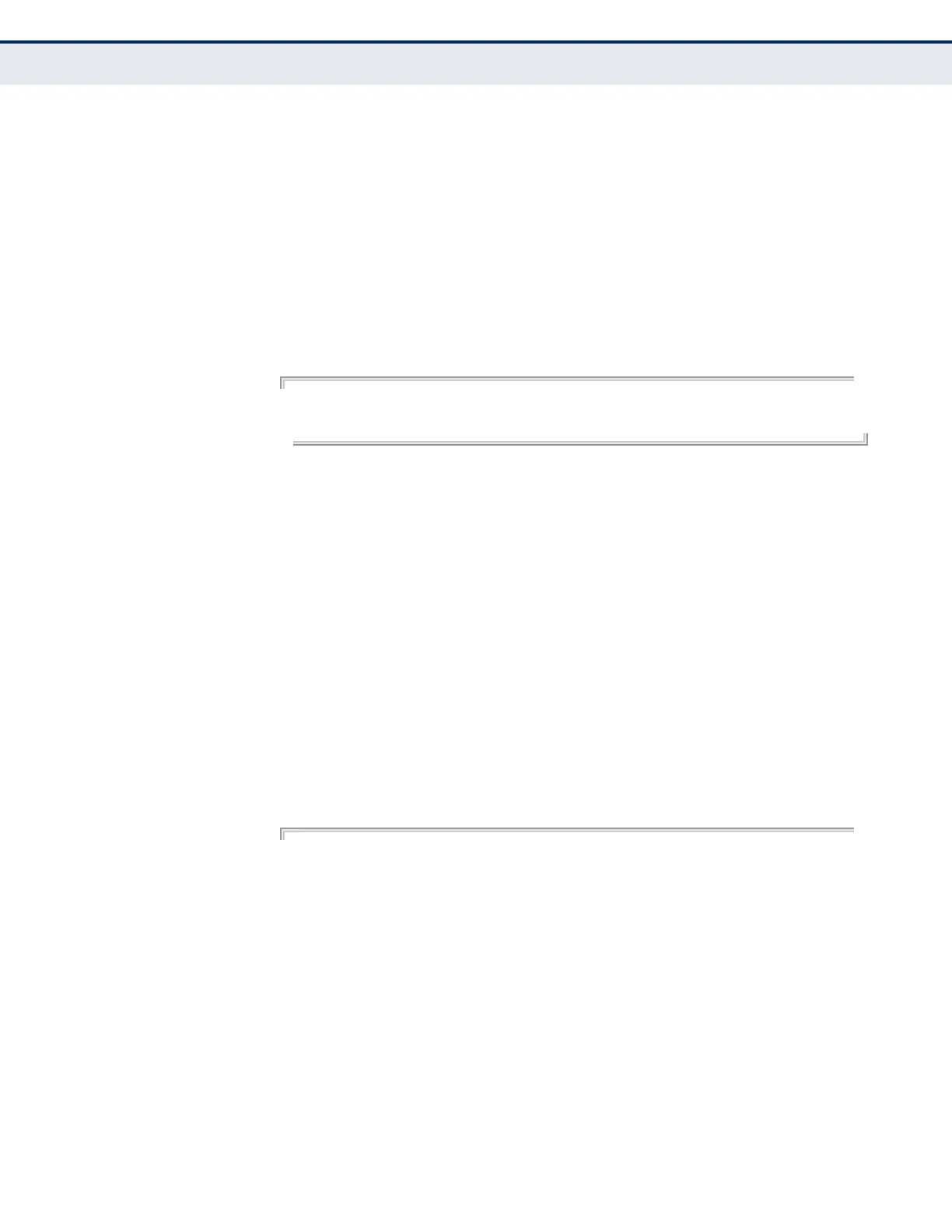C
HAPTER
35
| VLAN Commands
Configuring Voice VLANs
– 1156 –
COMMAND USAGE
◆ Security filtering discards any non-VoIP packets received on the port
that are tagged with the voice VLAN ID. VoIP traffic is identified by
source MAC addresses configured in the Telephony OUI list, or through
LLDP that discovers VoIP devices attached to the switch. Packets
received from non-VoIP sources are dropped.
◆ When enabled, be sure the MAC address ranges for VoIP devices are
configured in the Telephony OUI list (voice vlan mac-address).
EXAMPLE
The following example enables security filtering on port 1.
Console(config)#interface ethernet 1/1
Console(config-if)#switchport voice vlan security
Console(config-if)#
show voice vlan This command displays the Voice VLAN settings on the switch and the OUI
Telephony list.
SYNTAX
show voice vlan {oui | status}
oui - Displays the OUI Telephony list.
status - Displays the global and port Voice VLAN settings.
DEFAULT SETTING
None
COMMAND MODE
Privileged Exec
EXAMPLE
Console#show voice vlan status
Global Voice VLAN Status
Voice VLAN Status : Enabled
Voice VLAN ID : 1234
Voice VLAN aging time : 1440 minutes
Voice VLAN Port Summary
Port Mode Security Rule Priority Remaining Age
(minutes)
-------- -------- -------- --------- -------- -------------
Eth 1/ 1 Auto Enabled OUI 6 100
Eth 1/ 2 Disabled Disabled OUI 6 NA
Eth 1/ 3 Manual Enabled OUI 5 100
Eth 1/ 4 Auto Enabled OUI 6 100
Eth 1/ 5 Disabled Disabled OUI 6 NA
Eth 1/ 6 Disabled Disabled OUI 6 NA
Eth 1/ 7 Disabled Disabled OUI 6 NA
Eth 1/ 8 Disabled Disabled OUI 6 NA
Eth 1/ 9 Disabled Disabled OUI 6 NA
