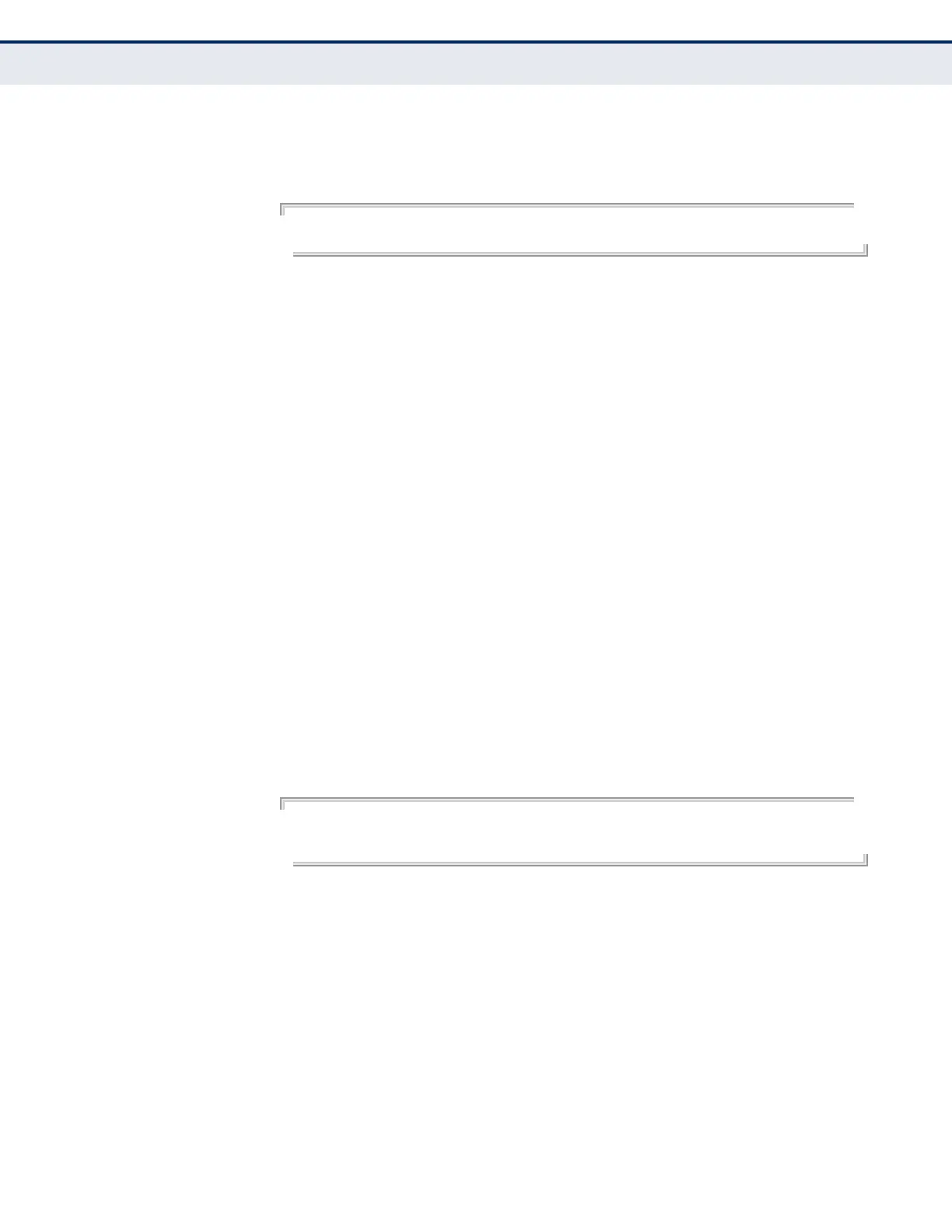C
HAPTER
38
| Multicast Filtering Commands
MLD Snooping
– 1234 –
EXAMPLE
The following shows how to configure port 1 as a multicast router port within
VLAN 1:
Console(config)#ipv6 mld snooping vlan 1 mrouter ethernet 1/1
Console(config)#
ipv6 mld snooping
vlan static
This command adds a port to an IPv6 multicast group. Use the no form to
remove the port.
SYNTAX
[no] ipv6 mld snooping vlan vlan-id static ipv6-address interface
vlan - VLAN ID (Range: 1-4094)
ipv6-address - An IPv6 address of a multicast group.
(Format: X:X:X:X::X)
interface
ethernet unit/port
unit - Stack unit. (Range: 1)
port - Port number. (Range: 1-28/52)
port-channel channel-id (Range: 1-16)
DEFAULT SETTING
None
COMMAND MODE
Global Configuration
EXAMPLE
Console(config)#ipv6 mld snooping vlan 1 static FF00:0:0:0:0:0:0:10C ethernet
1/6
Console(config)#
clear ipv6 mld
snooping groups
dynamic
This command clears multicast group information dynamically learned
through MLD snooping.
SYNTAX
clear ipv6 mld snooping groups dynamic
COMMAND MODE
Privileged Exec