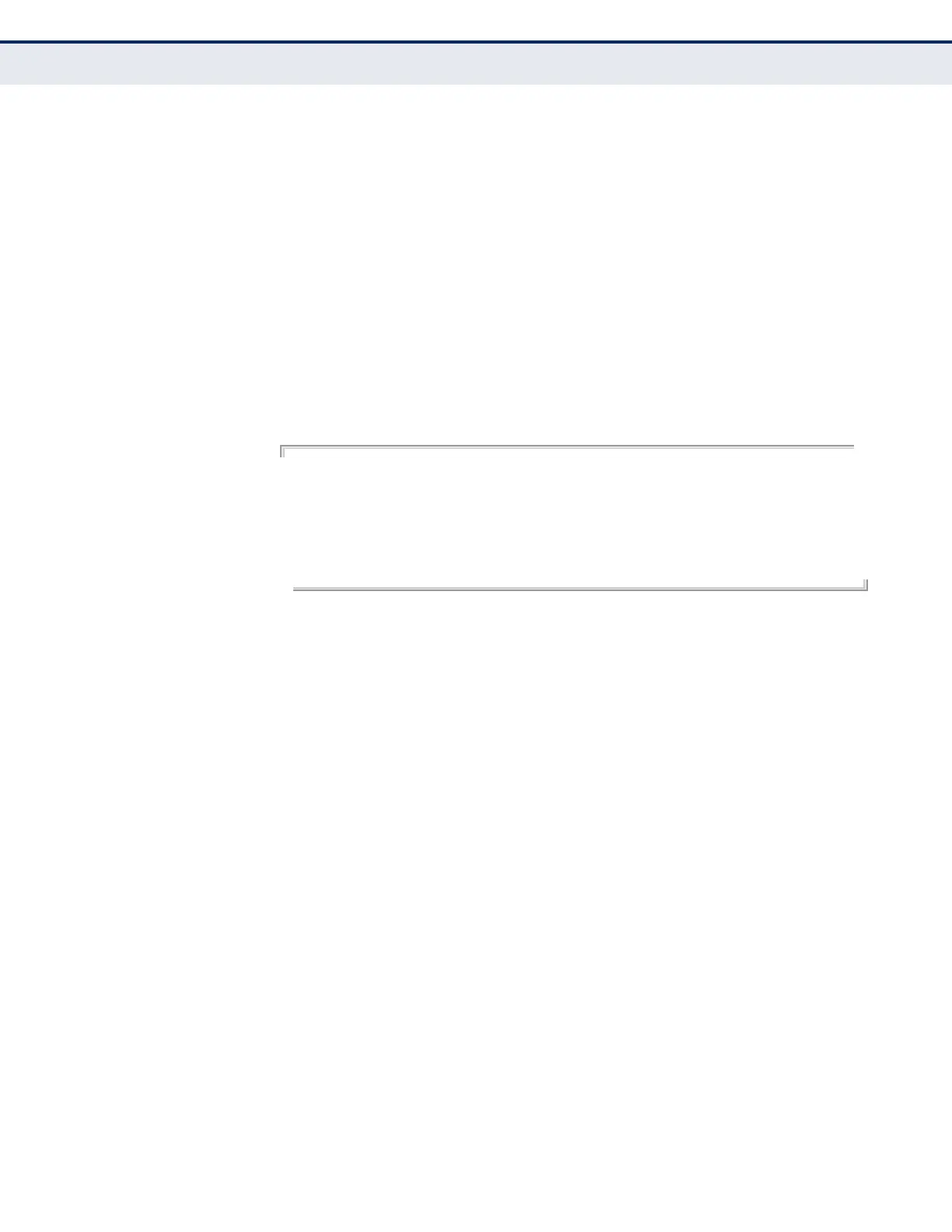C
HAPTER
41
| OAM Commands
– 1361 –
show efm oam
counters interface
This command displays counters for various OAM PDU message types.
SYNTAX
show efm oam counters interface [interface-list]
interface-list - unit/port
unit - Unit identifier. (Range: 1)
port - Port number or list of ports. To enter a list, separate
nonconsecutive port identifiers with a comma and no spaces;
use a hyphen to designate a range of ports. (Range: 1-28/52)
COMMAND MODE
Normal Exec, Privileged Exec
EXAMPLE
Console#show efm oam counters interface 1/1
Port OAMPDU Type TX RX
---- --------------------- ---------- ----------
1/1 Information 1121 1444
1/1 Event Notification 0 0
1/1 Loopback Control 1 0
1/1 Organization Specific 76 0
Console#
show efm oam
event-log interface
This command displays the OAM event log for the specified port(s) or for all
ports that have logs.
show efm oam event-log interface [interface-list]
interface-list - unit/port
unit - Unit identifier. (Range: 1)
port - Port number or list of ports. To enter a list, separate
nonconsecutive port identifiers with a comma and no spaces;
use a hyphen to designate a range of ports. (Range: 1-28/52)
COMMAND MODE
Normal Exec, Privileged Exec
COMMAND USAGE
◆ When a link event occurs, no matter whether the location is local or
remote, this information is entered in the OAM event log.
◆ When the log system becomes full, older events are automatically
deleted to make room for new entries.