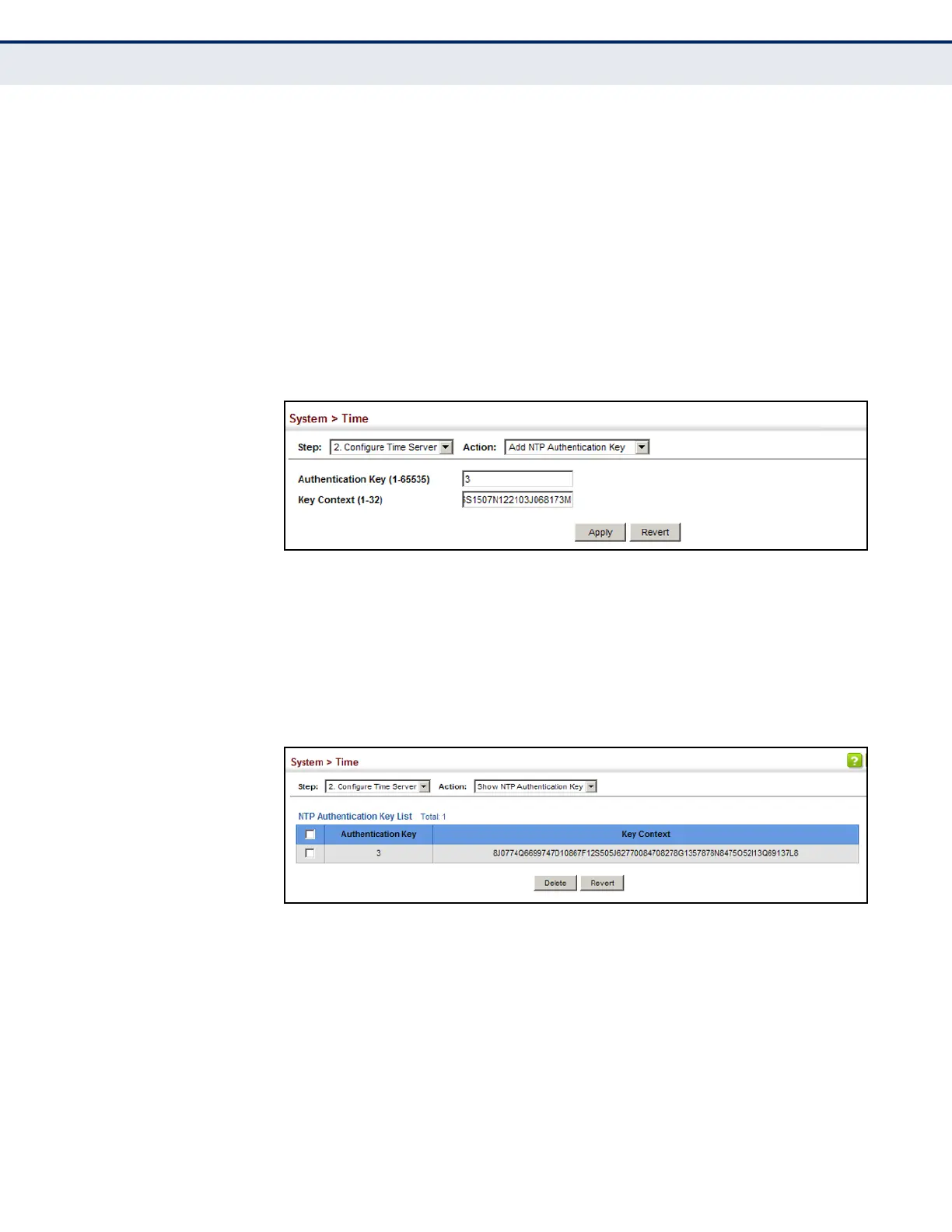C
HAPTER
4
| Basic Management Tasks
Setting the System Clock
– 139 –
WEB INTERFACE
To add an entry to NTP authentication key list:
1. Click System, then Time.
2. Select Configure Time Server from the Step list.
3. Select Add NTP Authentication Key from the Action list.
4. Enter the index number and MD5 authentication key string.
5. Click Apply.
Figure 18: Adding an NTP Authentication Key
To show the list of configured NTP authentication keys:
1. Click System, then Time.
2. Select Configure Time Server from the Step list.
3. Select Show NTP Authentication Key from the Action list.
Figure 19: Showing the NTP Authentication Key List
