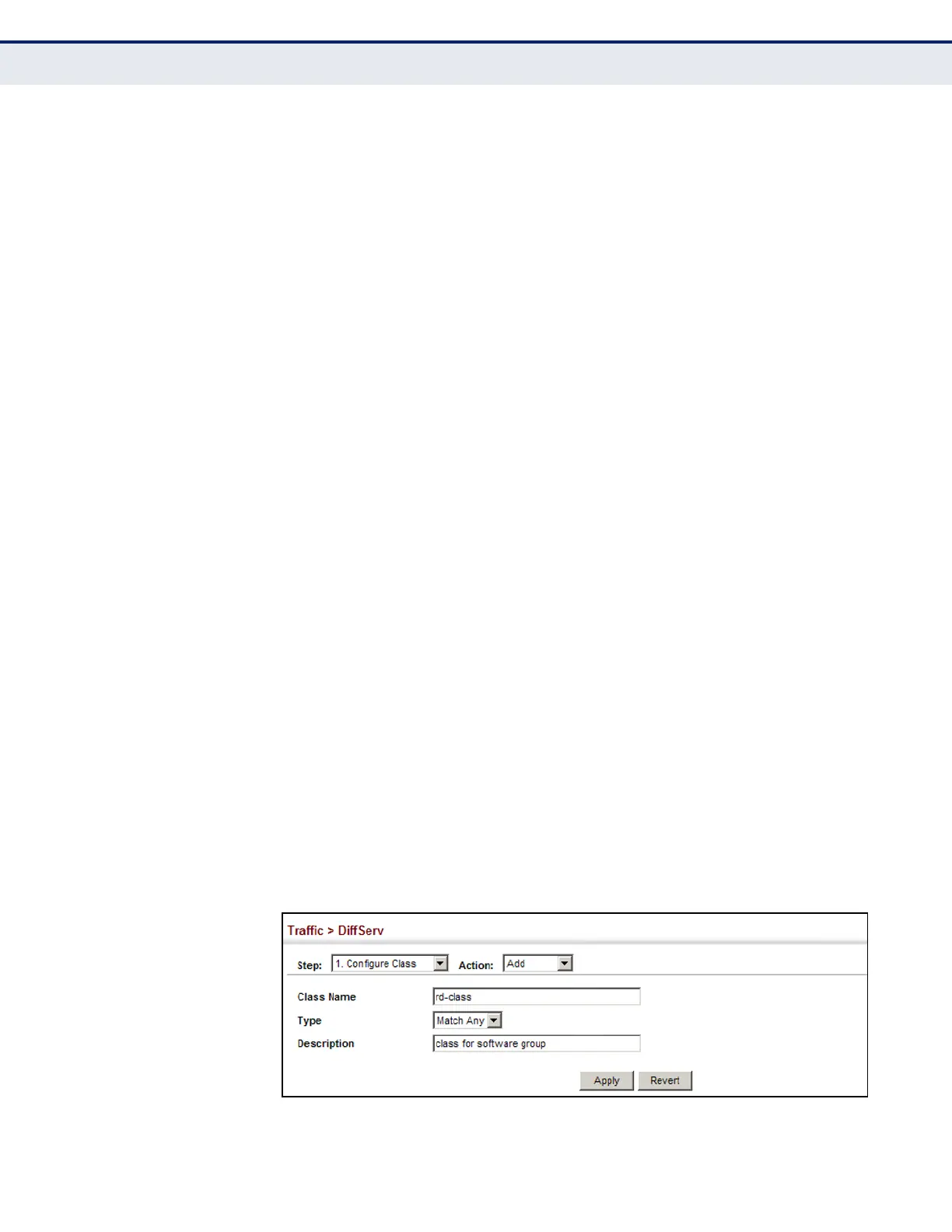C
HAPTER
11
| Quality of Service
Configuring a Class Map
– 285 –
◆ Description – A brief description of a class map. (Range: 1-64
characters)
Add Rule
◆ Class Name – Name of the class map.
◆ Type – The criteria specified by the match command. (This field is set
on the Add page.)
◆ ACL – Name of an access control list. Any type of ACL can be specified,
including standard or extended IPv4/IPv6 ACLs and MAC ACLs.
◆ IP DSCP – A DSCP value. (Range: 0-63)
◆ IP Precedence – An IP Precedence value. (Range: 0-7)
◆ IPv6 DSCP – A DSCP value contained in an IPv6 packet. (Range: 0-63)
◆ VLAN ID – A VLAN. (Range:1-4094)
◆ CoS – A CoS value. (Range: 0-7)
WEB INTERFACE
To configure a class map:
1. Click Traffic, DiffServ.
2. Select Configure Class from the Step list.
3. Select Add from the Action list.
4. Enter a class name.
5. Set the Type to match any rule or all rules.
6. Enter a description.
7. Click Add.
Figure 137: Configuring a Class Map
