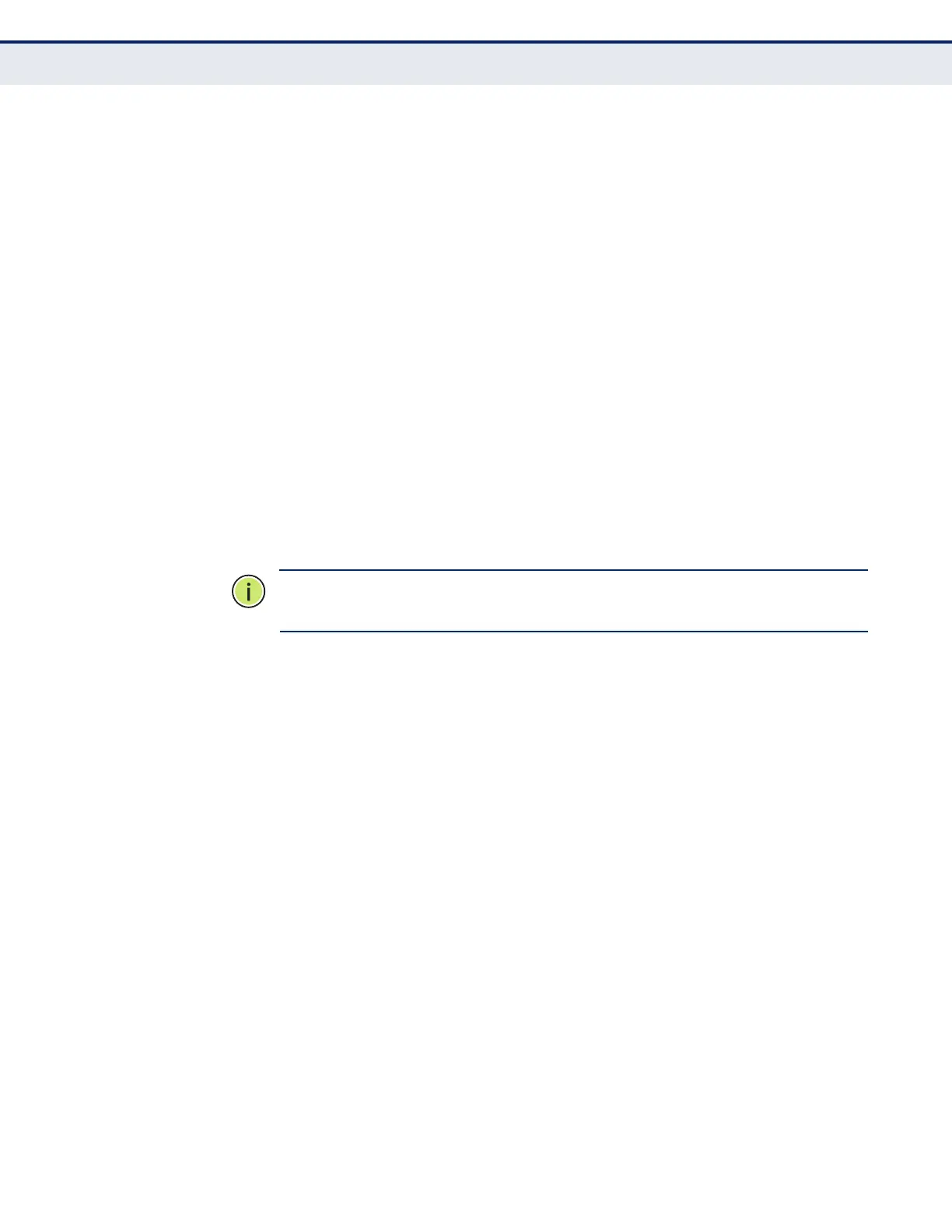C
HAPTER
12
| VoIP Traffic Configuration
Configuring VoIP Traffic
– 300 –
CLI REFERENCES
◆ "Configuring Voice VLANs" on page 1150
COMMAND USAGE
All ports are set to VLAN hybrid mode by default. Prior to enabling VoIP for
a port (by setting the VoIP mode to Auto or Manual as described below),
first ensure that VLAN membership is not set to access mode (see "Adding
Static Members to VLANs" on page 200).
PARAMETERS
These parameters are displayed:
◆ Auto Detection Status – Enables the automatic detection of VoIP
traffic on switch ports. (Default: Disabled)
◆ Voice VLAN – Sets the Voice VLAN ID for the network. Only one Voice
VLAN is supported and it must already be created on the switch.
(Range: 1-4094)
◆ Voice VLAN Aging Time – The time after which a port is removed
from the Voice VLAN when VoIP traffic is no longer received on the port.
(Range: 5-43200 minutes; Default: 1440 minutes)
N
OTE
:
The Voice VLAN ID cannot be modified when the global Auto
Detection Status is enabled.
WEB INTERFACE
To configure global settings for a Voice VLAN:
1. Click Traffic, VoIP.
2. Select Configure Global from the Step list.
3. Enable Auto Detection.
4. Specify the Voice VLAN ID.
5. Adjust the Voice VLAN Aging Time if required.
6. Click Apply.
