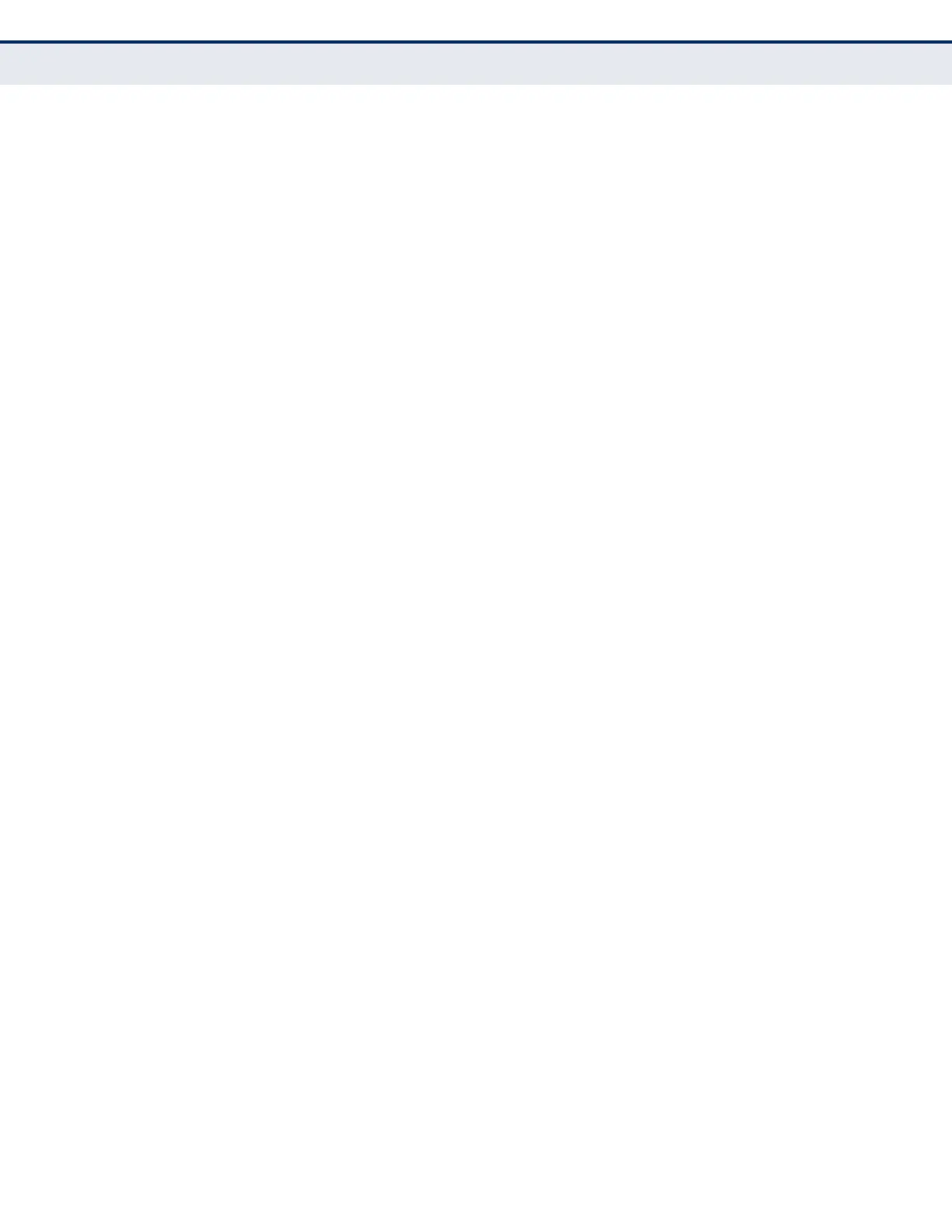C
HAPTER
13
| Security Measures
AAA Authentication, Authorization and Accounting
– 311 –
■
Set Key – Mark this box to set or modify the encryption key.
■
Authentication Key – Encryption key used to authenticate logon
access for client. Do not use blank spaces in the string. (Maximum
length: 48 characters)
■
Confirm Authentication Key – Re-type the string entered in the
previous field to ensure no errors were made. The switch will not
change the encryption key if these two fields do not match.
Configure Group
◆ Server Type – Select RADIUS or TACACS+ server.
◆ Group Name - Defines a name for the RADIUS or TACACS+ server
group. (Range: 1-64 characters)
◆ Sequence at Priority - Specifies the server and sequence to use for
the group. (Range: 1-5 for RADIUS; 1 for TACACS)
When specifying the priority sequence for a sever, the server index
must already be defined (see "Configuring Local/Remote Logon
Authentication" on page 307).
WEB INTERFACE
To configure the parameters for RADIUS or TACACS+ authentication:
1. Click Security, AAA, Server.
2. Select Configure Server from the Step list.
3. Select RADIUS or TACACS+ server type.
4. Select Global to specify the parameters that apply globally to all
specified servers, or select a specific Server Index to specify the
parameters that apply to a specific server.
5. To set or modify the authentication key, mark the Set Key box, enter
the key, and then confirm it
6. Click Apply.
