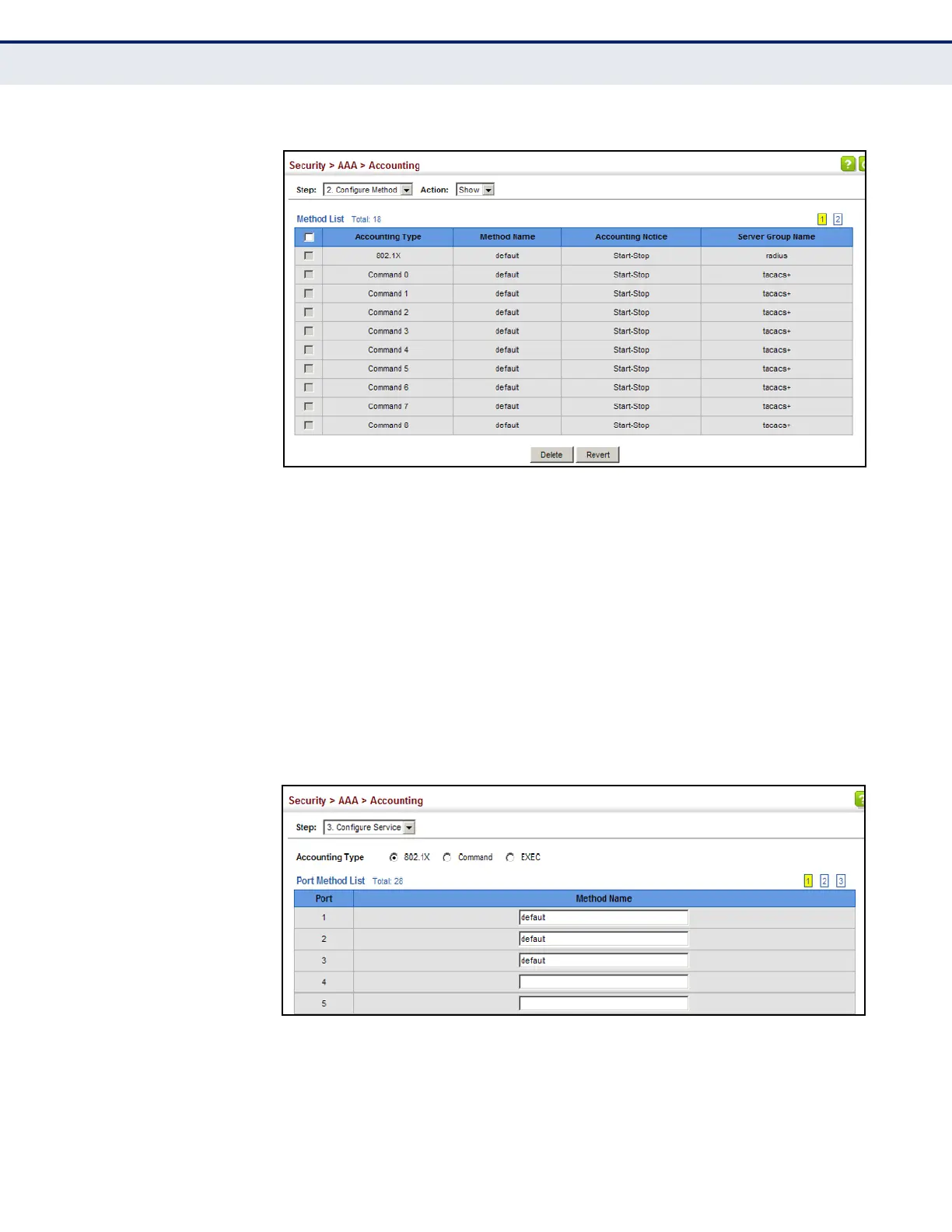C
HAPTER
13
| Security Measures
AAA Authentication, Authorization and Accounting
– 317 –
Figure 158: Showing AAA Accounting Methods
To configure the accounting method applied to specific interfaces, console
commands entered at specific privilege levels, and local console, Telnet, or
SSH connections:
1. Click Security, AAA, Accounting.
2. Select Configure Service from the Step list.
3. Select the accounting type (802.1X, Command, Exec).
4. Enter the required accounting method.
5. Click Apply.
Figure 159: Configuring AAA Accounting Service for 802.1X Service
