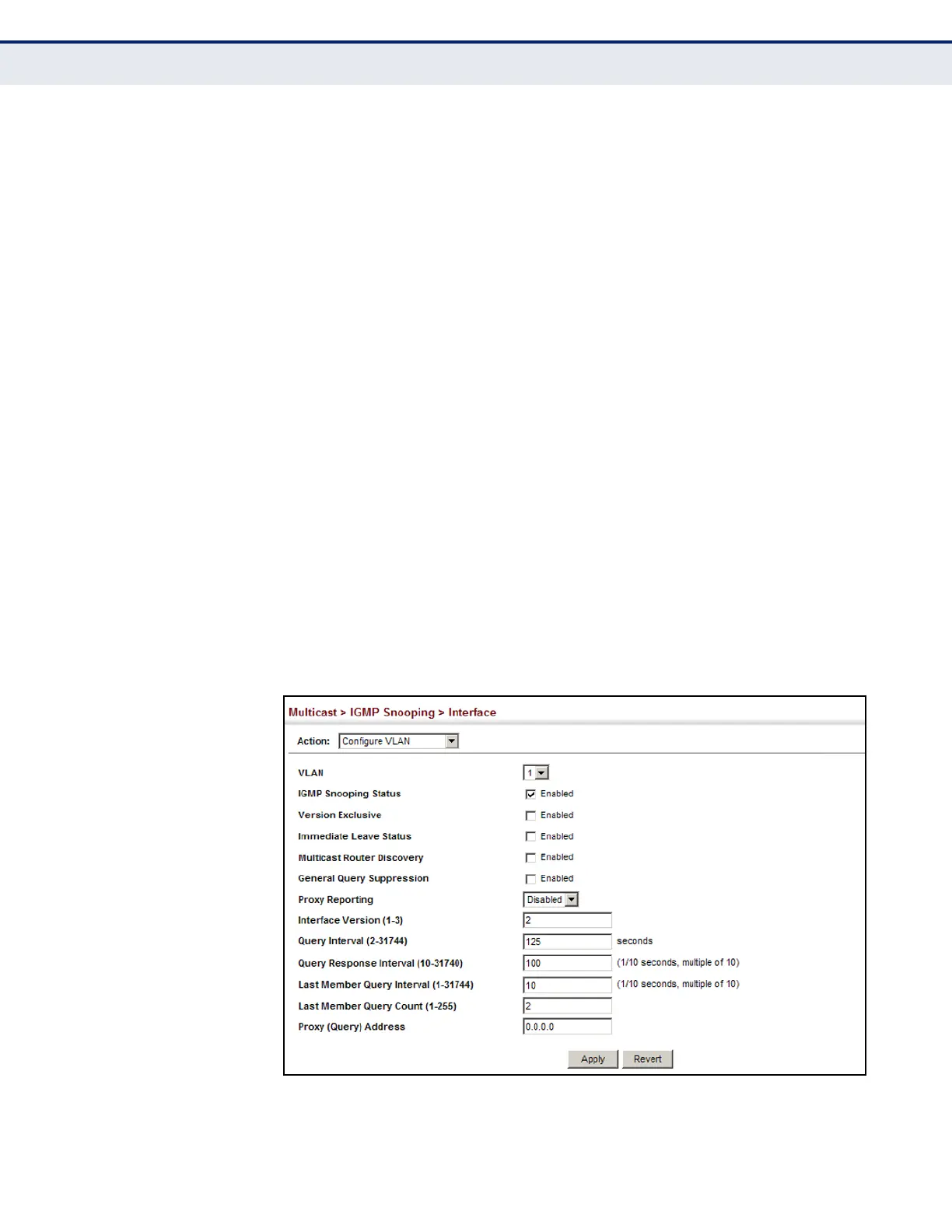C
HAPTER
17
| Multicast Filtering
Layer 2 IGMP (Snooping and Query for IPv4)
– 620 –
◆ Proxy Query Address – A static source address for locally generated
query and report messages used by IGMP Proxy Reporting.
(Range: Any valid IP unicast address; Default: 0.0.0.0)
IGMP Snooping uses a null IP address of 0.0.0.0 for the source of IGMP
query messages which are proxied to downstream hosts to indicate
that it is not the elected querier, but is only proxying these messages as
defined in RFC 4541. The switch also uses a null address in IGMP
reports sent to upstream ports.
Many hosts do not implement RFC 4541, and therefore do not
understand query messages with the source address of 0.0.0.0. These
hosts will therefore not reply to the queries, causing the multicast
router to stop sending traffic to them.
To resolve this problem, the source address in proxied IGMP query
messages can be replaced with any valid unicast address (other than
the router’s own address).
WEB INTERFACE
To configure IGMP snooping on a VLAN:
1. Click Multicast, IGMP Snooping, Interface.
2. Select Configure VLAN from the Action list.
3. Select the VLAN to configure and update the required parameters.
4. Click Apply.
Figure 361: Configuring IGMP Snooping on a VLAN
