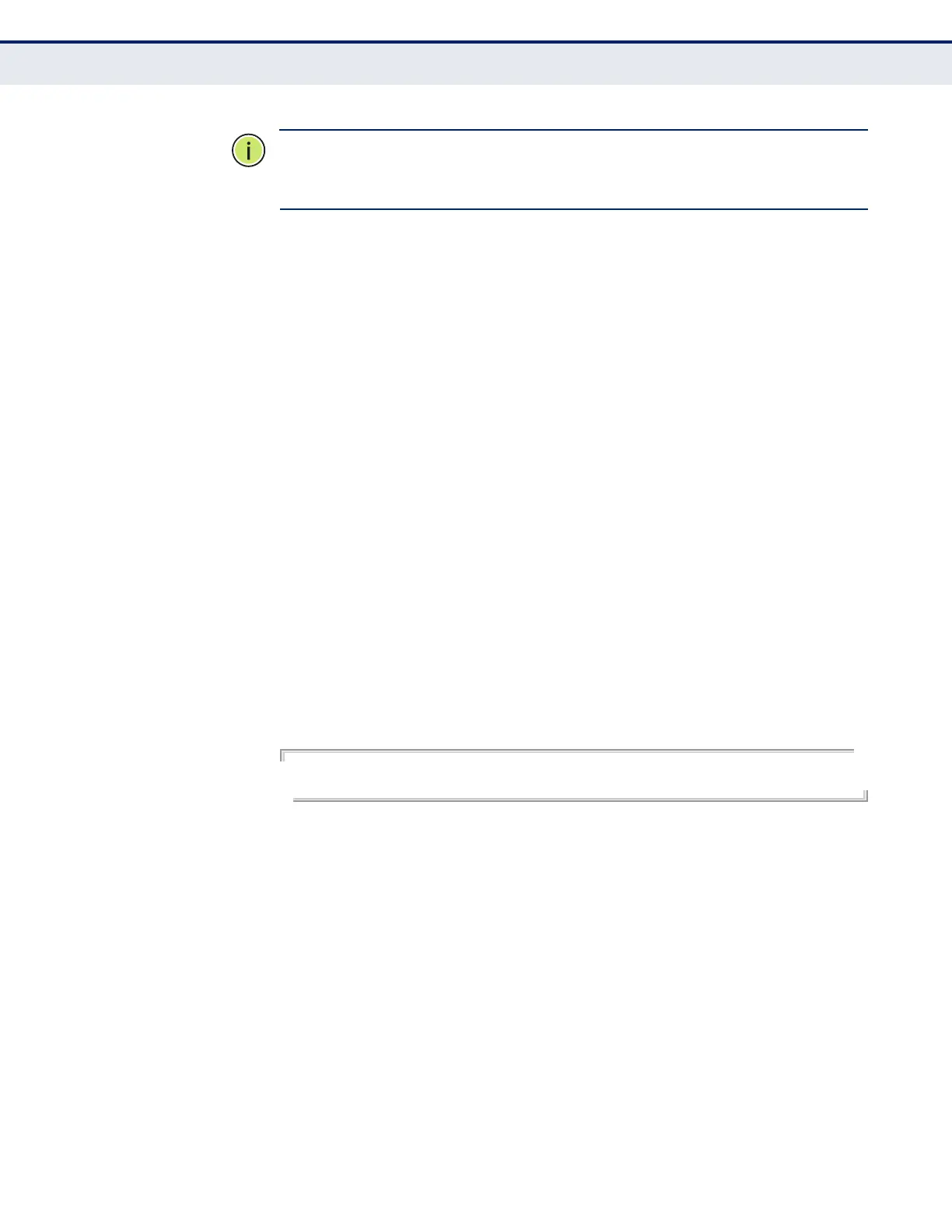C
HAPTER
23
| Authentication Commands
Telnet Server
– 829 –
N
OTE
:
This switch also supports a Telnet client function. A Telnet connection
can be made from this switch to another device by entering the telnet
command at the Privileged Exec configuration level.
ip telnet
max-sessions
This command specifies the maximum number of Telnet sessions that can
simultaneously connect to this system. Use the no from to restore the
default setting.
SYNTAX
ip telnet max-sessions session-count
no ip telnet max-sessions
session-count - The maximum number of allowed Telnet session.
(Range: 0-8)
DEFAULT SETTING
4 sessions
COMMAND MODE
Global Configuration
COMMAND USAGE
A maximum of eight sessions can be concurrently opened for Telnet and
Secure Shell (i.e., both Telnet and SSH share a maximum number or eight
sessions).
EXAMPLE
Console(config)#ip telnet max-sessions 1
Console(config)#
ip telnet port This command specifies the TCP port number used by the Telnet interface.
Use the no form to use the default port.
SYNTAX
ip telnet port port-number
no telnet port
port-number - The TCP port number to be used by the browser
interface. (Range: 1-65535)
DEFAULT SETTING
23
