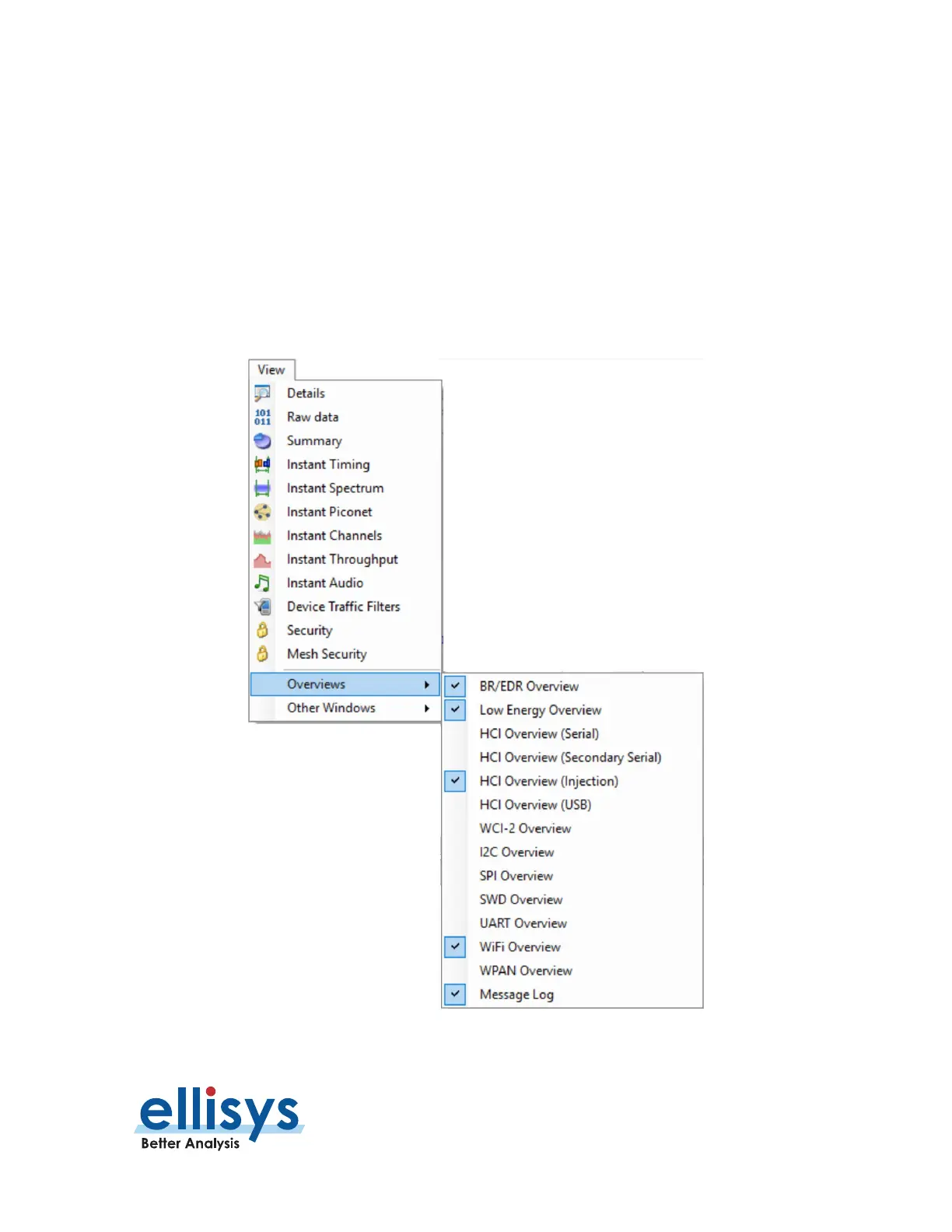Analyzer User Manual
Overviews | Page 101 of 264
8. Overviews
The Overviews are the primary viewer windows, providing a real-time, chronological, user-configurable display
of events and traffic. Overviews also provide searching, filtering, timestamps, bookmarks, coloring, high-level
protocol and profile abstractions, and other features.
To display an Overview:
1. Select View | Overviews from the menu.
A selection of Overviews is provided:
2. Select the desired Overview(s).
