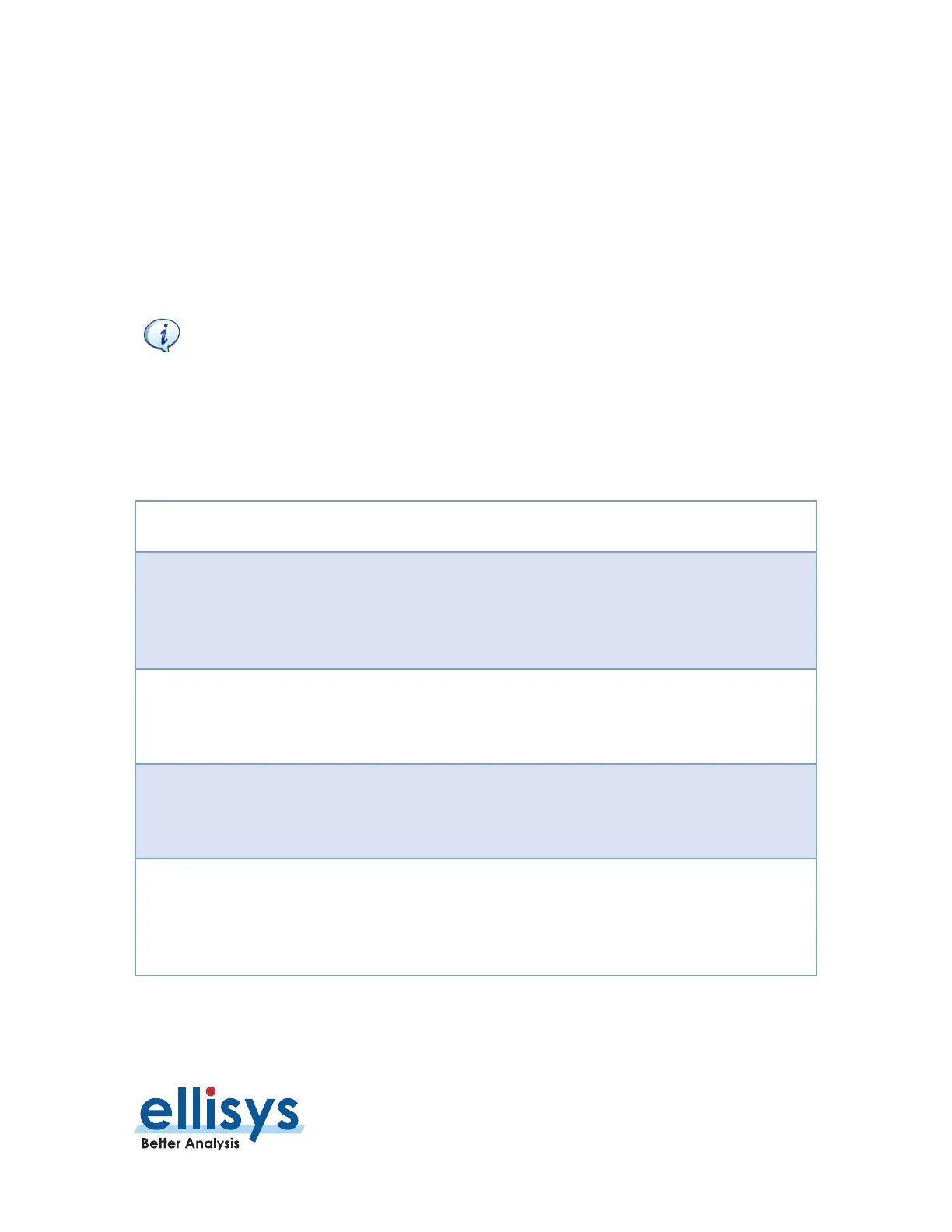Analyzer User Manual
Display Filters | Page 125 of 264
9. Display Filters
The analyzer employs a powerful all-channel digital radio for Bluetooth capture. Additionally, the analyzer
captures a wide variety of wired traffic, WPAN 802.15.4, and Wi-Fi (if configured and licensed). Consequently,
it is often important to be able to quickly and efficiently filter/drill-down in the analyzer application to isolate
the communications of interest.
The analyzer software provides several methods to filter the various displays to the user’s requirements.
On the Welcome Screen, (View | Layout | Welcome), please see the Expert
Note entitled
EEN_BT08 – Separating the Wheat from the Chaff
for more
information on how to use the various display filters.
9.1 Filters Available
The table below lists the various filters available, where to access, and the intended function:
Filter Type Filter Location Purpose of Filter
Overview Instant
Filters
Atop each
Overview
Highly flexible query-based filter used to include,
exclude or otherwise execute a variety of
programmatic operations on items displayed in any
Overview
column or in the
Details
view.
Overview Keep and
Exclude Filters
Column/row-sensitive
right-click selection in
Overview
Filters traffic in active overview to show or hide based
on item selected (populates
Instant Filter
box with
filter created).
Overview Device
Keep Only and Keep
Involving Filters
Right-click selection in
Overview
Allows for keeping only the traffic between the two
communicating devices or involving the traffic of either
of the two communicating devices.
Bluetooth Protocol /
Profile Filters
Filter Bar on Overview
toolbar
Single, Multiple, and Custom Grouping Selections.
Allows for display in all panes of only selected
protocol(s), profile(s). Also allows for selection of
baseband and packet-only views.
