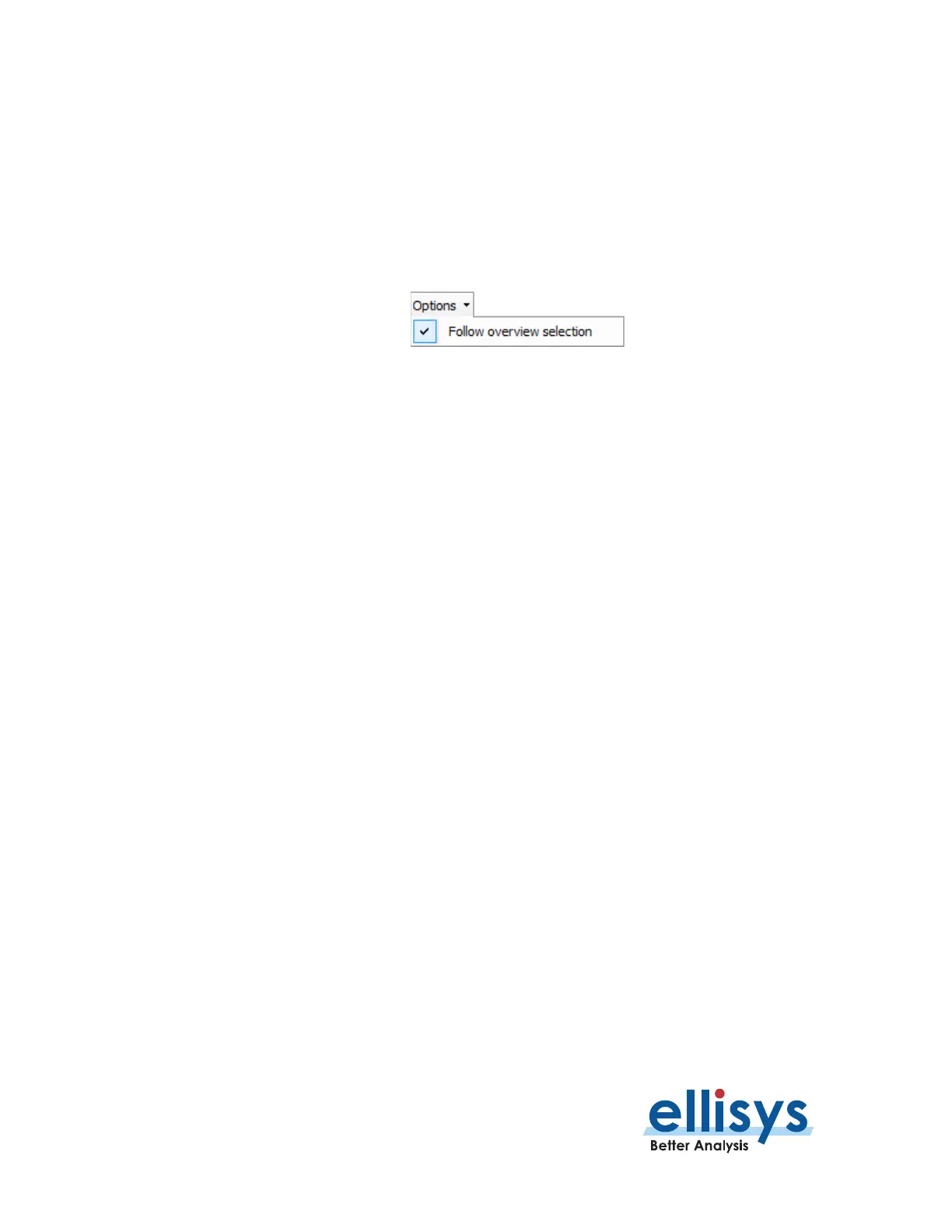Bluetooth Analyzers
Page 212 of 264 | Instant Channels
13.6 Synchronizing to Other Views
The
Instant Channels
display is synchronized to the active Overview (
BR/EDR Overview
or
Low Energy
Overview
). As the user selects an event in these Overviews, the
Instant Channels
display will orient to the
location selected.
To disable synchronization with the active Overview:
1. On the
Instant Channels
toolbar, select the Options drop-down:
2. Select or de-select Follow overview selection as desired to follow or not follow selections made
in the active Overview.
