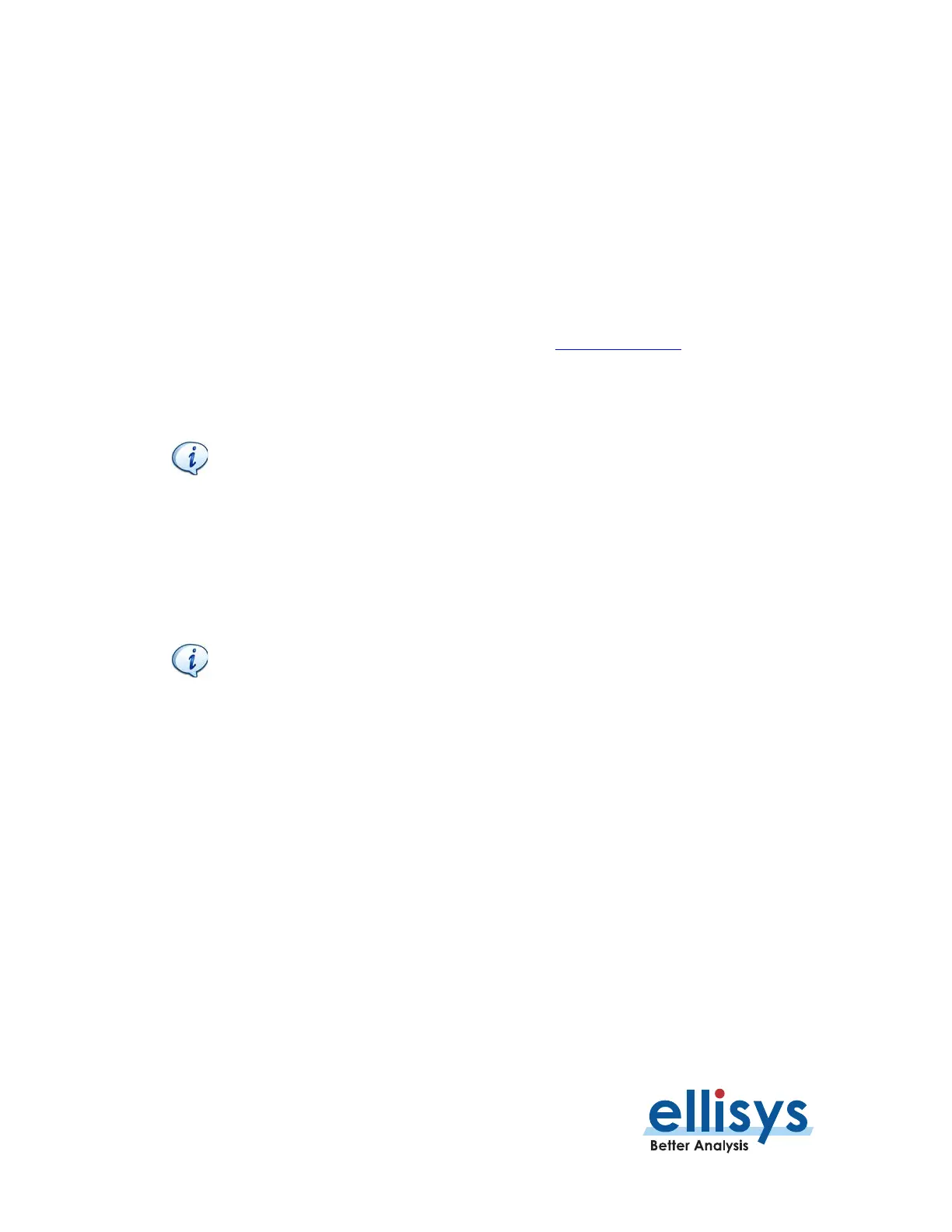Bluetooth Analyzers
Page 34 of 264 | Analyzer Hardware Overviews
3.6 USB Driver Installation
All Ellisys Bluetooth analyzers use a USB connection, either required for operation or as an alternate method for
control and connection, or power. The Bluetooth Vanguard also provides an Ethernet control connection. For
the Bluetooth Tracker and Bluetooth Explorer, the USB connection is USB 2.0 (480Mbps signaling) and for
Bluetooth Vanguard, it is USB 3.2 Gen 1 (5Gbps signaling), although the system will default as necessary to
support USB 2.0 as well. To use the USB control connection, the USB driver must be installed.
Driver installation procedures may vary depending on the user’s Operating System. Therefore, no specific driver
installation procedures are described in this document. A given Operating System may present a series of
dialogs to enable the driver installation, and another Operating System may make this process more automated.
If assistance is needed to install the driver, please contact Ellisys at support@ellisys.com.
Note that the driver is included and installed with the application software installation and is located as described
in the note below.
If the controlling PC does not detect the presence of the USB control port on
the analyzer (or if the driver otherwise fails to install), the user can manually
install the USB driver by going to the operating system’s Device Manager,
typically located in the Windows Control Panel, selecting the attached Ellisys
analyzer, and manually pointing via “Update Driver” to the Ellisys “Drivers”
folder which installs with the Bluetooth Analyzer application. This folder is
typically located in your Program Files folder at [path]\Ellisys\Ellisys Bluetooth
Analyzer\Drivers.
For Tracker and Explorer USB control connections, Ellisys recommends that you
connect the unit to a high-speed (480Mbps) USB 2.0 port or a USB 3.2 port
(which will default to USB 2.0 high-speed on attach to Tracker and Explorer).
For Vanguard (Type-C) USB control connections, Ellisys recommends that you
connect the unit to a port capable of operating using USB 3.2 Gen 1 (5Gbps).
